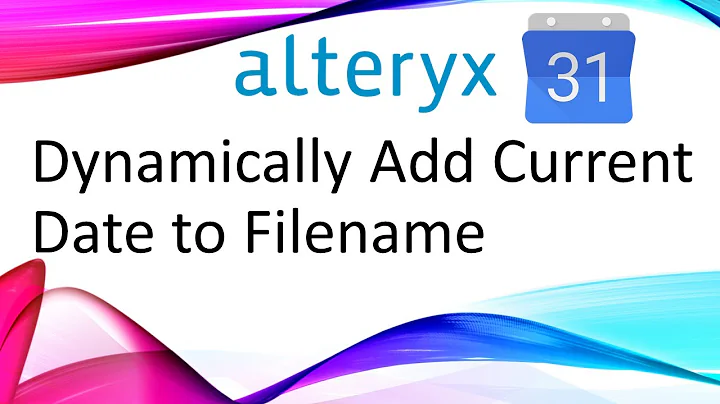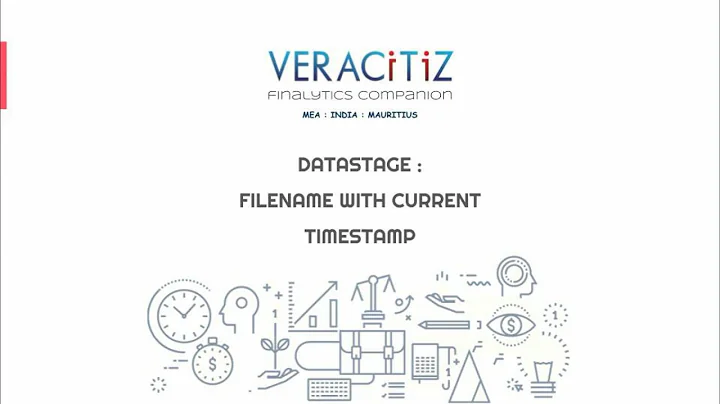Include current timestamp in filename?
How can I datestamp my file names?
To include the current time/date in a filename, use a combination of date, and command substitution:
mysqldump -uroot -proot my-db > my-db-`date +%Y%m%d`.sql
The man page for date explains the other options you can use; but in this context you might also be interested in including time:
mysqldump -uroot -proot my-db > my-db-`date +%Y%m%d-%H%M`.sql
Wait, what's this 'command substitution'?
Quoting from the bash hackers wiki on command substitution:
The command substitution expands to the output of commands. These commands are executed in a subshell, and their
stdoutdata is what the substitution syntax expands to.
Basically, date -%Y%m%d outputs 20150917, and we use the backtick (`) form of command substitution to include that output in the command you supplied for backing up your database. We could equally have used:
mysqldump -uroot -proot my-db > my-db-$(date +%Y%m%d).sql
to achieve the same result.
Related videos on Youtube
bertieb
Updated on September 18, 2022Comments
-
 bertieb over 1 year
bertieb over 1 yearI have to create a lot of DB backups manually using
mysqldump, for example like this:mysqldump -uroot -proot my-db > my-db.sqlI'm wondering if there's an easy way to include the current date or timestamp into the filename, so that the file would look like this:
my-db-20150917.sql(or another format is fine as well, even a timestamp).