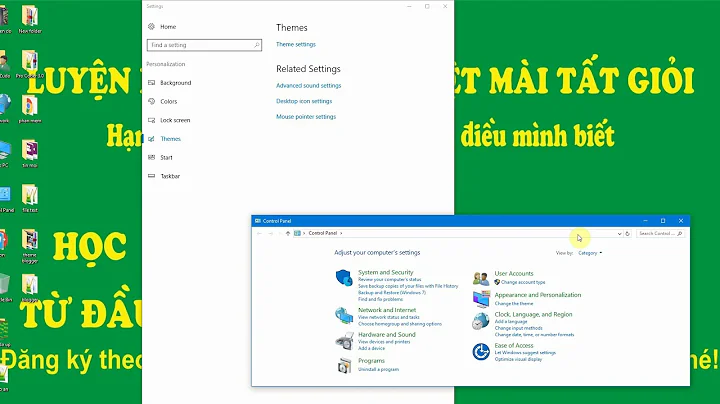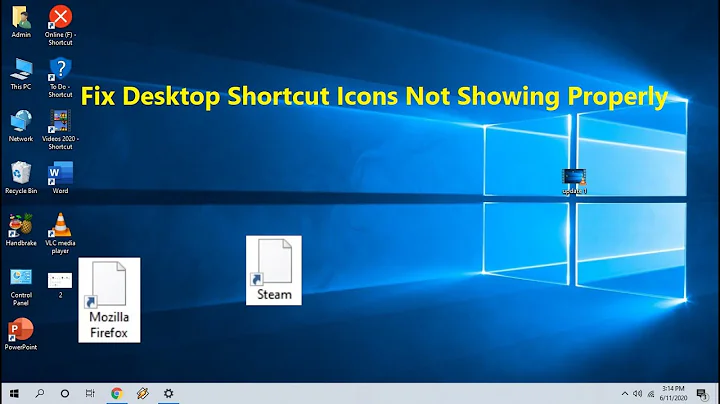Inno Setup: Control panel icon does not show
Solution 1
Solution is:
Add
[Setup]
UninstallDisplayIcon={app}\{#MyAppExeName}
Specifying the actual ico file did not work, but this entry did.
I tested against Windows 8/8.1. Windows 7 works without this line.
Solution 2
I can confirm this as a working solution too (Win7 x64):
[Setup]
UninstallDisplayIcon={uninstallexe}
What I really love here it's independent to app name etc. Just pure alias to uninstaller.
Found at https://dutchgemini.wordpress.com/2011/05/03/innosetup-and-the-missing-uninstall-icon-on-windows-7
Related videos on Youtube
Sarah Weinberger
Connect with me on LinkedIn and Facebook, and follow me on Twitter. Software and Systems Engineering Consulting Services C#.Net, DevExpress, Java, Embedded, Web, WordPress, ... Mobile (all main flavors), Web, Desktop, Client/Server Please visit Butterflyvista Professional Career Coaching with Sarah Weinberger Please visit Butterflyvista Desires Learn to play Beethoven Moonlight sonata on the piano! Universe, bring back Sarah Michelle Geller in Ringer
Updated on June 13, 2022Comments
-
 Sarah Weinberger almost 2 years
Sarah Weinberger almost 2 yearsI have an Inno Setup project. Everything is fine, but I do not see the application icon in the "Programs and Features" control panel area. I do see the icon everywhere else.
The script file does have the following:
[Setup] SetupIconFile={#MySetupImageIco}Is there something else that I need to set to get the application icon to show in the Programs and Features control panel applet? I am testing against Windows 8.1.
UPDATE:
Based upon comments, I tried setting in my script:UninstallDisplayIcon={#MySetupImageIco}Sadly, that did not yield the icon in the Add/Remove aka Programs and Features Control Panel applet.
UPDATE #2:
The winning solution is:UninstallDisplayIcon={app}\{#MyAppExeName}Naturally, there has to be a
#define MyAppExeName "whatever.exe"above that at the top of the script. Interesting that when I specified the path to the ico file, I had no success. Inno Setup for Windows 8 and 8.1 wants what I just said. Windows 7 works withUninstallDisplayIconand specifying the path to the ICO or without that, just Windows 8 and 8.1 are a bit different. -
zar over 8 yearsI have an issue where control panel shows generic icon, I want to change it. I did the
SetupIconFile=MyIcon.icoand the install output now shows the icon but the same icon is not displayed in control panel, will this fix that issue? -
 Sarah Weinberger over 8 yearsI am not sure of your question. I just checked my app in Control Panel Programs & Features on Windows 10 and I do see the ICO image. I recommend creating a clean install OS on Oracle's Virtual Box and trying again.
Sarah Weinberger over 8 yearsI am not sure of your question. I just checked my app in Control Panel Programs & Features on Windows 10 and I do see the ICO image. I recommend creating a clean install OS on Oracle's Virtual Box and trying again. -
 Sarah Weinberger over 8 yearsI just checked my code and you are right about the slash, though not sure "forwardSlash" equates to a "\". I am using a backslash and have been, but did not notice the missing slash. I checked the answer above, before my edit, and see that I added a backslash, but that the slash did not show, so I will make that a forward slash.
Sarah Weinberger over 8 yearsI just checked my code and you are right about the slash, though not sure "forwardSlash" equates to a "\". I am using a backslash and have been, but did not notice the missing slash. I checked the answer above, before my edit, and see that I added a backslash, but that the slash did not show, so I will make that a forward slash. -
Martin Prikryl about 8 yearsThe path specified by
UninstallDisplayIconis saved as-is to uninstall registry key on the target machine. So it has to point to a file that exists on the target machine. It's not embedded to the installer the way theSetupIconFileis. So theUninstallDisplayIconcan point even to.icofile, if needed, but the.icofile needs to be explicitly deployed to the target machine (e.g. using[Files]section). -
Martin Prikryl about 8 yearsIt's non sense, of course it is a backslash. It's a Windows path. (Though as always, you can use forwards slash, Windows recognizes that too, but it's not correct).
-
Martin Prikryl about 8 yearsBut you want to have your application icon, not generic setup icon.
-
Yury Schkatula about 8 years@MartinPrikryl, it adds exactly your app icon. Maybe, for complex scenarios (multiple icons, separate app as repair/uninstall etc.) it works another way but for typical use-case it's quite convenient (and may be generated as a part of tooling process)
-
Martin Prikryl about 8 yearsOK, I see, it works, if you set the
SetupIconFile. -
Martin Prikryl almost 7 yearsDo not do that. That will break as soon as the user removes the original installer file (what
{srcexe}resolves to). -
KurzedMetal almost 5 yearsI liked this option the most because I did set
SetupIconFile -
Martin Prikryl over 2 yearsAs my comment to the @Sarah's answer says.