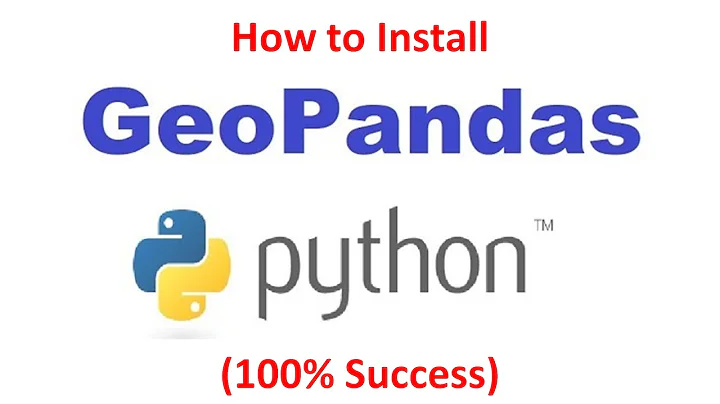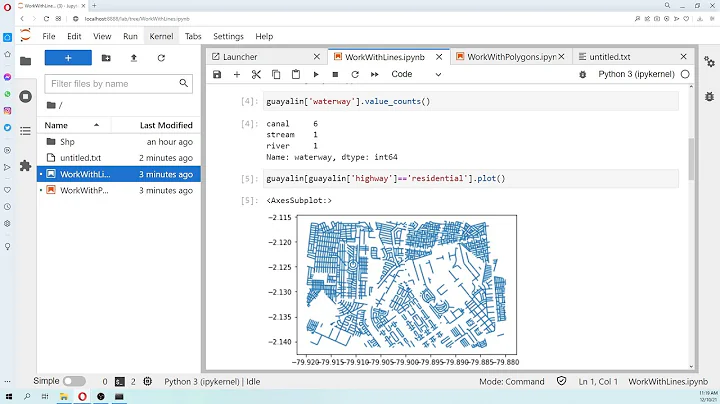Install Python geopandas failed
It is a common problem and the solution is to install all dependencies manually (as Geoff Boeing describes here: https://geoffboeing.com/2014/09/using-geopandas-windows/)
First try to conda install -c conda-forge geopandas. If it doesn't work, do the following steps:
- Download wheels for your Python version and OS for GDAL, Fiona, pyproj, rtree and shapely (e.g. from Gohlke)
- Uninstall all OSGeo4W, GDAL, Fiona, pyproj, rtree and shapely packages
-
pip installthe downloaded wheels in the following order: GDAL, Fiona, pyproj, rtree and shapely (for examplepip install GDAL-1.11.2-cp27-none-win_amd64.whl) - Now you can
pip install geopandas
Related videos on Youtube
Saud
Updated on June 04, 2022Comments
-
Saud almost 2 years
I'm trying to install geopandas. Have the following setup:
- Windows-64
- Anaconda2 (64-bit)
- Python 2.7
Have tried two things:
1)
pip install geopandasThis gives me the following error:
WindowsError: [Error 126] The specified module could not be foundandCommand "python setup.py egg_info" failed with error code 1 in c:\users\username\appdata\local\temp\pip-install-_kgeyw\shapely\The solutions to the similar problem here suggest that it's because of the slashes in the path being converted. Not sure how to test this.
2)
anaconda search -t conda geopandasI then search for the version of geopandas suitable for my setup (Windows-64):
conda install -c maxalbert geopandaswhich produces the following error:
UnsatisfiableError: The following specifications were found to be in conflict: - geopandas Use "conda info <package> to see the dependencies for each packageWhen I run the command
conda info geopandasI get a list of geopandas version. Not sure how to proceed from here.-
joris almost 6 yearsYou can install geopandas from the main channel:
conda install geopandas. But make sure to first remove all versions of geopandas (and its dependencies shapely and fiona) that you installed from the other channel or with pip. -
Saud almost 6 yearsHow do I uninstall geopandas and its dependencies shapely and fiona?
conda uninstall geopandasproduces the error: PackagesNotFound: The following packages are missing from the target environment: - geopandas -
joris almost 6 yearsTo uninstall the pip version, you can do eg
pip uninstall geopandas shapely fiona -
Saud almost 6 yearsThe output from that command is:
Skipping fiona as it is not installed Skipping geopandas as it is not installed Skipping shapely as it is not installed -
Saud almost 6 yearsWhen I run the command
conda install geopandasI get the same error message as in 2) -
Saud almost 6 yearsAny other suggestions? :)
-
joris almost 6 yearsSo geopandas is actually available for window 64 and python 2.7, so if you get the error you mention, there is clearly going something wrong (you could open an issue about that on the Anaconda tracker). But can you try
conda create -n test python=2.7 geopandas -c defaultsto create a fresh environment with geopandas to see if at least that works? -
Saud almost 6 yearsStill not working. When I import geopandas in the ipynb file, it can't recognize geopandas.
-
joris almost 6 yearsCan you first check in a python console if you can import geopandas? In the notebook you need to ensure that you are using the correct python kernel (either install notebook in the new environment and start it from there, or either register the environment as a kernel (ipython.readthedocs.io/en/stable/install/kernel_install.html))
-
Saud almost 6 yearsDid the following:
python2 -m pip --version(=> ver. greater than 9)python2 -m pip install ipykernelpython2 -m ipykernel install --user. The output is:Installed kernelspec python2 in C:\Users\User\...\jupyter\kernels\python2Geopandas is still not recognized.