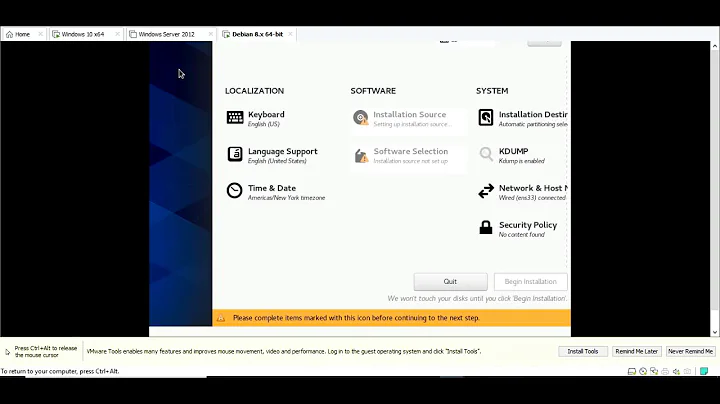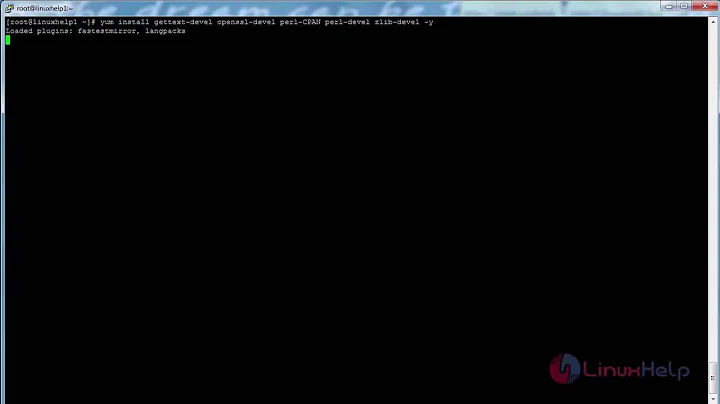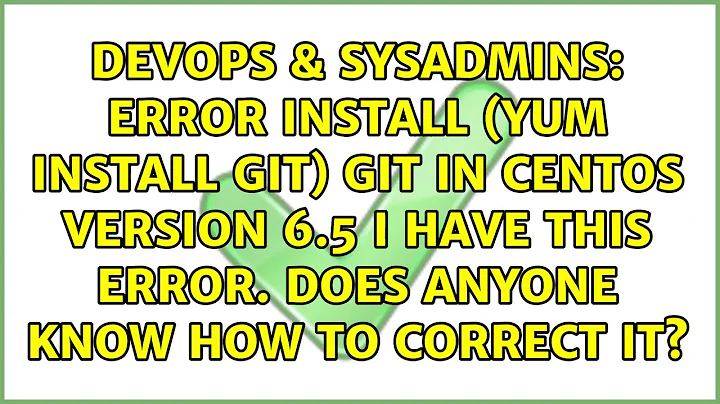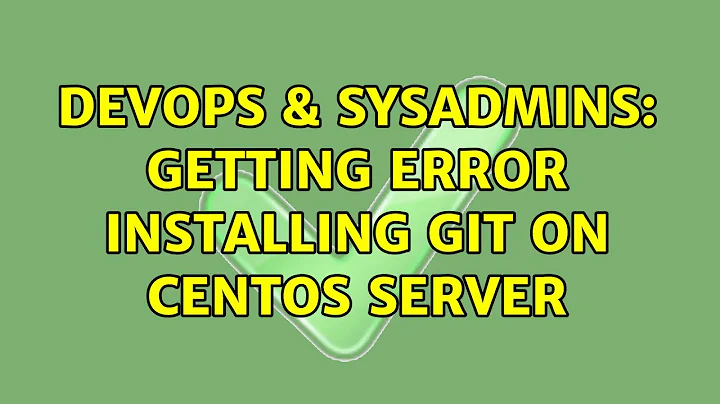Installing Git on CentOS failed?
Which CentOS version are you using?
"no package found" means that you did not configure the correct repository, or you did not configure the repository correctly
Your error message "skipping..." also points in that direction.
You need to google "CentOS repository for Git" ...
this yields this result: http://www.davegardner.me.uk/blog/2010/01/29/setting-up-git-on-centos-5-server/
Looks like you need to configure the EPEL repository as shown on that page.
Related videos on Youtube
Nyxynyx
Hello :) I have no formal education in programming :( And I need your help! :D These days its web development: Node.js Meteor.js Python PHP Laravel Javascript / jQuery d3.js MySQL PostgreSQL MongoDB PostGIS
Updated on June 14, 2022Comments
-
Nyxynyx almost 2 years
I am new to this, trying to install git on my VPS running on CentOS.
I tried
yum install git-coreandyum install gitand both resulted inNo package git-core available. Nothing to do. I guessgitin not in the CentOs repos.I tried another method here: http://www.lunix.com.au/blog/install-gitosis-on-centos5/.
Running
rpm -Uvh http://download.fedora.redhat.com/pub/epel/5/i386/epel-release-5-3.noarch.rpmgives me the message:error: skipping http://download.fedora.redhat.com/pub/epel/5/i386/epel-release-5-3.noarch.rpm - transfer failed - Unknown or unexpected error warning: u 0x9079f18 ctrl 0x907ad30 nrefs != 0 (download.fedora.redhat.com http)Is there another way to install
git?UPDATE
I get the following error after adding in the correct repo:
Setting up Install Process Resolving Dependencies --> Running transaction check ---> Package git.i386 0:1.7.4.1-1.el5 set to be updated --> Processing Dependency: perl-Git = 1.7.4.1-1.el5 for package: git --> Processing Dependency: perl(Error) for package: git --> Processing Dependency: perl(Git) for package: git --> Finished Dependency Resolution git-1.7.4.1-1.el5.i386 from epel has depsolving problems --> Missing Dependency: perl(Git) is needed by package git-1.7.4.1-1.el5.i386 (epel) git-1.7.4.1-1.el5.i386 from epel has depsolving problems --> Missing Dependency: perl-Git = 1.7.4.1-1.el5 is needed by package git-1.7.4.1-1.el5.i386 (epel) git-1.7.4.1-1.el5.i386 from epel has depsolving problems --> Missing Dependency: perl(Error) is needed by package git-1.7.4.1-1.el5.i386 (epel) Error: Missing Dependency: perl-Git = 1.7.4.1-1.el5 is needed by package git-1.7.4.1-1.el5.i386 (epel) Error: Missing Dependency: perl(Git) is needed by package git-1.7.4.1-1.el5.i386 (epel) Error: Missing Dependency: perl(Error) is needed by package git-1.7.4.1-1.el5.i386 (epel) You could try using --skip-broken to work around the problem You could try running: package-cleanup --problems package-cleanup --dupes rpm -Va --nofiles --nodigest The program package-cleanup is found in the yum-utils package.I think this may be due to cPanel, so I did
yum --disableexcludes=main install git. Then it resolved the dependencies, I let it download the git package, but then it fails:warning: rpmts_HdrFromFdno: Header V3 DSA signature: NOKEY, key ID 217521f6 GPG key retrieval failed: [Errno 5] OSError: [Errno 2] No such file or directory: /etc/pki/rpm-gpg/RPM-GPG-KEY-EPEL -
Nyxynyx over 12 yearsthanks, I tried that and got a missing dependency error. I tried
yum install perlandyum install perl-gitbut the first does not do anything, the second says there is no perl-git package. Updated post with error msg. -
Nyxynyx over 12 yearsSolved this by compiling the binaries
-
chrisjlee about 12 yearsAwesome! This saved a lot of headaches!