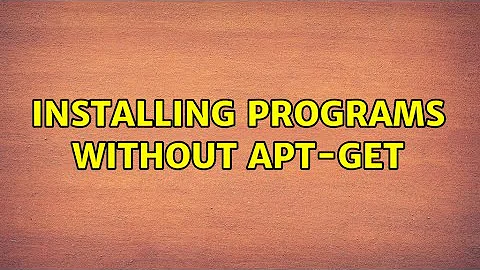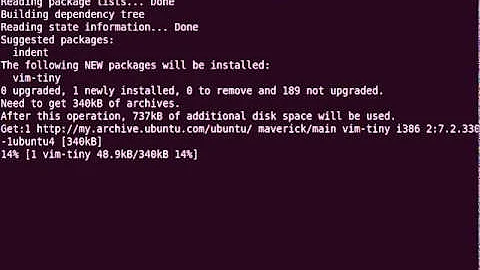Installing programs without apt-get
Solution 1
You can always download the .deb packages and install them manually using
dpkg -i package_name.deb
To download the package, go to this web page and select your Ubuntu version.
You will find a web site giving you alternate package versions (emacs23-lucid and emacs23-nox, the latter only to use with a terminal); also, you will find a number of dependencies -- packages that you must install before installing emacs, for example common emacs binaries. dpkg will complain about unsatisfied dependencies.
That said, I would rather search for a solution with your proxy setup, because you will have a recurring problem with updates (including security updates) and installing new software. Ask a new question with details on the error messages and your proxy configuration.
Solution 2
This might seem not proper way but it works take a terminal and run sudo apt-get install emacs
Since proxy is not working you will get error messages , see at the end of error messages you can see like this
Failed to fetch http://in.archive.ubuntu.com/ubuntu/pool/main/e/emacsen-common/emacsen-common_2.0.3_all.deb Could not resolve 'in.archive.ubuntu.com' Failed to fetch http://in.archive.ubuntu.com/ubuntu/pool/main/e/emacs23-non-dfsg/emacs23-common-non-dfsg_23.4+1-1_all.deb Could not resolve 'in.archive.ubuntu.com' ......
This are the files that are need too install emacs, if you are patient enough copy paste each link and download the files into a folder.
then copy the entire files to /var/cache/apt/archives then again run
sudo apt-get install emacs, it should work.
And please note this might not work if you havnt never run a successful sudo apt-get update
Related videos on Youtube
M. Toya
Updated on September 18, 2022Comments
-
M. Toya over 1 year
I would like to install some programs on a computer which uses a proxy to access to the Internet. I tried to configure the proxy access but for reason that I do not understand this does not work. I can surf the web but not use
apt-get. I get some errors containing401 unauthorisedwhich I do not understand bu make me think that the proxy is meant to prevent the type of connection thatapt-getuses.I mainly want to install emacs. how can this be done simply using a web browser?
-
jackweirdy over 11 yearsnice answer :) You're right to say that about fixing the proxy though; often installing a .deb which isn't from the ubuntu repos will prevent that package from getting updates or will cause it to do strange things to dependencies...