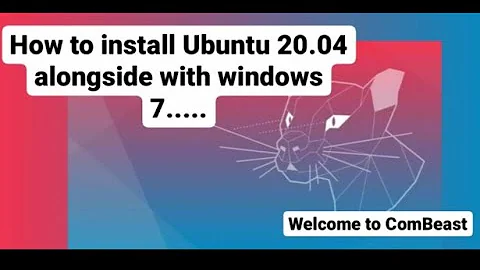Installing ubuntu to a specific disk drive alongside Windows 7 on separate disk
When you get the options on where to install Ubuntu you can chose between installing it alongside Windows, erasing the disk or something else.
Installing it alongside Windows will shrink your Windows partition and create a new one. If you already created one, that isn't detected. So what you want to chose is something else.
Just follow the official instructions on this.
If you already picked the first option you might now have ended up with a Windows partition that is too small to boot. You can fix this by booting the Live-CD/USB to the desktop ("just try Ubuntu, don't install"). Now run gparted to view all your harddrives and partitions. Delete the Ubuntu partitions and resize the Windows partition to the maximum. While you're at it, you can also use gparted to easily create the partitions you need on your second drive (chose it in the top right) and then just select them in the Ubuntu installer.
When manually installing Ubuntu on a second harddrive (/dev/sdb) you probably want the bootloader GRUB to be on the first harddrive (/dev/sda) so make sure your selection looks sound.
Related videos on Youtube
Roci
Updated on September 18, 2022Comments
-
Roci over 1 year
I have deleted an entire disk drive (120 GB ssd) for ubuntu to be installed on. However, when I install ubuntu 13.04 from DVD, it never prompts me as to which disk drive to install on.
Unfortunately, something is failing at the very end, so I have no idea where ubuntu is trying to install, but I'd at least like to make sure it is installing to the completely unallocated disk drive.
-
duxk.gh almost 11 yearsIs there a reason you're using Wubi? If you're using separate disks I would recommend installing Windows on one and Ubuntu on the other.
-
Roci almost 11 yearsWell, I may be confused as to what installer I am using. I am following the instructions from the website. Burning the iso installer to a dvd and then rebooting from that cd which brings up the ubuntu installer. It appears to install no problem (except it never prompts me for which disk to install to and after installation I can't find ubuntu no matter which disk I start from).
-
 Tanel Mae almost 11 yearsBoot up your computer to live session from the DVD. That is chose "try ubuntu". When Ubuntu is loaded use program called Gparted to check what disks does Ubuntu see in your computer and share the results here.
Tanel Mae almost 11 yearsBoot up your computer to live session from the DVD. That is chose "try ubuntu". When Ubuntu is loaded use program called Gparted to check what disks does Ubuntu see in your computer and share the results here. -
duxk.gh almost 11 yearsOK. That doesn't sound like Wubi but rather the normal installation process; great! Now, what I would do is check your disks and partitions. To do that, put in the DVD with Ubuntu but instead of installing, try it. This will run Ubuntu from the DVD. In the software center install GParted. With that you can check which partitions and disks are recognized. Mine looks like this. On the right top you can switch between disks. If you're not sure make a screenshot and post it here.
-
-
Roci almost 11 yearsOkay, I will do that. I didn't realize "alongside windows" would explicitly mean "on the same disk drive." The "Something else" option should have in the description to use this if installing to a separate disk, imo.
-
Roci almost 11 yearsThank you also for the advice on how to fix the partitions... I think I've managed to install ubuntu on two of my 5 hard drives at this point, so some cleaning is in order.
-
mniess almost 11 yearsNo problem.. saw you on reddit and came here to help ;) If the answer helps you, don't forget to "accept" is.
-
Roci almost 11 yearsI accepted your answer. Also, I'd encourage anyone with the ability to upvote some of the comments from other users, because they were very helpful as well.