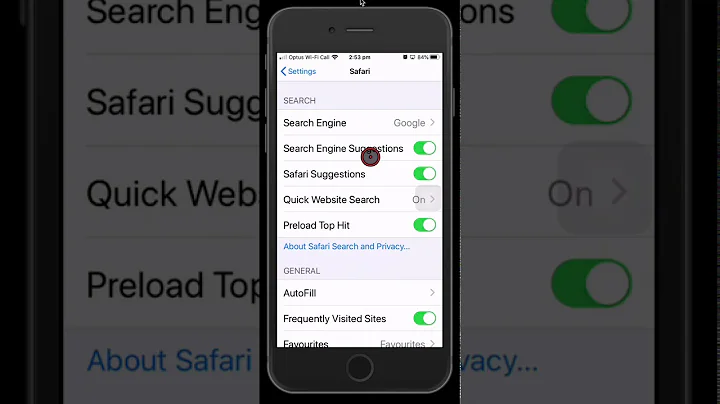iOS 7 Safari nav bar height offset
Solution 1
It looks like the conventional method of simply adding the extra height still works, but now it seems the value to add is 69px instead of 60px.
Solution 2
In iOS 7.x beta there is a new meta attribute called "minimal-ui", which looks like it will provide this functionality without any hacking.
Thread here (scroll down to Safari)
This is a future feature so may not help you
Related videos on Youtube
Bobe
Updated on December 18, 2020Comments
-
Bobe over 3 years
So in iOS 6 and earlier, the nav bar at the bottom of Safari was fixed in portrait mode and didn't disappear. So if you wanted a 100% height document to be true full screen you had to add an extra 60px so that you could scroll it up and hide the address bar.
Now in iOS 7 with the disappearing nav bar and the resizing address bar, how would you go about creating a 100% height document? In other words, I want to be able to scroll the document up so that the nav bar disappears, the address bar resizes down to the mini version and the document height would then fill the remainder (window height minus 100px or so) so that you couldn't scroll any further.