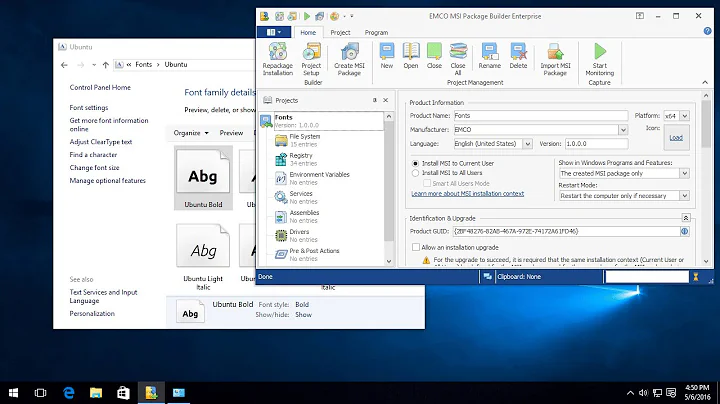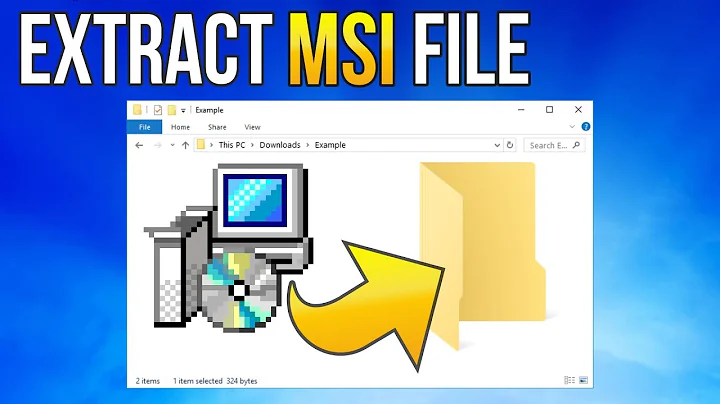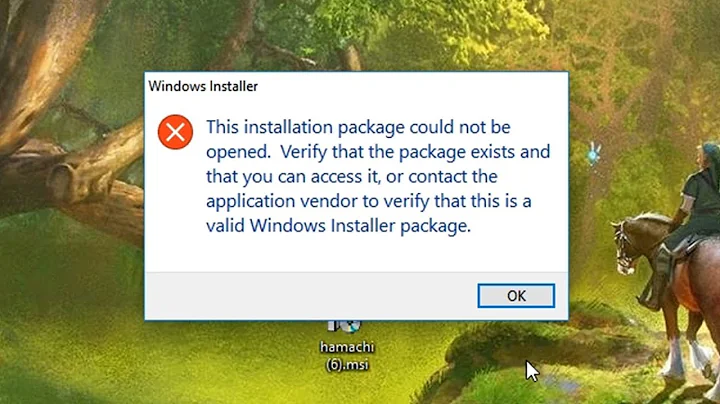Is it possible to run a Windows .msi installer?
Open the terminal, change directories with cd to the location of the .msi file, and install the .msi file with a command of the form wine msiexec /i whatever-filename.msi.
According to the official WineHQ FAQ:
MSI files cannot be run directly, you need to use the msiexec program. msiexec is a tool for installing .msi packages. MSI files can be installed in Wine from the terminal like this:
wine msiexec /i whatever-filename.msiAlternatively:
wine start whatever-filename.msiThat will then run the MSI program the same as if you had double-clicked it in Windows.
The first command can be changed if necessary to suit the circumstances. For example:
WINEPREFIX=/path/to/wineprefix wine msiexec /i /path/to/filename.msi
or using wine64 instead of wine:
WINEPREFIX=/path/to/wineprefix wine64 msiexec /i /path/to/filename.msi
A WINE prefix is a folder that contains all of the WINE configurations as well as all of the Windows pieces that WINE uses for compatibility, including libraries and a registry.
If you want to uninstall the same .msi file later on run wine msiexec /x whatever-filename.msi
Related videos on Youtube
karel
Updated on September 18, 2022Comments
-
 karel over 1 year
karel over 1 yearIs it possible to install a Windows program from an MSI installer so that the installed program can be run with the Wine program loader?
-
pije76 over 3 yearsThanks, it usefull
-
darksoulsong over 3 yearsOk, but how do I execute it after installation?
-
Tachytaenius over 2 yearsYeah, just got the newgrounds flash player installed, but it hasn't appeared anywhere. I'm probably about to figure it out, but...