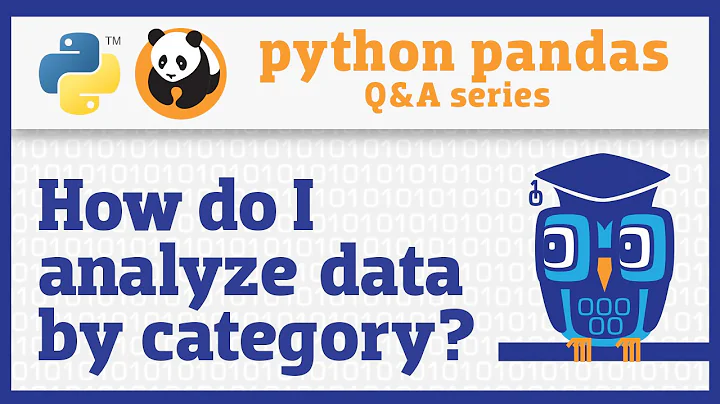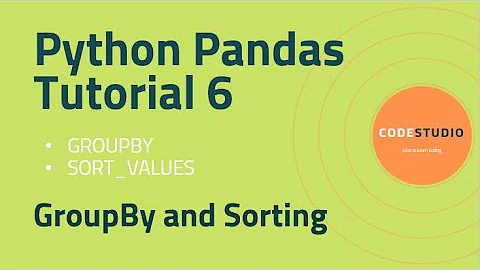Is there anyway to ungroup data in a grouped-by pandas dataframe?
Solution 1
I don't believe converting to a set is a good idea. Here's an alternative: First sort in descending order by Col3, then create a mapping of Col2 : Yes/No and filter based on that.
In [1191]: df = df.sort_values('Col3', ascending=True)
In [1192]: mapping = dict(df[['Col2', 'Col3']].values)
In [1193]: df[df.Col2.replace(mapping) == 'No'] # or df.Col2.map(mapping)
Out[1193]:
Col1 Col2 Col3
4 337 0 No
5 337 44 No
Solution 2
I am agree with COLDSPEED. You do not need convert to set
df['Temp']=df.Col3.eq('Yes')
DF=df.groupby('Col1')['Temp'].sum()
df[df.Col1==DF.index[DF==0].values[0]].drop('Temp',axis=1)
Out[113]:
Col1 Col2 Col3
4 337 0 No
5 337 44 No
Related videos on Youtube
Omido
Updated on May 25, 2022Comments
-
Omido almost 2 years
I have a dataset that for simplicity I need to group by and aggregate based on one column so that I can remove some rows easily. Once I am done with the calculations, I need to reverse the group by actions so that I can see the dataframe easily in excel. If I do not inverse the action, I would export the whole list to excel which is not easy to analyse. Any help is gretaly appreciated.
Example:
Col1 Col2 Col3 123 11 Yes 123 22 Yes 256 33 Yes 256 33 No 337 00 No 337 44 NoAfter applying groupby and aggregate:
X=dataset.groupby('Col1').agg(lambda x:set(x)).reset_index()I get
Col1 Col2 Col3 123 {11,22} {Yes} 256 {33} {Yes, No} 337 {00,44} {No}I then remove all the columns that contain Yes using drop
X=X.reset_index(drop=True)what I need to get before exporting to excel is
Col1 Col2 Col3 337 00 No 337 44 NoHope this is clear enough
Thaks in advance
-
DYZ over 6 years
X.reset_index(drop=True)does not change anything in your dataframe. It is unclear why you have it and what you expected it to do. Please include the expected result. -
Omido over 6 yearsSorry my bad I meant this: YY=set('Yes') X=X.drop(X[X.Col3==YY].index)
-
-
 BENY over 6 yearsthat is wisely
BENY over 6 yearsthat is wiselyreplace -
Omido over 6 yearsThanks for this. I guess I need to rewrite my code then. I am dealing with too many columns and need to modify your method to apply it to my actual data. What I provided was just a super simplified version of what I wanted to do.