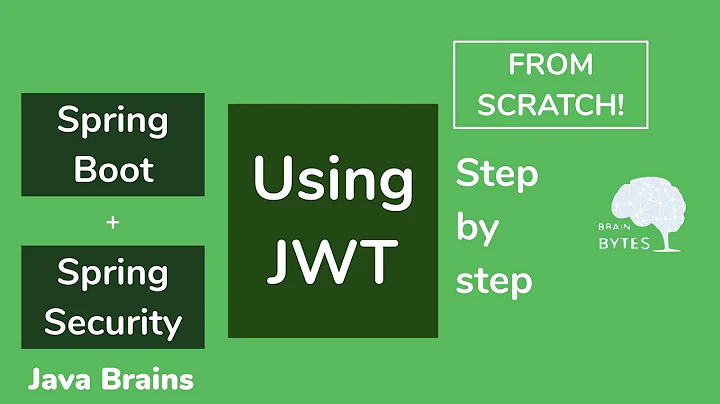java-jwt with public/private keys
36,403
Solution 1
That particular library doesn't support it. But you can check others for Java that do. See here: https://jwt.io/
Solution 2
I used the following code for JWT in Java. Try it.
import java.security.KeyPair;
import java.security.KeyPairGenerator;
import java.security.PrivateKey;
import java.security.PublicKey;
import java.util.Date;
import java.util.HashMap;
import java.util.Map;
import io.jsonwebtoken.Claims;
import io.jsonwebtoken.Jwts;
import io.jsonwebtoken.SignatureAlgorithm;
public class JWTJavaWithPublicPrivateKey {
public static void main(String[] args) {
System.out.println("generating keys");
Map<String, Object> rsaKeys = null;
try {
rsaKeys = getRSAKeys();
} catch (Exception e) {
e.printStackTrace();
}
PublicKey publicKey = (PublicKey) rsaKeys.get("public");
PrivateKey privateKey = (PrivateKey) rsaKeys.get("private");
System.out.println("generated keys");
String token = generateToken(privateKey);
System.out.println("Generated Token:\n" + token);
verifyToken(token, publicKey);
}
public static String generateToken(PrivateKey privateKey) {
String token = null;
try {
Map<String, Object> claims = new HashMap<String, Object>();
// put your information into claim
claims.put("id", "xxx");
claims.put("role", "user");
claims.put("created", new Date());
token = Jwts.builder().setClaims(claims).signWith(SignatureAlgorithm.RS512, privateKey).compact();
} catch (Exception e) {
e.printStackTrace();
}
return token;
}
// verify and get claims using public key
private static Claims verifyToken(String token, PublicKey publicKey) {
Claims claims;
try {
claims = Jwts.parser().setSigningKey(publicKey).parseClaimsJws(token).getBody();
System.out.println(claims.get("id"));
System.out.println(claims.get("role"));
} catch (Exception e) {
claims = null;
}
return claims;
}
// Get RSA keys. Uses key size of 2048.
private static Map<String, Object> getRSAKeys() throws Exception {
KeyPairGenerator keyPairGenerator = KeyPairGenerator.getInstance("RSA");
keyPairGenerator.initialize(2048);
KeyPair keyPair = keyPairGenerator.generateKeyPair();
PrivateKey privateKey = keyPair.getPrivate();
PublicKey publicKey = keyPair.getPublic();
Map<String, Object> keys = new HashMap<String, Object>();
keys.put("private", privateKey);
keys.put("public", publicKey);
return keys;
}
}
Maven Dependency
<dependency>
<groupId>io.jsonwebtoken</groupId>
<artifactId>jjwt</artifactId>
<version>0.6.0</version>
</dependency>
Solution 3
Recent versions (since 3.0.0) of the auth0 java-jwt library supports RSA and ECDSA for signing JWT tokens using a public/private key pair.
Example of signing a JWT using java-jwt (based on the documentation).
import com.auth0.jwt.JWT;
import com.auth0.jwt.JWTVerifier;
import com.auth0.jwt.algorithms.Algorithm;
import com.auth0.jwt.exceptions.JWTCreationException;
import com.auth0.jwt.exceptions.JWTVerificationException;
import com.auth0.jwt.interfaces.DecodedJWT;
import java.security.KeyPair;
import java.security.KeyPairGenerator;
import java.security.interfaces.RSAPrivateKey;
import java.security.interfaces.RSAPublicKey;
import java.util.Map;
class JwtPKSigningExample {
public static void main(String[] args) throws Exception {
Map<String, Object> keys = generateRSAKeys();
String token = null;
try {
RSAPrivateKey privateKey = (RSAPrivateKey) keys.get("private");
Algorithm algorithm = Algorithm.RSA256(null, privateKey);
token = JWT.create()
.withIssuer("pk-signing-example")
.sign(algorithm);
} catch (JWTCreationException x) {
throw x;
}
try {
RSAPublicKey publicKey = (RSAPublicKey) keys.get("public");
Algorithm algorithm = Algorithm.RSA256(publicKey, null);
JWTVerifier verifier = JWT.require(algorithm)
.withIssuer("pk-signing-example")
.build();
DecodedJWT jwt = verifier.verify(token);
System.out.println(jwt.getToken());
} catch (JWTVerificationException x) {
throw x;
}
}
private static Map<String, Object> generateRSAKeys() throws Exception {
KeyPairGenerator keyPairGenerator = KeyPairGenerator.getInstance("RSA");
keyPairGenerator.initialize(2048);
KeyPair keyPair = keyPairGenerator.generateKeyPair();
return Map.of("private", keyPair.getPrivate(), "public", keyPair.getPublic());
}
}
Related videos on Youtube
Comments
-
Predrag Stojadinović over 3 years
Auth0 provides two JWT libraries, one for Node: node-jsonwebtoken, and one for Java: java-jwt.
I created the private/public key pair, and used it successfully in Node with node-jsonwebtoken:
var key = fs.readFileSync('private.key'); var pem = fs.readFileSync('public.pem'); var header = {...}; var payload = {...}; header.algorithm = "RS256"; var message = jsonwebtoken.sign(payload, key, header); var decoded = jsonwebtoken.verify(message, pem, {algorithm: "RS256"});But I found no way of doing the same in Java with java-jwt.
Anyone has a working example of how to use private/public keys for JWT in Java?
-
CR Sardar over 4 yearshow can we use existing key, (already generated keys, stored in files)?
-
Manu almost 4 years
byte[] b1 = Base64.getDecoder().decode(privateKeyString); PKCS8EncodedKeySpec spec = new PKCS8EncodedKeySpec(b1); KeyFactory kf = KeyFactory.getInstance("RSA"); PrivateKey privateKey = kf.generatePrivate(spec); -
 Vivek Gulati over 3 yearsThis code block can be used to sign a JWT and verify it using JWKS using jose4j library, let me know if you face any issues using it.
Vivek Gulati over 3 yearsThis code block can be used to sign a JWT and verify it using JWKS using jose4j library, let me know if you face any issues using it.