JavaFX change color of one word in a label
14,210
Solution 1
Please try using Text inplace of Label for amount. I hope it will fix the issue. You can directly apply color to the Text as well.
Text amount = new Text("350");
amount.setFill(Color.RED);
Solution 2
My solution for this was to use a TextFlow pane:
TextFlow textFlowPane = new TextFlow();
Text redText = new Text("This is red text...");
redText.setFill(Color.RED);
Text greenText = new Text("followed by green text");
greenText.setFill(Color.GREEN);
textFlowPane.getChildren().addAll(redText, greenText);
Related videos on Youtube
Comments
-
 Halfpint almost 2 years
Halfpint almost 2 yearsI am building a property management system for desktop and I am currently working on a payment feed feature. I want the payment amount to be highlighted in a different color within my label to improve readability.
I have tried the following approach:
String datePaid = "just now"; Label amount = new Label("350"); Label label2 = new Label("paid £" + amount.getText() + " " + datePaid);I then tried to apply the following CSS
amount.setStyle("-fx-text-fill: #000 !important; -fx-highlight-text-fill: #000 !important; -fx-font-family: Arial"); label2.setStyle("-fx-text-fill: #fff; -fx-font-size: 14px; -fx-translate-x: -36; -fx-translate-y: 24; -fx-font-family: 'Open Sans Light'");I thought by declaring
!importantI would override the styles applied in label2, but instead all text renders to the screen in #fffHow would I go about achieving the desired result?



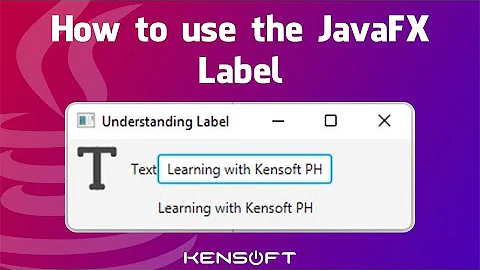

![[SOLVED] Edit label text from Different Class in java/javafx change your Label text easiest way](https://i.ytimg.com/vi/-RkQk_O1wr4/hq720.jpg?sqp=-oaymwEcCNAFEJQDSFXyq4qpAw4IARUAAIhCGAFwAcABBg==&rs=AOn4CLCpP6SyUZqXFif83qdjSdnZj6_9Zw)


