Javascript onClick function for google's GeoChart
There are a couple of things you need to do. First, since your function myClickHandler references the object chart, its needs to be in the same scope as chart, so you have to move it inside drawMap. Second, you need to create a 'click' event handler for the chart that uses the myClickHandler function. Here's what the code should look like:
function drawMap() {
var data = google.visualization.arrayToDataTable([
['Country', 'Projects'],
['Russia', 3],
['France', 2],
['Spain', 4]
]);
var options = {
dataMode: 'regions',
width: 834,
height: 521
};
var container = document.getElementById('map_canvas');
var chart = new google.visualization.GeoChart(container);
function myClickHandler(){
var selection = chart.getSelection();
var message = '';
for (var i = 0; i < selection.length; i++) {
var item = selection[i];
if (item.row != null && item.column != null) {
message += '{row:' + item.row + ',column:' + item.column + '}';
} else if (item.row != null) {
message += '{row:' + item.row + '}';
} else if (item.column != null) {
message += '{column:' + item.column + '}';
}
}
if (message == '') {
message = 'nothing';
}
alert('You selected ' + message);
}
google.visualization.events.addListener(chart, 'select', myClickHandler);
chart.draw(data, options);
}
google.load('visualization', '1', {packages: ['geochart'], callback: drawMap});
jsfiddle: http://jsfiddle.net/asgallant/6dP28/
Related videos on Youtube
holmeswatson
Computer Science graduate, Raspberry Pi and Arduino enthusiast
Updated on October 17, 2022Comments
-
 holmeswatson over 1 year
holmeswatson over 1 yearI am trying to display a map using google's geochart https://developers.google.com/chart/interactive/docs/gallery/geochart
The map displays the data and specified countries fine, but I can't work out how assign a link onClick to each specific country, or even get any onClick function for the countries.
This link describes the Events 'regionClick' and 'select', which sounds like part of what I need, though I'm not sure how these will trigger my link function...Im new to javascript. With 'select' there seems to be a method to 'getSelected'
<scripts type='text/javascript'> google.load('visualization', '1', {'packages': ['geomap']}); google.setOnLoadCallback(drawMap); function drawMap() { var data = google.visualization.arrayToDataTable([ ['Country', 'Projects'], ['Russia', 3], ['France', 2], ['Spain', 4] ]); var options = {}; options['dataMode'] = 'regions'; options['width'] = '834px'; options['height'] = '521px'; var container = document.getElementById('map_canvas'); var chart = new google.visualization.GeoChart(container); chart.draw(data, options); }; function myClickHandler(){ var selection = chart.getSelection(); for (var i = 0; i < selection.length; i++) { var item = selection[i]; if (item.row != null && item.column != null) { message += '{row:' + item.row + ',column:' + item.column + '}'; } else if (item.row != null) { message += '{row:' + item.row + '}'; } else if (item.column != null) { message += '{column:' + item.column + '}'; } } if (message == '') { message = 'nothing'; } alert('You selected ' + message); } </script>Any help or direction appreciated.


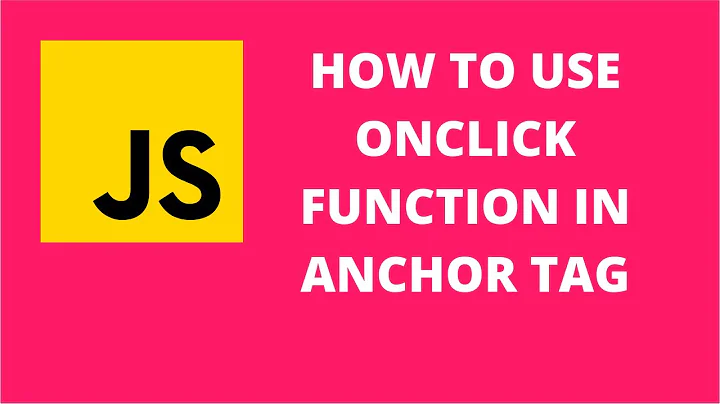


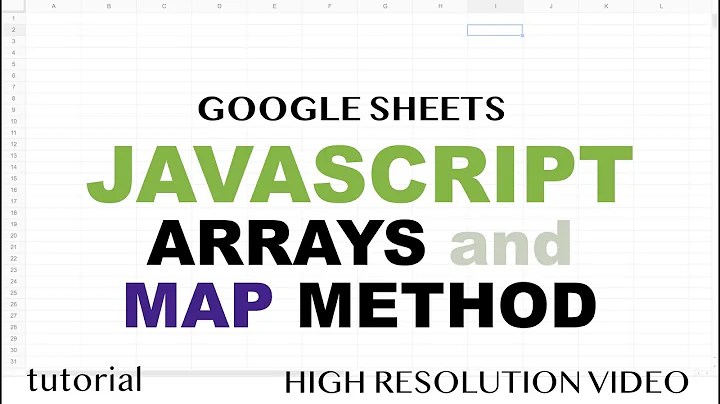



![[JAVASCRIPT] - [6. THÊM VÀO GIỎ HÀNG] 4: Lắng nghe sự kiện onclick với từng item sản phẩm](https://i.ytimg.com/vi/mlh-DIpqZpA/hq720.jpg?sqp=-oaymwEcCNAFEJQDSFXyq4qpAw4IARUAAIhCGAFwAcABBg==&rs=AOn4CLDlMfPoqaAafRqKLCWCkOTXoxYBaA)