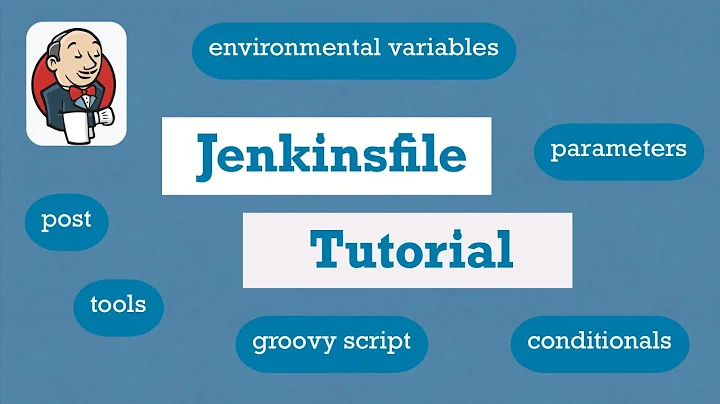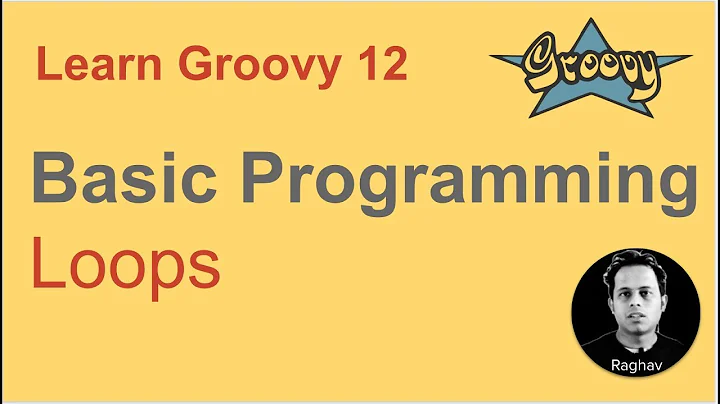Jenkins Pipeline string and for-loop
At which point you want to split this into particular texts? In general this part is missing .split(' ').
def texts = text.split(' ')
for (txt in texts) {
sh "echo ${txt}"
}
If you really want to do that in your shell directly add escaped quotes and use a variable
sh "test=\"${text}\";for value in $test; do echo $value; done"
Related videos on Youtube
hem1234
Updated on June 04, 2022Comments
-
hem1234 almost 2 years
I'm creating a jenkins pipeline which has a string as a variable of 1 or more items
text="test1.var1.eu-20190414121923517200000001 test2.var2.ue1-20190414121925623400000002 test3.var3.ue1-20190414121926583500000003"
I basically want to go in a loop and for each item run an action. for example echo each one in turn. The echo would look at the string and return each item in a for loop where there are 1 or more results
expected result:
test1.var1.eu-20190414121923517200000001
test2.var2.ue1-20190414121925623400000002
test3.var3.ue1-20190414121926583500000003
I've tried a few things including adding a sh to run a for loop
#!/usr/local/bin/groovy pipeline { parameters { choice(choices: "1\n2\n3", description: 'The length of time for the environment to remain up', name: 'hours') } stages { stage('get and update hours') { steps { script { env.text="test1.var1.eu-20190414121923517200000001 test2.var2.ue1-20190414121925623400000002 test3.var3.ue1-20190414121926583500000003" sh "echo ${text}" sh "for value in ${text}; do echo $value; done" } } } } }expected result
test1.var1.eu-20190414121923517200000001
test2.var2.ue1-20190414121925623400000002
test3.var3.ue1-20190414121926583500000003
actual result:
[Pipeline] End of Pipeline [Office365connector] No webhooks to notify groovy.lang.MissingPropertyException: No such property: value for class: > groovy.lang.Binding at groovy.lang.Binding.getVariable(Binding.java:63) at org.jenkinsci.plugins.scriptsecurity.sandbox.groovy.SandboxInterceptor.onGetProperty(SandboxInterceptor.java:264) at org.kohsuke.groovy.sandbox.impl.Checker$6.call(Checker.java:288) at org.kohsuke.groovy.sandbox.impl.Checker.checkedGetProperty(Checker.java:292) at org.kohsuke.groovy.sandbox.impl.Checker.checkedGetProperty(Checker.java:268)
-
 hakamairi almost 5 yearsWhat's the result you get now?
hakamairi almost 5 yearsWhat's the result you get now? -
hem1234 almost 5 years
15:56:29 [test] Running shell script 15:56:29 + echo test1.var1.eu-20190414121923517200000001 test2.var2.ue1-20190414121925623400000002 test3.var3.ue1-20190414121926583500000003 15:56:29 test1.var1.eu-20190414121923517200000001 test2.var2.ue1-20190414121925623400000002 test3.var3.ue1-20190414121926583500000003 [Pipeline] } [Pipeline] // timestamps [Pipeline] } [Pipeline] // stage [Pipeline] } [Pipeline] // node [Pipeline] End of Pipeline [Office365connector] No webhooks to notify groovy.lang.MissingPropertyException: No such property: value for class: -
hem1234 almost 5 yearsI have also tried below with the same error:
-
hem1234 almost 5 years` script { env.text="test1.var1.eu-20190414121923517200000001 test2.var2.ue1-20190414121925623400000002 test3.var3.ue1-20190414121926583500000003" sh "echo ${text}" sh(script: "for value in ${text}; do echo $value; done", returnStdout: true).trim() } `
-
-
hem1234 almost 5 yearsthe next thing i'm trying to do is generate 'text' from a call as below: ``` env.ASG_GROUP_NAME = sh (script: """ aws autoscaling describe-auto-scaling-groups --region ${AWS_REGION} --query "AutoScalingGroups[? Tags[? Key=='Environment' && Value=='${ENVIRONMENT}']] | [? Tags[? Key=='Service' && Value =='${SERVICE_NAME}']] | [? Tags[? Key=='Env_Type' && Value =='${ENV_TYPE}']] | [? Tags[? Key=='Role' && Value =='${list[PMC_ROLE]}']]".AutoScalingGroupName --output text """, returnStdout: true).trim() ```
-
hem1234 almost 5 yearswith the for loop, that returns the whole value and not split
-
 hakamairi almost 5 yearsif your original question was answered, please accept the answer and start a new question.
hakamairi almost 5 yearsif your original question was answered, please accept the answer and start a new question. -
hem1234 almost 5 yearsnew thread opened stackoverflow.com/questions/56183311/…