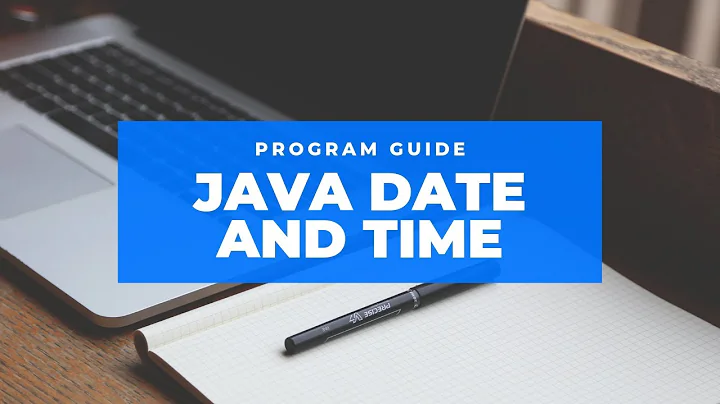JLabel displaying countdown, java
Solution 1
I agree that you should consider using a "Java" Timer as per Anh Pham, but in actuality, there are several Timer classes available, and for your purposes a Swing Timer not a java.util.Timer as suggested by Anh would suit your purposes best.
As for your problem, it's really nothing more than a simple problem of references. Give the class with the label a public method, say setCountDownLabelText(String text), and then call that method from the class that holds the timer. You'll need to have a reference of the GUI class with the timer JLabel in the other class.
For example:
import java.awt.BorderLayout;
import java.awt.CardLayout;
import java.awt.Color;
import java.awt.Dimension;
import java.awt.event.ActionEvent;
import java.awt.event.ActionListener;
import javax.swing.*;
public class Welcome extends JPanel {
private static final String INTRO = "intro";
private static final String USED_BEFORE = "used before";
private CardLayout cardLayout = new CardLayout();
private JLabel countDownLabel = new JLabel("", SwingConstants.CENTER);
public Welcome() {
JPanel introSouthPanel = new JPanel();
introSouthPanel.add(new JLabel("Status:"));
introSouthPanel.add(countDownLabel);
JPanel introPanel = new JPanel();
introPanel.setPreferredSize(new Dimension(400, 300));
introPanel.setLayout(new BorderLayout());
introPanel.add(new JLabel("WELCOME", SwingConstants.CENTER), BorderLayout.CENTER);
introPanel.add(introSouthPanel, BorderLayout.SOUTH);
JPanel usedBeforePanel = new JPanel(new BorderLayout());
usedBeforePanel.setBackground(Color.pink);
usedBeforePanel.add(new JLabel("Used Before", SwingConstants.CENTER));
setLayout(cardLayout);
add(introPanel, INTRO);
add(usedBeforePanel, USED_BEFORE);
new HurdlerTimer(this).start();
}
private static void createAndShowUI() {
JFrame frame = new JFrame("Welcome");
frame.getContentPane().add(new Welcome());
frame.setDefaultCloseOperation(JFrame.EXIT_ON_CLOSE);
frame.pack();
frame.setLocationRelativeTo(null);
frame.setVisible(true);
}
public static void main(String[] args) {
java.awt.EventQueue.invokeLater(new Runnable() {
public void run() {
createAndShowUI();
}
});
}
public void setCountDownLabelText(String text) {
countDownLabel.setText(text);
}
public void showNextPanel() {
cardLayout.next(this);
}
}
class HurdlerTimer {
private static final int TIMER_PERIOD = 1000;
protected static final int MAX_COUNT = 10;
private Welcome welcome; // holds a reference to the Welcome class
private int count;
public HurdlerTimer(Welcome welcome) {
this.welcome = welcome; // initializes the reference to the Welcome class.
String text = "(" + (MAX_COUNT - count) + ") seconds left";
welcome.setCountDownLabelText(text);
}
public void start() {
new Timer(TIMER_PERIOD, new ActionListener() {
@Override
public void actionPerformed(ActionEvent e) {
if (count < MAX_COUNT) {
count++;
String text = "(" + (MAX_COUNT - count) + ") seconds left";
welcome.setCountDownLabelText(text); // uses the reference to Welcome
} else {
((Timer) e.getSource()).stop();
welcome.showNextPanel();
}
}
}).start();
}
}
Solution 2
Since you're using Swing you should use the javax.swing.Timer, not the java.util.Timer. You can set the timer to fire at 1 second (1000 ms) intervals and have your listener do the updating. Since Swing updates must take place in the event dispatch thread your listener is the perfect place for status.setText.
Related videos on Youtube
Hurdler
Updated on June 04, 2022Comments
-
Hurdler almost 2 years
I've got a "status" JLabel in one class (named Welcome) and the timer in another one (named Timer). Right now, the first one displays the word "status" and the second one should be doing the countdown. The way I would like it to be, but don't know how to - display 10, 9, 8, 7 ... 0 (and go to the next window then). My attempts so far:
// class Welcome setLayout(new BorderLayout()); JPanel area = new JPanel(); JLabel status = new JLabel("status"); area.setBackground(Color.darkGray); Font font2 = new Font("SansSerif", Font.BOLD, 25); status.setFont(font2); status.setForeground(Color.green); area.add(status, BorderLayout.EAST); // can I put it in the bottom-right corner? this.add(area);and the timer:
public class Timer implements Runnable { // public void runThread() { // new Thread(this).start(); // } public void setText(final String text) { SwingUtilities.invokeLater(new Runnable() { public void run() { setText(text); // link to status here I guess } }); } public void run() { for (int i = 10; i > 0; i--) { // set the label final String text = "(" + i + ") seconds left"; setText(text); // // sleep for 1 second // try { // Thread.currentThread(); // Thread.sleep(1000); // } catch (Exception ex) { // } } // go to the next window UsedBefore window2 = new UsedBefore(); window2.setVisible(true); } public static void main(String[] args) { // TODO Auto-generated method stub // runThread(); } } // end class -
 Paul over 12 yearsjava.util.Timer is the wrong Timer for his problem. Since he's using Swing he wants to use javax.swing.Timer.
Paul over 12 yearsjava.util.Timer is the wrong Timer for his problem. Since he's using Swing he wants to use javax.swing.Timer. -
Hurdler over 12 yearsAs I quickly read through, this timer can perform action every second (or whatever we tell it to), but what I would like is a timer that will perform an action once after 10 seconds. (It's good for displaying 10, 9, 8 and so on, but what after 0?)
-
Hurdler over 12 yearsSorry, didn't quite get the last sentence. Could you put it in other words please?
-
 Paul over 12 years@Hurdler, You can use this timer to count down or to fire once. To count down and stop, in your
Paul over 12 years@Hurdler, You can use this timer to count down or to fire once. To count down and stop, in yourActionListenerinstance attached to the timer, when you've counted down and want to stop just callstopon the timer. If you want the timer to only call the listener once, invokesetRepeats(false)on your timer before starting it. -
Hurdler over 12 yearsThank you very much. I will go through the code and get it done! Thanks again. By the way: do you have any tips regarding the stubborn "status" label?
-
Hurdler over 12 yearsI think the reason it stays on the right and does not want to go down is the problem of vertical alignment inside the layout.