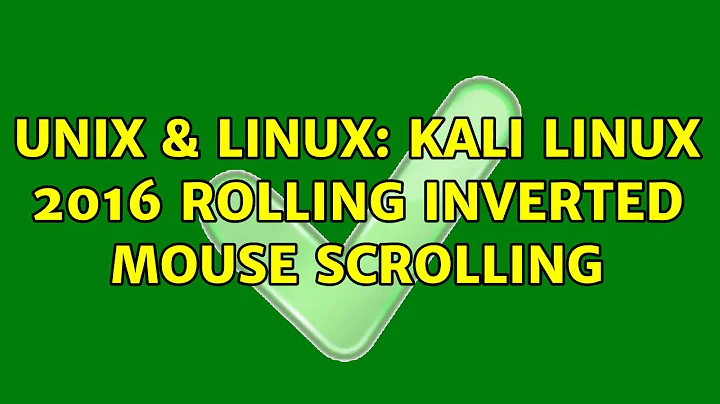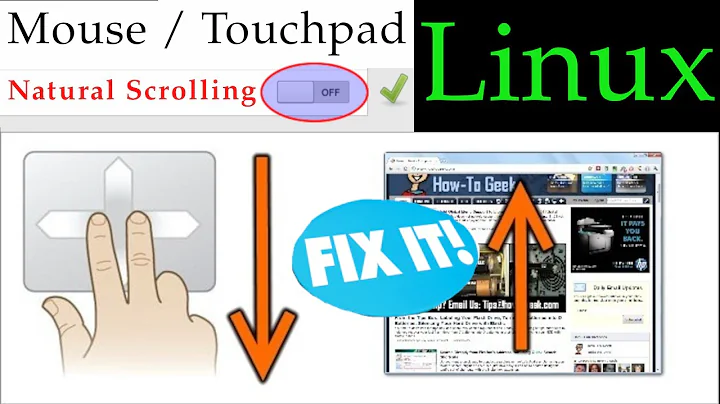Kali Linux inverted scroll direction
Solution 1
This seemed to be what i was looking for: How to *disable* natural scrolling?... enter this at the command line:
gsettings set org.gnome.desktop.peripherals.mouse natural-scroll false
gsettings set org.gnome.desktop.peripherals.touchpad natural-scroll false
Solution 2
To add on to jknox and JoorDaddee's answers (and to address papaiatis's concern):
Turning off "Natural Scrolling" in the settings didn't work for me, and neither did running gsettings set org.gnome.desktop.peripherals.mouse natural-scroll false, since both were already disabled.
What worked for me is running gsettings set org.gnome.desktop.peripherals.touchpad natural-scroll false. This fixed both the mouse and the touchpad (unplugging the mouse and plugging it back in made it work if it didn't apply immediately).
To be clear, I'm running Kali in VirtualBox, so I'm not sure if this applies otherwise. Then again, the OP didn't specify what environment he's running Kali in.
Solution 3
I auto - answer to me, I find a solution that works. Invert mouse scroll wheel in debian
I have edit the /usr/share/X11/xorg.conf.d/10-evdev.conf file to add
Option "ButtonMapping" "1 2 3 5 4 6 7 8"
And restart X server.
Solution 4
Or you could have just clicked on the down arrow by the time selected Settings(tools icon on left). Click on Mouse & Touchpad and turned off "Natural Scrolling"
Solution 5
Try this: enter about:config into the Firefox address bar (confirm the info message in case it shows up) and search for the preference named mousewheel.default.delta_multiplier_y. Double-click it and change its value to -100.
Related videos on Youtube
Zack
Updated on September 18, 2022Comments
-
Zack over 1 year
I have a problem with my Kali installation. Since I have updated it today, the mouse scrolling is inverted.
I have tried the .Xmodmap method and also checking 'natural scroll' option but without success.
Could anybody help me?
-
papaiatis over 7 yearsThat doesn't work for me. Ubuntu 16.10 host, Kali 2016.2 in VirtualBox.
-
 karlphillip about 7 yearsI am running Kali inside Windows 10 and this worked for me.
karlphillip about 7 yearsI am running Kali inside Windows 10 and this worked for me. -
 Admin almost 2 yearsYou have to use xorg, not wayland for this. Verify with
Admin almost 2 yearsYou have to use xorg, not wayland for this. Verify withecho $XDG_SESSION_TYPE(givingx11) - and pay attention to a capital first x atX11, -
 Admin almost 2 yearsHere is how to restart the X server
Admin almost 2 yearsHere is how to restart the X server -
 Admin almost 2 yearsThank you for the answer - but doesn't this only affect firefox then?
Admin almost 2 yearsThank you for the answer - but doesn't this only affect firefox then? -
 Admin almost 2 yearsJust to add some more experience: on
Admin almost 2 yearsJust to add some more experience: on5.15.48-1-MANJARO, you cann't tweak neitherDevice Accel Constant Deceleration, norSynaptics Scrolling Distance, but instead I usedlibinput Natural Scrolling Enabled (320). I could (untested) probably also have usedlibinput Scrolling Pixel Distance (338)with a negative distance analogous as in my answer. The difference seems to be the pointer driver, libinput here instead of Synaptics. You can work it through exactly like in the answer using commands 1, 2, 3 with 3 being adjusted toxinput --set-prop 11 320 1.