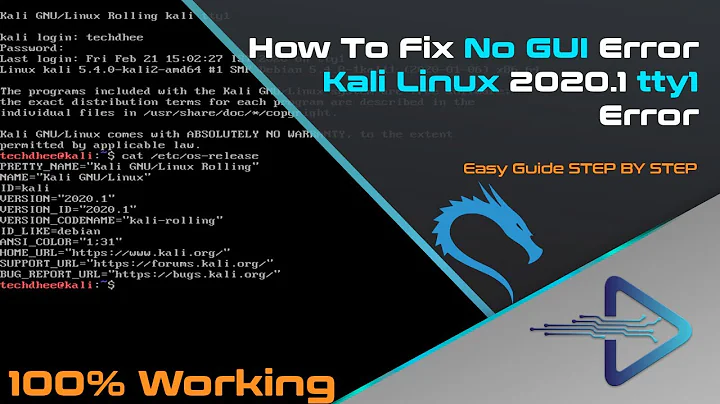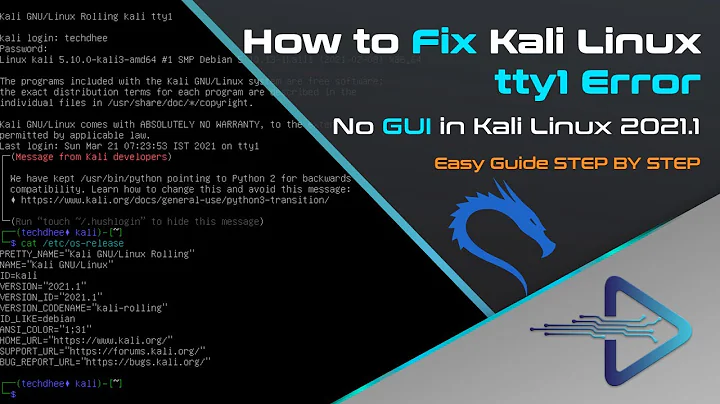Kali Linux won't boot to GUI
Solution 1
So many possibiilties (please supply more detail if possible):
- could be a software corruption issue as you've stated above. You could have installed which has possibly led to you breaking your system (check /var/log/dpkg.log)
- could be a configuration file corruption issue in which case you'll need to flush or re-write part or all of your relevant configuration files to deal with it (look at apt-get in combination with purge option to deal with this)
- could be a graphics driver problem. I remember in the past when I had to deal with Nvidia drivers I experienced something similar. Basically, when I upgraded the rest of the system the binary driver itself wouldn't work because it needed to be re-compiled to suit the updated circumstances
- could be malware which is causing this problem. You never know
- could be that you are someone else (without your knowledge and possibly even accidentally) screwed up a setting or configuration variable somewhere which has led to this
- if you have an old version or backup image of your system or have some sort of snapshot system you could use this to roll back your system to your last known working configuration
- I'd be going through the startup process and see where exactly things are dropping out. Namely, does it feel like it proceeds all the way like it used to or does it drop at the final few moments with X simply not working. That way you can narrow down which log files you should be consulting. For instance, /var/log/Xorg.0.log ones related to X, dmesg for ones related to the kernel, /var/log/dpkg.log for ones related to packaging, etc...
http://www.comptechdoc.org/os/linux/startupman/linux_suiglog.html
- something else I'd be trying is to use the terminal interface to your advantage. Use the start, X, and gdm3 commands (and services) at the terminal and see if any errors show up. Depending on the error message you can make the necessary modifications to get your system back to normal
- final choice is re-install from scratch obviously...
Solution 2
I know this is already answered aptly by @dtbnguyen, but I was able to realize that for me the issue occured due to absence of gnome which got deleted after I made a few updates.
So just in case, try re-installing gnome by:
sudo apt-get update
sudo apt-get upgrade
sudo apt-get install gnome
P.S. I did try the gdm3 method initially (which installs the display package manager for jessie distribution) but that just led me to a blank screen after login so after spending hours I had to return to the blank screen that I initially encountered by pressing the Ctrl + Alt + F1-F6 (any one of them, they lead you to the tty(1-6)'s) followed by the following command.
Related videos on Youtube
Program-Me-Rev
Love programming. Java, C, C++ are my first languages. Others include, among others, PHP, JavaScript, Python. Frameworks: Spring, Apache Camel, JQuery, React / R.N, including Node.js environment.
Updated on September 18, 2022Comments
-
Program-Me-Rev over 1 year
My Kali Linux will not boot to GUI. It only brings me to the terminal interface.
I've tried:
sudo apt-get update sudo apt-get upgrade / and Sudo apt-get upgrade -y sudo apt-get install -f gdm3
sudo apt-get install chkconfig sudo check config --level 2 gdm3 gdm3
sudo dpkg --configure -aNone seems to work. I still can't boot into my Kali GUI.
What could I be missing? How can I make a recovery?
Thank you all in advance.
-
 Biswapriyo almost 7 yearsCan you boot with CLI? Did you uninstall desktop environment?
Biswapriyo almost 7 yearsCan you boot with CLI? Did you uninstall desktop environment? -
Program-Me-Rev almost 7 yearsYes I can boot with CLI, but I don't know anything about Uninstalling the Desktop Environment. Could you please suggest that in an answer, @Biswa?
-