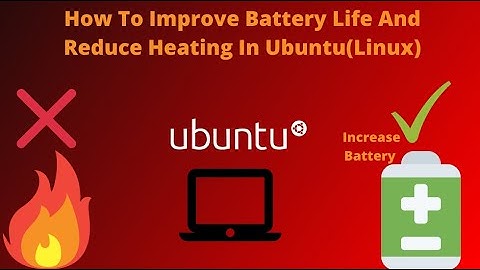Laptop battery draining fast after moving to Ubuntu
9,732
Is your graphic card, Nvidia? If yes, it can help:
Go to Settings > Details , and see what 'Graphics' is your computer using. If it is Geforce, then open terminal and write
nvidia-settings
On opened window click 'PRIME Profiles' and select 'Intel (Power Saving Mode)'.
Restart your laptop.
Related videos on Youtube
Author by
KayR
Updated on September 18, 2022Comments
-
 KayR over 1 year
KayR over 1 yearI used to have Windows 10 on my Lenovo Yoga 730-15" and recently I replaced it with Ubuntu 20.04 LTS.
I see huge fall in discharge time to around one hour. I tried installing
powertopand enablingtlpbut no luck. Is this some incompatibility with my laptop and Ubuntu? Or, is there any other way I could solve this? -
 KayR almost 4 yearsHey thank you, That helped increase my charge time to two hours from one. It used to be around 3 hours before, can we do better.. ?
KayR almost 4 yearsHey thank you, That helped increase my charge time to two hours from one. It used to be around 3 hours before, can we do better.. ? -
Matt over 3 yearsthanks this was what I needed, I went from ~3hrs to 8+hrs using this. Could you summarise what the main negatives of this approach? I assume a decrease in performance?
-
 Atbey about 3 yearsAfter this step, I was not able to open nvidia-settings again. 'sudo prime-select on-demand' and restart solved my issue. Note: 'watch -d -n 0.5 nvidia-smi' can be used to monitor GPU.
Atbey about 3 yearsAfter this step, I was not able to open nvidia-settings again. 'sudo prime-select on-demand' and restart solved my issue. Note: 'watch -d -n 0.5 nvidia-smi' can be used to monitor GPU.