Laravel 5.6: Table creation failed
Solution 1
Edit your AppServiceProvider.php located in app/Providers directory, and inside the boot() method set a default string length.
use Illuminate\Support\Facades\Schema;
public function boot()
{
Schema::defaultStringLength(191);
}
Solution 2
In version 5.6 you should edit 2 files :
First
Edit your AppServiceProvider.php located in app/Providers directory, and inside the boot() method set a default string length.
use Illuminate\Support\Facades\Schema;
public function boot()
{
Schema::defaultStringLength(191);
}
Second
Edit your database.php located in config/database.php directory
in mysql configuration section 'engine'is null and you should replace with 'InnoDB ROW_FORMAT=DYNAMIC'
hope you enjoy.
Related videos on Youtube
Brigo
Web development and Web business enthusiast. Coding languages: PHP JavaScript SQL HTML & CSS Hobbies: coding, photography, alpinism, diving, reading, writing.
Updated on June 04, 2022Comments
-
Brigo almost 2 years
I'm new to Laravel and I'm trying to create tables using
Schemafaçade. I create the migration file with commandphp artisan make:migration create_products_define_standards_table --create=products_define_standardsHere's the file:
<?php use Illuminate\Support\Facades\Schema; use Illuminate\Database\Schema\Blueprint; use Illuminate\Database\Migrations\Migration; class CreateStandardsTable extends Migration { /** * Run the migrations. * * @return void */ public function up() { Schema::create('products_define_standards', function (Blueprint $table) { $table->increments('id'); $table->string('code')->unique(); $table->string('image'); $table->timestamps(); }); } /** * Reverse the migrations. * * @return void */ public function down() { Schema::dropIfExists('products_define_standards'); } }It really has almost the same content of the default
CreateUsersTable, but when I runphp artisan migrateit creates:-
users' table (default) -
migrations' table (default)
but not:
-
password_resets' table (default) -
products_define_standards' table (custom)
I tried with
php artisan migrate:freshbut I get the same log:Dropped all tables successfully. Migration table created successfully. Illuminate\Database\QueryException : SQLSTATE[42000]: Syntax error or access violation: 1071 Specified key was too long; max key length is 1000 bytes (SQL: alter table `users` add unique `users_email_unique`(`email`)) at /home/whatever/whatever.com/vendor/laravel/framework/src/Illuminate/Database/Connection.php: 664 660: // If an exception occurs when attempting to run a query, we'll format the error 661: // message to include the bindings with SQL, which will make this exception a 662: // lot more helpful to the developer instead of just the database's errors. 663: catch (Exception $e) { 664: throw new QueryException( 665: $query, $this->prepareBindings($bindings), $e 666: ); 667: } 668: 669: return $result; Exception trace: 1 PDOException::("SQLSTATE[42000]: Syntax error or access violation: 1071 Specified key was too long; max key length is 1000 bytes") /home/whatever/whatever.com/vendor/laravel/framework/src/Illuminate/Database/Connection.php : 458 2 PDOStatement::execute() /home/whatever/whatever.com/vendor/laravel/framework/src/Illuminate/Database/Connection.php : 458I found this answer and I run also
composer dumpautobut the result is the same.Am I missing something? Should I do any other thing to register the migration somewhere else?
-
-
Brigo about 6 yearsGreat Sapnesh, all the migrations were perfectly run now. So the problem was that Laravel doesn't provide a default string's lenght for
VARCHARand MySQL thrown the error? -
 Sapnesh Naik about 6 years@Brigo Yes, something like that. But if you want a thorough explanation see this question stackoverflow.com/questions/43832166/…
Sapnesh Naik about 6 years@Brigo Yes, something like that. But if you want a thorough explanation see this question stackoverflow.com/questions/43832166/… -
 Sapnesh Naik about 6 years@Brigo If it helped you, please accept the answer :)
Sapnesh Naik about 6 years@Brigo If it helped you, please accept the answer :) -
Brigo about 6 yearsSure, I was waiting for the "lock-time" to expire :) Thanks for the link to the other answer also

![Laravel migrate error|| [PDO Exeception] Solution](https://i.ytimg.com/vi/EdT0OdwP2Hw/hq720.jpg?sqp=-oaymwEcCNAFEJQDSFXyq4qpAw4IARUAAIhCGAFwAcABBg==&rs=AOn4CLAB3M0fNe7UZP999WDIuj92ZIpNaA)
![SQLSTATE[42S02]: Base table or view not found: 1146](https://i.ytimg.com/vi/FFO0DHYoNq0/hq720.jpg?sqp=-oaymwEcCNAFEJQDSFXyq4qpAw4IARUAAIhCGAFwAcABBg==&rs=AOn4CLDbs7BTDf_A9ihoVFln-eJ3F_1wEA)

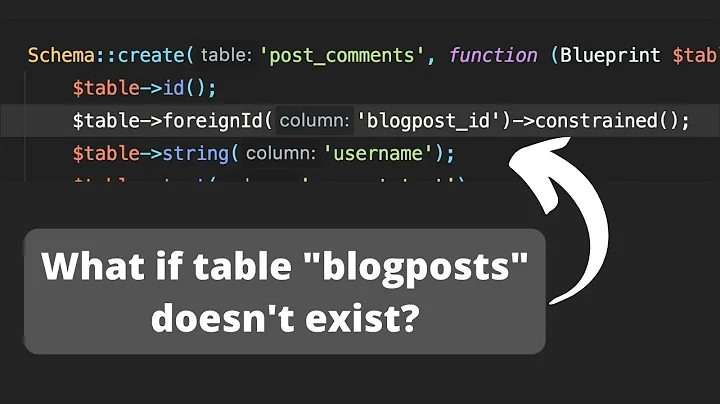
![laravel 6 7 8 php artisan migrate error SQLSTATE[42S01] migration error solved](https://i.ytimg.com/vi/uLOH0qqXptc/hqdefault.jpg?sqp=-oaymwEcCOADEI4CSFXyq4qpAw4IARUAAIhCGAFwAcABBg==&rs=AOn4CLDBkXlE6oDUBZgDMr6cYEUp-aVs8Q)

![Error In Migration Laravel 5.5, [PDOException]SQLSTATE[42000] Syntax error or access violation 1071](https://i.ytimg.com/vi/4JmgCMvAJIs/hq720.jpg?sqp=-oaymwEcCNAFEJQDSFXyq4qpAw4IARUAAIhCGAFwAcABBg==&rs=AOn4CLAaLkIvZ2rXLLmg1erTqvaAvERy8w)
![Laravel Voyager Timestamps Error | Unknown Column 'created at' [SOLVED]](https://i.ytimg.com/vi/sNc_y1ogL50/hq720.jpg?sqp=-oaymwEcCNAFEJQDSFXyq4qpAw4IARUAAIhCGAFwAcABBg==&rs=AOn4CLC-FMdc3ISez1BrZ9PTwU3Vwshyuw)

![Laravel error during creating project [solved]](https://i.ytimg.com/vi/xS6oepS8jf8/hqdefault.jpg?sqp=-oaymwEcCOADEI4CSFXyq4qpAw4IARUAAIhCGAFwAcABBg==&rs=AOn4CLAOe6IhhBKwqAPZcoB1WmYVcJzcxQ)