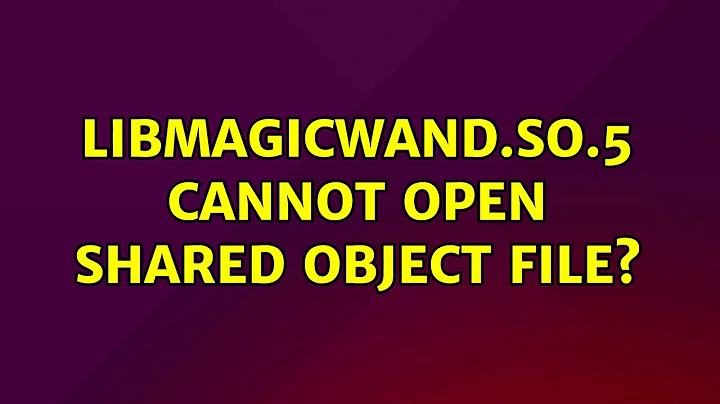libMagicWand.so.5 cannot open shared object file?
The library libMagickWand.so.5 doesn't exist anymore in Vivid. Install the following library if it is not already installed.
sudo apt-get install libmagickwand-6.q16-2
If that does not produce the desired result, then proceed here:
Either you install the official package of emacs or you must recompile it yourself.
With this command you can see, where do you get emacs via APT.
apt-cache policy emacs
Take the URL that is closest to the top. If the URL DOESN'T looks like this:
http://archive.ubuntu.com/ubuntu/
THAN you can search in the files in /etc/apt/sources.list.d and in /etc/apt/sources.list and remove the affected line.
Alternatively, you can also try to install the libraries from Utopic by hand.
Related videos on Youtube
Nikita Luparev
Updated on September 18, 2022Comments
-
Nikita Luparev over 1 year
After update to version Ubuntu 15.04 I have problems when I try to run emacs.
emacs: error while loading shared libraries: libMagicWand.so.5: cannot open shared object file: No such file or directory.Meanwhile, when I do:
locate libMagic/usr/lib/i386-linux-gnu/libMagick++.a /usr/lib/i386-linux-gnu/libMagick++.la /usr/lib/i386-linux-gnu/libMagick++.so /usr/lib/i386-linux-gnu/libMagick++.so.5 /usr/lib/i386-linux-gnu/libMagick++.so.5.0.0 /usr/lib/i386-linux-gnu/libMagickCore.a /usr/lib/i386-linux-gnu/libMagickCore.la /usr/lib/i386-linux-gnu/libMagickCore.so /usr/lib/i386-linux-gnu/libMagickCore.so.5 /usr/lib/i386-linux-gnu/libMagickCore.so.5.0.0 /usr/lib/i386-linux-gnu/libMagickWand.a /usr/lib/i386-linux-gnu/libMagickWand.la /usr/lib/i386-linux-gnu/libMagickWand.so /usr/lib/i386-linux-gnu/libMagickWand.so.5 /usr/lib/i386-linux-gnu/libMagickWand.so.5.0.0As you can see
libMagicWand.so.5at the bottom. So, clearly I need help.Thanks in advance.
-
 A.B. almost 9 yearsWhat says:
A.B. almost 9 yearsWhat says:uname –a -
 A.B. almost 9 yearsHave you tried
A.B. almost 9 yearsHave you triedsudo apt-get install --reinstall emacs? -
Nikita Luparev almost 9 yearstried re install, still doesn't work. Same problem
-
 A.B. almost 9 yearsand
A.B. almost 9 yearsanduname -a? -
Nikita Luparev almost 9 yearsuname -a gives me: 3.19.0-15-generic #15 - Ubuntu i686 GNU/Linux
-
 A.B. almost 9 yearsthat are i386 libs
A.B. almost 9 yearsthat are i386 libs -
 A.B. almost 9 years
A.B. almost 9 yearslibMagicWand.so.5doesn't exist in Vivid -
 A.B. almost 9 yearswhat says
A.B. almost 9 yearswhat saysapt-cache policy emacs -
Nikita Luparev almost 9 yearsit looks it uses i386 packages. May be this is a problem?
-
Thomas Ward almost 9 years@NikitaLuparev keep in mind that
libMagicWand.so.5andlibMagickWand.so.5are different. Either you should install the official emacs package or recompile it yourself (sincelibMagicWand.so.5does not actually exist in Vivid)
-
-
Nikita Luparev almost 9 yearsIf I compile emacs from source you think it will solve the problem?
-
 A.B. almost 9 years@NikitaLuparev It depends on which libraries are used in the source code.
A.B. almost 9 years@NikitaLuparev It depends on which libraries are used in the source code. -
 A.B. almost 9 yearsOr you can try a library from Utopic: packages.ubuntu.com/…
A.B. almost 9 yearsOr you can try a library from Utopic: packages.ubuntu.com/… -
Thomas Ward almost 9 yearsI'm not certain this is the right answer. It's likely that the package you've indicated (from Utopic) might have been merged with other packages, perhaps the devel headers or otherwise, as
imagemagickis the source package providing everything. The Vivid Source Package actually produces alibmagickwandpackage -libmagickwand-6.q16-2,libmagickwand-6-headers, andlibmagickwand-6.q16-dev. It's possible one of these will do what the OP needs. (Although considermagicis notmagickand emacs may need revised) -
 A.B. almost 9 years@ThomasW. I tried to improve my answer.
A.B. almost 9 years@ThomasW. I tried to improve my answer. -
Nikita Luparev almost 9 yearsI re installed from source. Success, it works. Thank you
-
 elirigobeli almost 4 yearsThese symbolic links (/ usr / lib64) resolved: libMagickWand.so.5 -> libMagickWand-6.Q16.so.6.0.0 libMagickCore.so.5 -> libMagickCore-6.Q16.so.6.0.0
elirigobeli almost 4 yearsThese symbolic links (/ usr / lib64) resolved: libMagickWand.so.5 -> libMagickWand-6.Q16.so.6.0.0 libMagickCore.so.5 -> libMagickCore-6.Q16.so.6.0.0