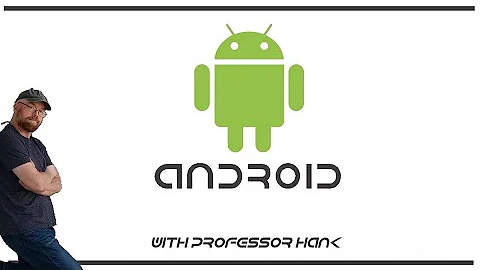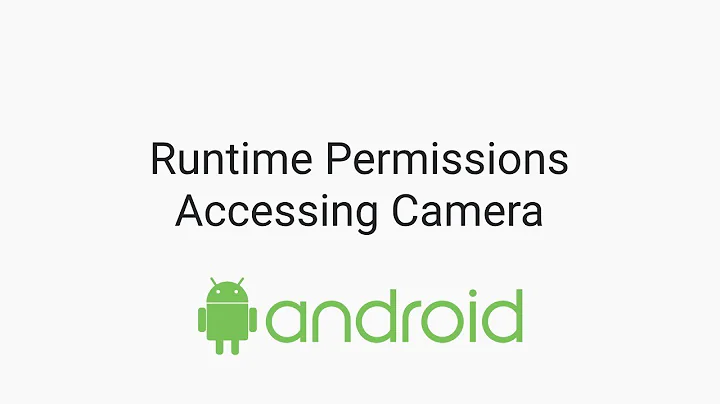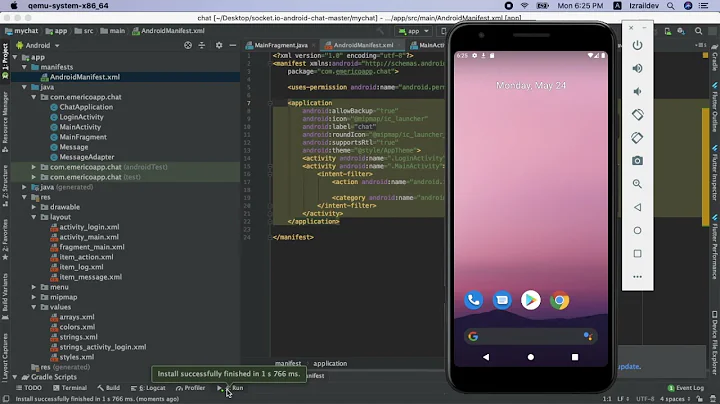LinearLayout findViewById problem - crash
32,377
Solution 1
You have to set layout for your Activity from resources
setContentView(R.layout.my_layout);
Then you can call findViewById()
public void onCreate(Bundle savedInstanceState) {
super.onCreate(savedInstanceState);
setContentView(R.layout.my_layout); // add this code
LinearLayout ln = (LinearLayout) this.findViewById(R.id.linlay);
ln.setBackgroundDrawable(getResources().getDrawable(R.drawable.wallpaper));
}
In your case you can simply set wallpaper in xml resource file by adding to LinearLayout
android:background="@drawable/wallpaper"
Solution 2
You not loading a layout
you need to load on xml layout before using the findViewById
setContentView(R.layout.aLayout);
Related videos on Youtube
Author by
jean-claude91
Updated on April 26, 2020Comments
-
jean-claude91 almost 4 years
my problem is probably pretty simple. I have defined a LinearLayout in my layout.xml file and want to set the background drawable in code.
layout.xml
<LinearLayout xmlns:android="http://schemas.android.com/apk/res/android" android:id="@+id/linlay" android:orientation="vertical" android:layout_width="fill_parent"> </LinearLayout>.java
public void onCreate(Bundle savedInstanceState) { super.onCreate(savedInstanceState); LinearLayout ln = (LinearLayout) this.findViewById(R.id.linlay); setContentView(ln); ln.setBackgroundDrawable(getResources().getDrawable(R.drawable.wallpaper)); }If I run the app it says the application has stopped unexpectedly. any ideas?
-
jean-claude91 about 13 yearsthanks for your answer, but i tried that before and it didn't work either. I know that i can set the background in the xml file but my real problem is a little bit more complex and i need to set the background in java for that. So is there another mistake?
-
jean-claude91 about 13 yearsalright :D I'm sorry i may have done some other thing wrong because with a new project is worked just like described. Big Thanks to you all.