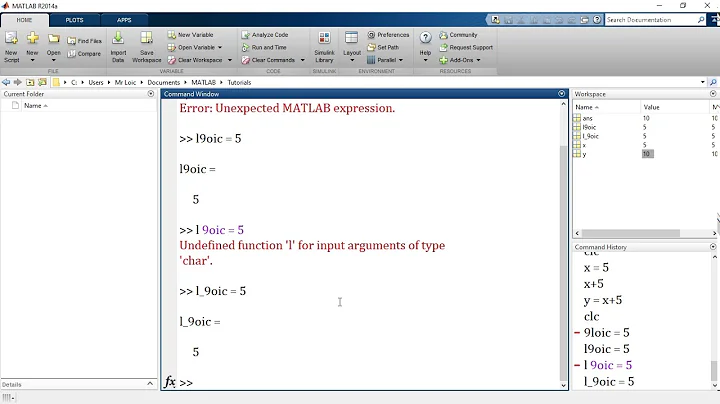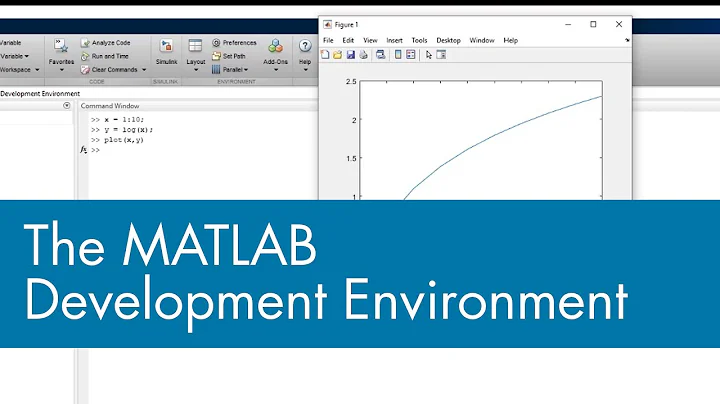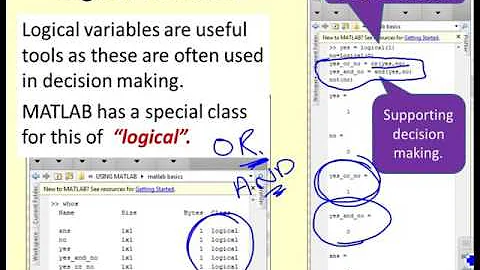List all environment variables in Matlab
Solution 1
Below is a function that implements two ways to retrieve all environment variables (both methods are cross-platform):
- using Java capabilities in MATLAB
- using system-specific commands (as @sebastian suggested)
NOTE: As @Nzbuu explained in the comments, using Java's System.getenv() has a limitation in that it returns environment variables captured at the moment the MATLAB process starts. This means that any later changes made with setenv in the current session will not be reflected in the output of the Java method. The system-based method does not suffer from this.
getenvall.m
function [keys,vals] = getenvall(method)
if nargin < 1, method = 'system'; end
method = validatestring(method, {'java', 'system'});
switch method
case 'java'
map = java.lang.System.getenv(); % returns a Java map
keys = cell(map.keySet.toArray());
vals = cell(map.values.toArray());
case 'system'
if ispc()
%cmd = 'set "'; %HACK for hidden variables
cmd = 'set';
else
cmd = 'env';
end
[~,out] = system(cmd);
vars = regexp(strtrim(out), '^(.*)=(.*)$', ...
'tokens', 'lineanchors', 'dotexceptnewline');
vars = vertcat(vars{:});
keys = vars(:,1);
vals = vars(:,2);
end
% Windows environment variables are case-insensitive
if ispc()
keys = upper(keys);
end
% sort alphabetically
[keys,ord] = sort(keys);
vals = vals(ord);
end
Example:
% retrieve all environment variables and print them
[keys,vals] = getenvall();
cellfun(@(k,v) fprintf('%s=%s\n',k,v), keys, vals);
% for convenience, we can build a MATLAB map or a table
m = containers.Map(keys, vals);
t = table(keys, vals);
% access some variable by name
disp(m('OS')) % similar to getenv('OS')
Solution 2
You could use
system('env')
on linux/mac, and
system('set') % hope I remember correctly, no windows at hand
In both cases you'd have to parse the output though, as it comes in the format variable=<variable-value>.
Related videos on Youtube
pattivacek
I like software, music, and vegetables. I make music as Chromatic Apparition. In the past, I was The Nowhere Man and part of Missing Values and Sea State Six. I sometimes write about music.
Updated on September 15, 2022Comments
-
 pattivacek over 1 year
pattivacek over 1 yearHow does one get a list of all defined environment variables in Matlab? I'm aware of
getenvbut you have to provide a name, anddoc getenvoffers no help in how to use it to retrieve items in any other way. I can't find any other relevant information online. Is this even possible?I'm interested in a platform-independent answer (or at least Windows and Linux).
-
 pattivacek over 10 yearsI fixed the quotes and those work as expected. Honestly, having the variables listed with their values is probably a good thing, so this works fairly well. I'm still curious if there's a truly platform-independent way, but since environment variables are fairly platform-dependent, this might be as good as it gets.
pattivacek over 10 yearsI fixed the quotes and those work as expected. Honestly, having the variables listed with their values is probably a good thing, so this works fairly well. I'm still curious if there's a truly platform-independent way, but since environment variables are fairly platform-dependent, this might be as good as it gets. -
 sebastian over 10 years+1 Like this one - I'd use this version to be honest. Surely should also be much faster - in case one needs to get them more than one time.
sebastian over 10 years+1 Like this one - I'd use this version to be honest. Surely should also be much faster - in case one needs to get them more than one time. -
 pattivacek over 10 yearsYeah, this version is cleaner and presumably more platform-independent. I always forget about Java tricks in Matlab!
pattivacek over 10 yearsYeah, this version is cleaner and presumably more platform-independent. I always forget about Java tricks in Matlab! -
Matthias W. about 8 yearsYou can also use
!envin the MATLAB console window then. Just as additional hint. -
Nzbuu almost 8 yearsThe Java one actually gives different results that don't match
getenvandsetenv. See gist.github.com/Nzbuu/7c657a3b22f535eb41dc55e12e4440da. -
Amro almost 8 years@Nzbuu two things to note: 1)
System.getenvreturns the environment variables at the time MATLAB process was launched (JVM is embedded in MATLAB), this explains why it is not picking up change fromsetenv. This is different fromsystemwhich spawns new processes 2) thecmd.exeshell has some private variables that are not displayed by default (leftover from MS-DOS days). One trick is to change the command executed tocmd = 'set "';to enumerate them, see stackoverflow.com/q/10431689/97160, blogs.msdn.com/b/oldnewthing/archive/2010/05/06/10008132.aspx for more info. -
Amro almost 8 yearsthat last hack (set + space + doublequote) is actually a bug that became a feature :) blogs.msdn.microsoft.com/oldnewthing/20140425-00/?p=1143
-
Nzbuu almost 8 years@Amro, I figured that it was the environment variables at the time MATLAB starts. However, that does make it significantly less useful because it does not match with
getenvandsetenv. Hence, I think that the "correct" answer should be thesystembased one. -
Nzbuu almost 8 yearsI think that it's worth highlighting this limitation in the answer, at least.
-
Amro almost 8 years@Nzbuu: done. I also combined both methods into a helper function (
systembased-one being the default)