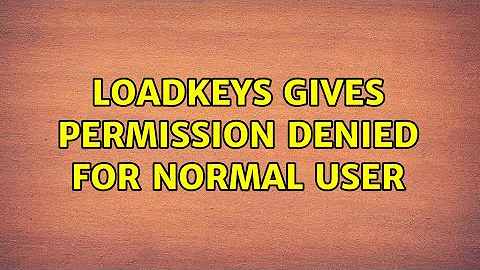Loadkeys gives permission denied for normal user
5,257
You need root capabilities to use loadkeys. It is common to set the setuid permission bit on loadkeys. Setting this bit will cause any processes spawned by executing the loadkeys file to run as the owner of the file (usually root).
For added security, you should change loadkeys's permissions to 750, make a group for it, and add any users that need to use loadkeys to that group.
$ groupadd loadkeys # you can use any group name
$ chgrp loadkeys /bin/loadkeys
$ chmod 4750 /bin/loadkeys # setuid, group- and user-only read and execution
$ gpasswd -a user loadkeys # add user to the group
Related videos on Youtube
Author by
stany
Updated on November 24, 2022Comments
-
stany over 1 year
I am trying to perform loadkeys operation. For normal user, I am getting permission denied error.
the error is as follows.
<tim@testps>~% loadkeys mykeys Loading /usr/tim/mykeys Keymap 0: Permission denied Keymap 1: Permission denied Keymap 2: Permission denied KDSKBENT: Operation not permitted loadkeys: could not deallocate keymap 3 -
 Admin about 6 yearsVery nice, though I would like to point out one minor glitch. This may or may not depend on OS, but at least with debian 9 doing
Admin about 6 yearsVery nice, though I would like to point out one minor glitch. This may or may not depend on OS, but at least with debian 9 doingchgrpon a file clears the setuid bit on the file so you should reorder thechmodafterchgrpor else it wont work. Also I was just wondering if there's any security implications? E.g. couldloadkeysbe used to install a keylogger?