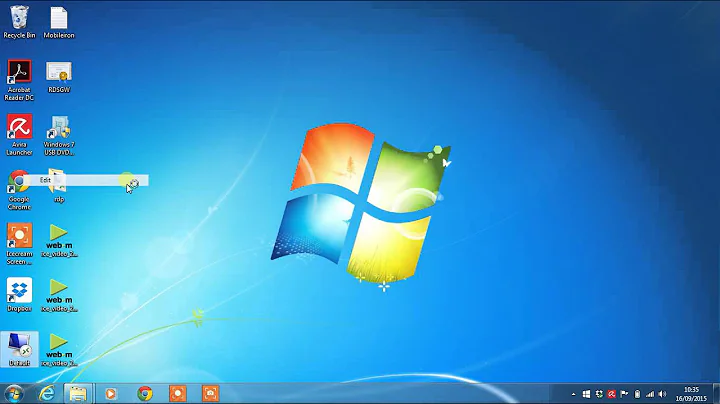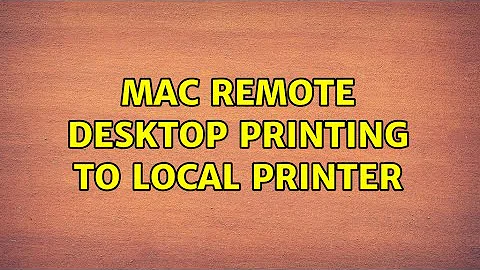Mac remote desktop printing to local printer
If both computers are on the same network, you should be able to add a Windows workgroup to your Mac in the Network part of System Preference, then go into the Sharing part of System Preferences on the Mac Mini and turning on Printer Sharing, then add the shared printer in Windows as you normally would. There's a detailed guide here for XP, but I see no reason why this wouldn't work with Server 2003 - most of the complicated stuff is done with the Mac.
If, on the other hand, you are on different networks (for instance, you're connecting across the internet) and you don't have a VPN set up, it may be easier to install a PDF 'printer' (e.g.) on the Windows machine, then transfer the PDF file to the Mac by e-mail, SFTP or otherwise, then print it locally.
Related videos on Youtube
Dragos
Updated on September 17, 2022Comments
-
Dragos over 1 year
I have a printer attached to a Mac mini who works locally. From the Mac I connect through remote desktop to a Windows Server 2003 and I want to be able to print from the remote computer to the locally attached printer.
How can this be accomplished ?
-
LowIntHighCha over 13 yearsYeah, what Scott said. I only wanted to add that OS X printer sharing is done at least partially by LPR/LDP ports so you can connect to the mac that way too. This Apple tech note (docs.info.apple.com/article.html?path=Mac/10.6/en/8668.html) describes the setup a little bit. It might make it easier to connect if the Mac is not on the same subnet as the server.