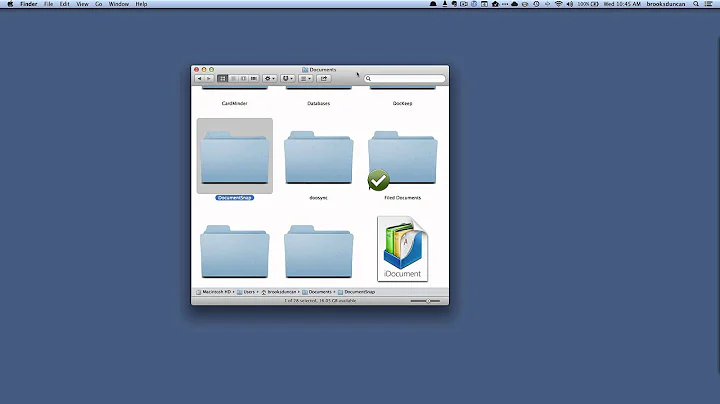Mac with file sharing enabled not automatically appearing under Network in Explorer on Windows 10
Current implementation of Windows share discovery requires Web Service Discovery Daemon that is missing from Mac OS so Mac shares are not visible in Network.
WSDD, see github: https://github.com/christgau/wsdd Apple uses Bonjour service: https://developer.apple.com/bonjour/
Apple Bonjour service does not support new Microsoft Web Services Discovery protocol. Therefore Apple Shares on Windows network are not visible in Network.
To access Apple share for Windows (Samba SMB) one needs to know DNS name of the Apple computer or IP address of the Apple computer and type it into location bar like: \\<name_or_ip_address_of_apple_computer>
Related videos on Youtube
mhdev
Updated on December 15, 2022Comments
-
mhdev over 1 year
I have set up file sharing on both my macOS Mojave and Windows 10 computer.
So far, I can access the Windows shares from the Mac and vice versa.
The problem is that, on the Window 10 system, I can't see the Mac icon automatically listed as a network location in Windows Explorer, even though I can access the Mac's shares if I manually enter their UNC path in the address bar.
Is there any way to have Windows remember the Mac's address and display the Mac icon?
-
 Mr Ethernet over 4 yearsHe's not asking how to set up file sharing on his Mac. That particular part of his setup is already working.
Mr Ethernet over 4 yearsHe's not asking how to set up file sharing on his Mac. That particular part of his setup is already working. -
mhdev over 4 yearsafter checking setting, i can assure that the PC and the MAC workgroup names are exactly the same (WORKGROUP)
-
 Admin almost 2 yearsYour answer could be improved with additional supporting information. Please edit to add further details, such as citations or documentation, so that others can confirm that your answer is correct. You can find more information on how to write good answers in the help center.
Admin almost 2 yearsYour answer could be improved with additional supporting information. Please edit to add further details, such as citations or documentation, so that others can confirm that your answer is correct. You can find more information on how to write good answers in the help center.