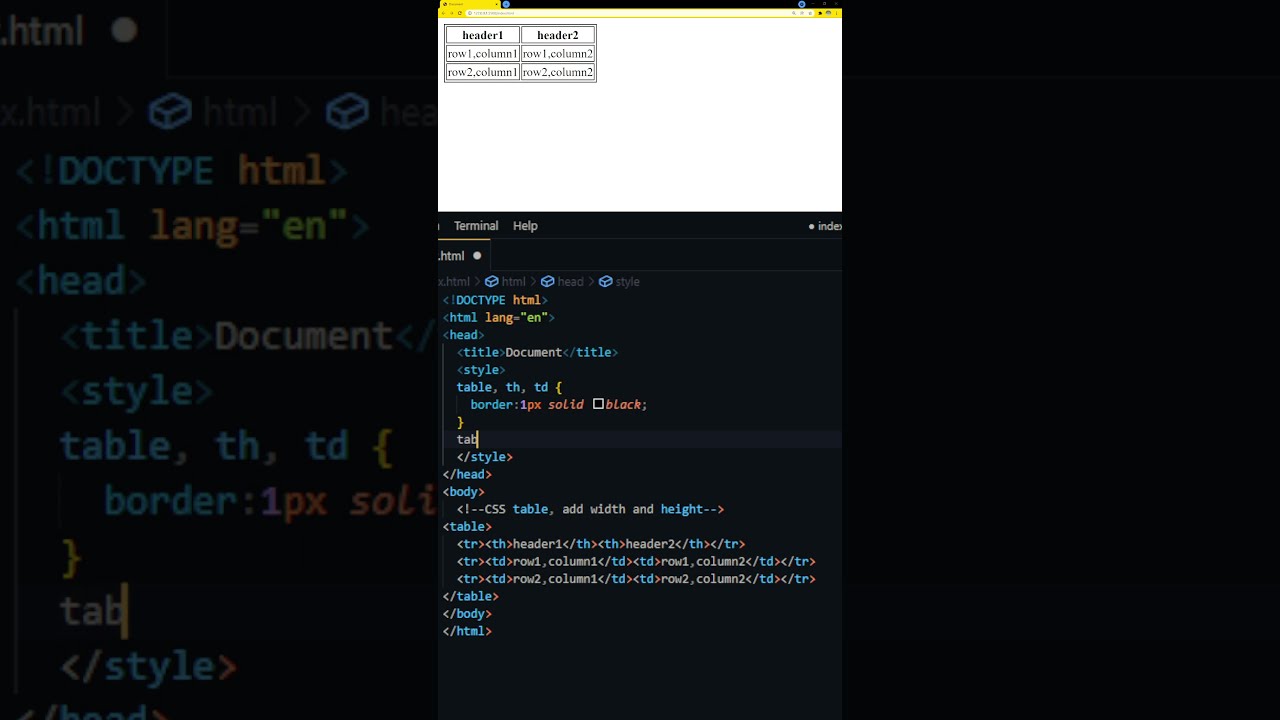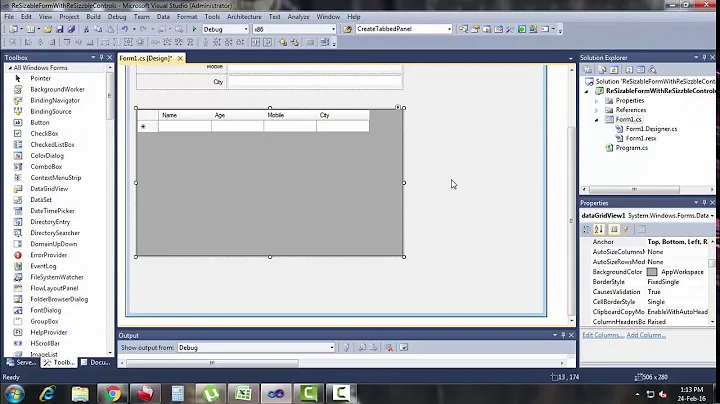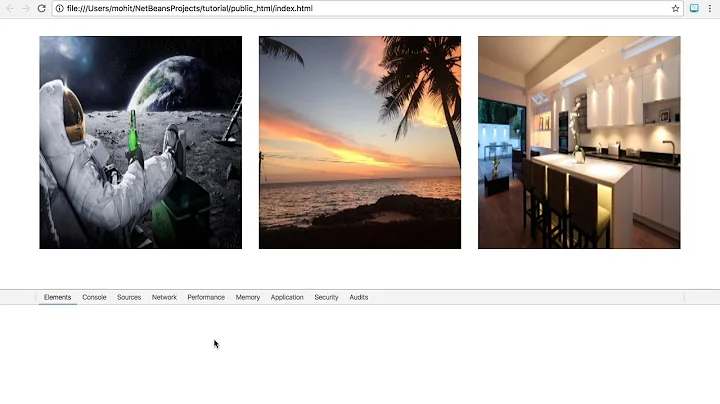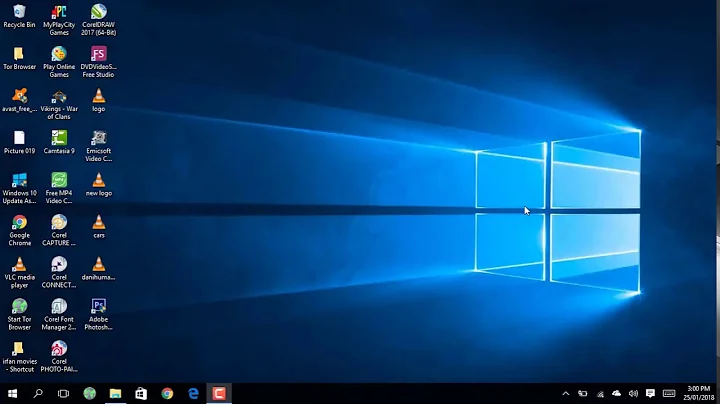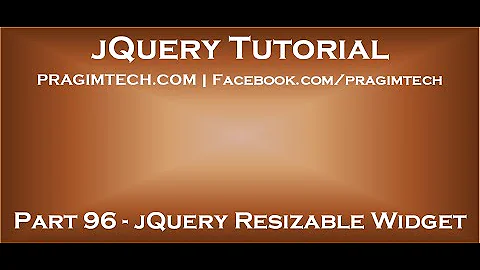Make <object> tag fill the whole window and resize with it
18,124
.internal {
width: 100%;
height: 100%;
}
.container {
position: absolute;
top: 0;
left: 0;
right: 0;
bottom: 0;
}
Related videos on Youtube
Comments
-
whywhat over 1 year
I have a NaCl plugin for Chrome that I'd like to fill the whole window with. HTML is like this:
<!DOCTYPE html> <html> <head></head> <body> <div class="container,box"> <object class="internal,box"></object> </div> </body> </html>I tried a couple of styles:
html { height: 100%; } .box { position:absolute; left/right/top/bottom: 0; display:block; padding: 5px }fills the whole window, remains with the default size, 300x150.
html, body, .box { padding: 0; border: 0; margin: 0; width: 100%; height: 100% } .container { padding: 5px; }fills the whole window but it width/height is unaffected by padding so it overflows the containing
Did anyone face similar problem? Any CSS solutions? I need it to work only in Chrome.