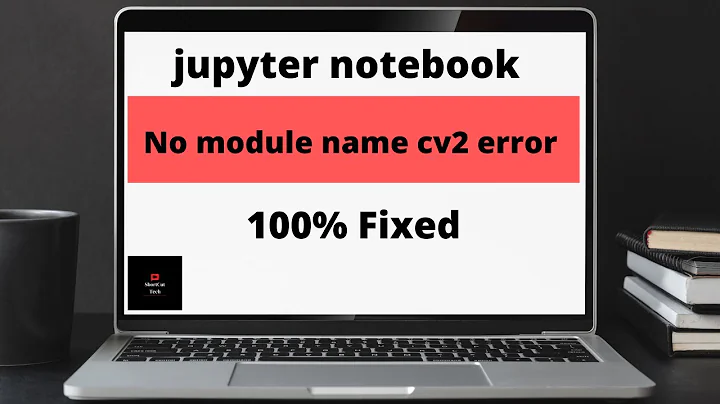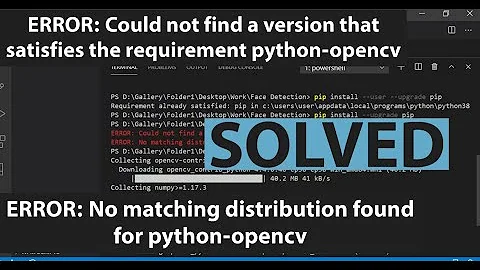make opencv2/opencv.hpp not found
sudo ln -s /usr/include/opencv4/opencv2 /usr/include/opencv2
with linked, in ubuntu20.04, this problem can be solved.
Related videos on Youtube
Redwanul Sourav
Updated on December 16, 2022Comments
-
Redwanul Sourav over 1 year
I am trying to build fastfusion from this repo:
https://github.com/tum-vision/fastfusion. In the installation step, after runningCMake ., I have to runmake. But themakecommand fails with the following error message:/home/redwanul/fastfusion/src/camerautils/camerautils.hpp:12:10: fatal error: opencv2/opencv.hpp: No such file or directory 12 | #include <opencv2/opencv.hpp> | ^~~~~~~~~~~~~~~~~~~~ compilation terminated.I have searched for some solutions online. And I have found that I have the file opencv.hpp in the following directories.
/usr/include/opencv4/opencv2/opencv.hpp
/usr/local/include/opencv4/opencv2/opencv.hppSo I understood that the directory opencv4 in the middle is causing problems. So I copied the folder opencv2 out of opencv4 and placed them in
/usr/include/and/usr/local/include. This time the make does not shows the error. But it fails with another message:/home/redwanul/fastfusion/src/auxiliary/plywriter.cpp:171:88: error: ‘type’ is not a member of ‘cv::DataType<cv::Vec<float, 3> >’ 171 | arityImage.rows,disparityImage.cols,cv::DataType<cv::Vec3f>::type); |So far I am understanding that it is a opencv related error. So I think I have to install opencv a specific version. But I don't know which version or how. I tried
sudo apt-get install opencvbut the there are not package named opencv.I am on Ubuntu 20.04.