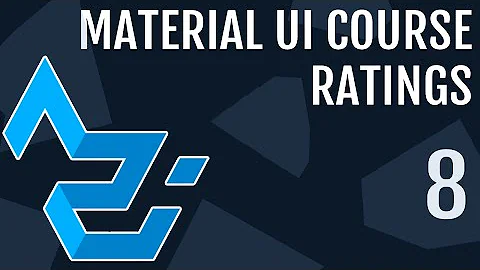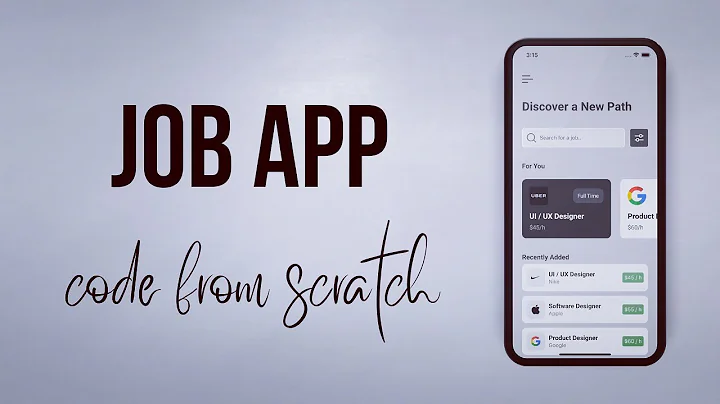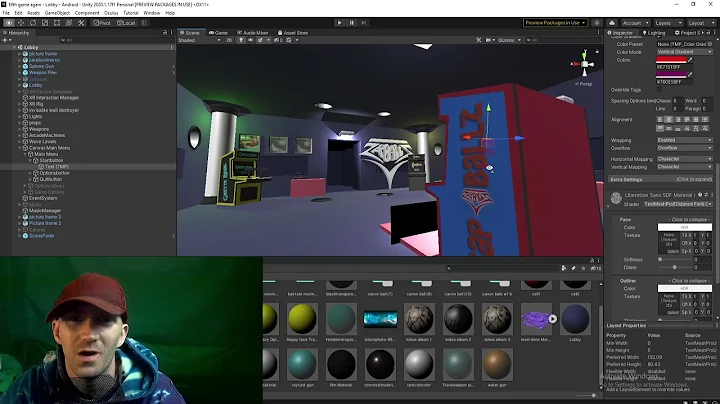Make ui-icon appear on same line as other text within <li>
11,266
Further to my question comment above, I've found this in my jQuery-ui CSS, assuming that's what you're using:
/* states and images */
.ui-icon { display: block; text-indent: -99999px; overflow: hidden; background-repeat: no-repeat; }
Changing (or overriding) the display: block using display: inline-block should allow the icon to appear on the same line
Related videos on Youtube
Author by
EvilAmarant7x
Graduated in Dec 2009, currently working as a Web Application Developer.
Updated on June 04, 2022Comments
-
EvilAmarant7x almost 2 years
I'm bad with CSS, and I'm trying to get the ui-icon on the same line as the text in a LI.
<ul> <li class="ui-state-default"> <span>Hello</span> <span class="ui-icon ui-icon-close"></span> </li> </ul>Normally text doesn't do that within a li, so I think it's something with the ui-icon css, but I couldn't find what was causing it.
-
EvilAmarant7x about 13 yearsChanging it to display: inline made the icon disappear for some reason, but inline-block worked. jsfiddle.net/EvilAmarant7x/HWgkx/2