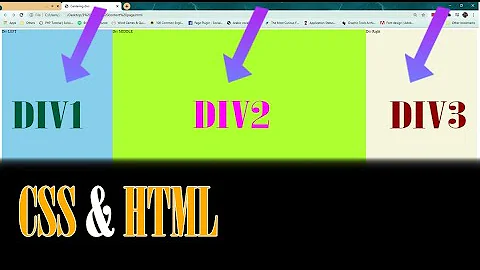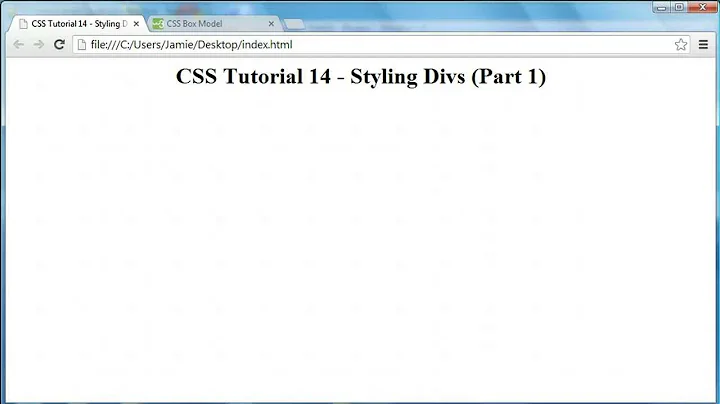Making an unordered list span 100% the width of a div
12,106
Solution 1
I think you have three options:
Use JavaScript to calculate the sizes
Use a table, as discussed in this question (this is actually not a bad option — it’s pure HTML and CSS
-
If you’re only targeting new browsers, you can use the new flexible box component of CSS (shown here with a couple of vendor prefixes):
ul{ padding: 0; display: -webkit-box; display: -moz-box; display: box; } li{ list-style: none; list-style:none; text-align: center; -webkit-box-flex: 1; -moz-box-flex: 1; box-flex: 1; }
Solution 2
ul{
display:block;
margin:0;
padding:0;
}
li{
display:block;
width:25%;
margin:0;
padding:0;
float:left;
list-style:none;
}
Related videos on Youtube
Author by
Allan Thomas
Updated on June 14, 2022Comments
-
Allan Thomas almost 2 years
<div> <ul> <li>First</l1> <li>Second</li> <li>Third</li> <li>Fourth</li> </ul> </div> div { width: 100%; } li { list-style: none; float: left; }With CSS, is there a way to make the LI tags automatically fill the whole width of the parent div, evenly? So they'd each take up 25%.
Specifying 'width' as 25% would obviously work but it's not solution I'm after. The menu in question is dynamically created and new items are created and deleted at times.
Cheers
-
Allan Thomas over 12 yearsMy question stated that a percentage width in this case is not the solution I'm after.
-
Allan Thomas over 12 yearsI knew about the display inline rule. It was more a question of the width. Thanks
-
beerwin over 12 yearsotherwise you could give them fixed widths, if you know how wide the div would be, as it fits in some other element (with that 100% width)
-
Allan Thomas over 12 yearsI know it would work for a static menu. The menu I'm asking the question for has items added and deleted occasionally through a CMS therefore this is not the solution.
-
beerwin over 12 yearsso, if you have three items, those three should fill the entire div, or if you have 5 and so on?
-
Allan Thomas over 12 yearsYes. I have a solution written in jQuery because I couldn't think if it was possible purely with CSS
-
beerwin over 12 years
-
Jamie Paterson over 10 yearsDont forget to remove floats on the li if there are any.