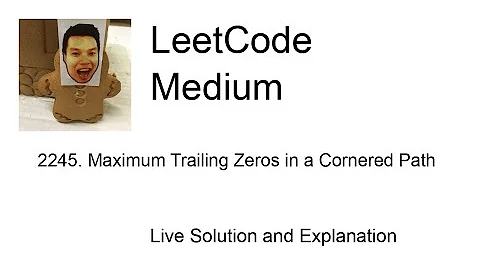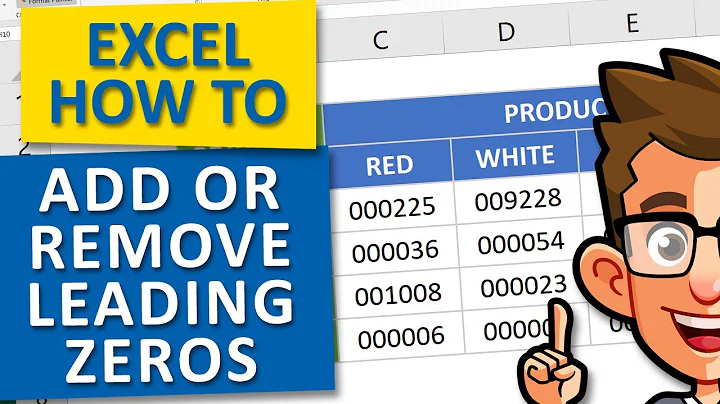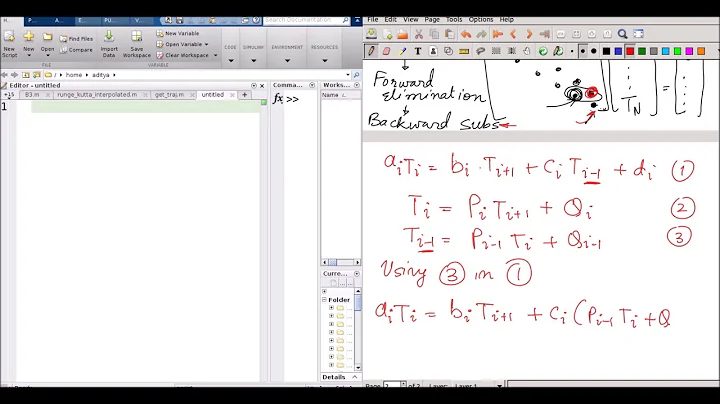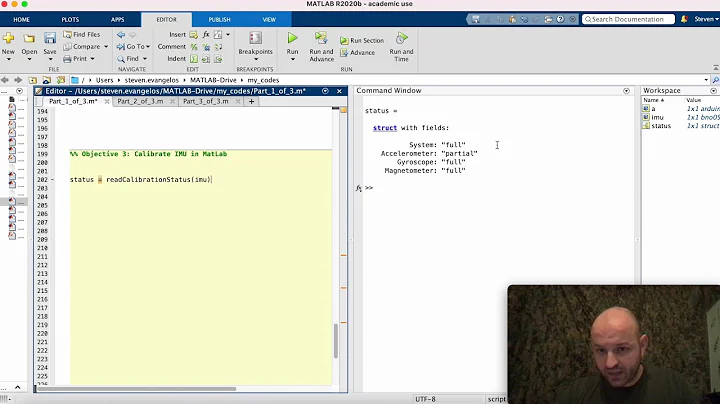MATLAB - Remove Leading and Trailing Zeros From a Vector
Solution 1
Try this
y = x(find(x,1,'first'):find(x,1,'last'));
The find(x,1,'option') command gives you first and last non-zero indices.
Solution 2
i1 = find(X, 1, 'first')
will give you the index of the first non-zero element of X
i2 = find(X, 1, 'last')
will give you the index of the last one. Then
X(i1:i2)
will give you the array with the leading and trailing zeros stripped.
Related videos on Youtube
nedblorf
Updated on July 09, 2022Comments
-
nedblorf almost 2 years
I have a wavelet function with leading and trailing zeros. I would like to strip all the zeros which occur before or after the wavelet. However, I would not like to remove any zeros within the wavelet itself. To simplify, let's say I have the following 1x11 vector:
0 0 0 -2 -1 0 -1 -2 0 0 0After removing leading and trailing zeros the vector should be:
-2 -1 0 -1 -2My actual vectors are large and performance is my primary concern. I am a MATLAB novice and would appreciate any tips on how to accomplish this task as efficiently as possible.
-
Moh almost 12 yearswhat if i want to do it with a matrix?