Maven and native libraries
11,617
Solution 1
If you just want to add the native libraries to the class path, try to put them in src/main/resources.
Update: You can specify where resources exist in the POM:
<project xmlns="http://maven.apache.org/POM/4.0.0"
xmlns:xsi="http://www.w3.org/2001/XMLSchema-instance"
xsi:schemaLocation="http://maven.apache.org/POM/4.0.0
http://maven.apache.org/xsd/maven-4.0.0.xsd">
<build>
...
<resources>
<resource>
<filtering>false</filtering>
<directory>${basedir}/src/main/native</directory>
<includes>
<include>native.so</include>
</includes>
</resource>
</resources>
<testResources>
...
</testResources>
...
</build>
</project>
But honestly, if you decide to use Maven, you should adopt Maven's standard layout (or you'll have to configure every plugin for your custom layout which is more a source of problems than benefits).
Solution 2
you can define your native lib like this way
<dependency>
<groupId>com.***.</groupId>
<artifactId>abc.jar</artifactId>
<version>1.0</version>
<scope>system</scope>
<systemPath>${basedir}/src/main/webapp/WEB-INF/lib/abc.jar</systemPath>
</dependency>
Comments
-
EK. almost 2 years
I use maven in my java project, and I don't understand how to add in native libraries. In my non-maven project I did it via CLASSPATH. I use NetBeans and maven in my current java project.
-
EK. about 14 yearssorry, i'm newbie in maven, but my project have different structure. what i should to do?
-
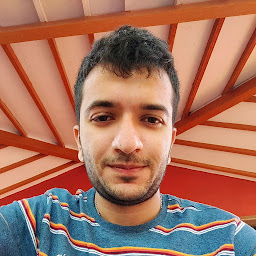 Devanshu Mevada about 14 years@EK Either put the native libraries in the directory you defined as
Devanshu Mevada about 14 years@EK Either put the native libraries in the directory you defined as<resource>or add details to your question (like your POM and project structure) so that I can provide more guidance. -
EK. about 14 yearsmy project structure very simple. only one folder /src/ (and test, bin, config,target, lib). what i should change in pom, to said maven use resource folder with libs. this is most interesting part of my pom, i think <build> <sourceDirectory>src</sourceDirectory> <testSourceDirectory>test</testSourceDirectory> <plugins> THANKS!
-
EK. about 14 yearsin my classpath i have environment variable with path to libraries
-
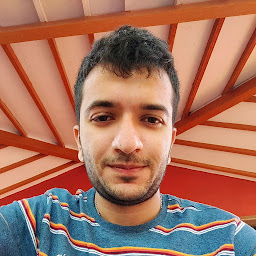 Devanshu Mevada about 14 years@EK This is not how things work in Maven and, actually, a JNI project is really not the easiest way to start with Maven. Maybe you should stick with Ant here (especially if you don't want to follow maven's principles and conventions).
Devanshu Mevada about 14 years@EK This is not how things work in Maven and, actually, a JNI project is really not the easiest way to start with Maven. Maybe you should stick with Ant here (especially if you don't want to follow maven's principles and conventions). -
EK. about 14 yearsi did next <build> <sourceDirectory>src</sourceDirectory> <testSourceDirectory>test</testSourceDirectory> <resources> <resource> <directory> resources </directory> <includes> <include>*.so</include> </includes> </resource> </resources> <plugins> but when i run project, it is not see libs. all libs in folder resources
-
EK. about 14 yearsmaybe it is somthing like LD_LIBRARY_PATH ?
-
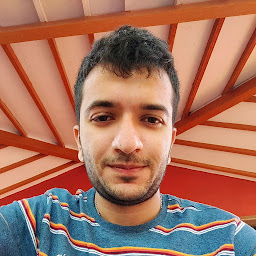 Devanshu Mevada about 14 years@EK You'll find some answers in stackoverflow.com/questions/2410384/… and the various links mentioned in there (stackoverflow.com/questions/1962718/maven-and-the-jogl-library/…, humboldt.co.uk/2009/02/…). As I said, JNI isn't an easy topic and analyzing snippets posted in a 600 chars box isn't really possible. Moreover, your problem is kinda hard to reproduce so I'm sorry but I can't help more.
Devanshu Mevada about 14 years@EK You'll find some answers in stackoverflow.com/questions/2410384/… and the various links mentioned in there (stackoverflow.com/questions/1962718/maven-and-the-jogl-library/…, humboldt.co.uk/2009/02/…). As I said, JNI isn't an easy topic and analyzing snippets posted in a 600 chars box isn't really possible. Moreover, your problem is kinda hard to reproduce so I'm sorry but I can't help more. -
marinier over 4 yearsThe question is about native libs (e.g., .so, .dll, etc.), not system provided jars.