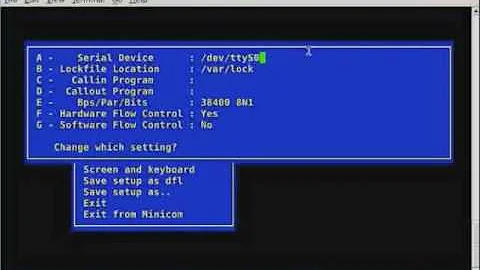Minicom doesn't work
17,643
Solution 1
May be you can try to use picocom like this:
sudo picocom -b 115200 -r -l /dev/ttyUSB0
with no port reset (-r) and no port locking (-l). Also special keys you can see in the man picocom
Solution 2
It seems you cannot input anything on minicom, if that is the case then go in Minicom configuration by:
minicom -o -s
and select the serial port setup option, then turn off the Hardware flow control. I also had software flow control to OFF. It works for me.
Related videos on Youtube
Author by
Daniele Pugliese
Updated on September 18, 2022Comments
-
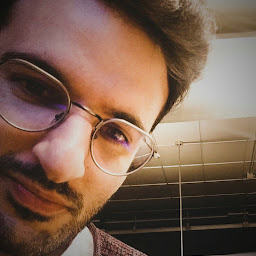 Daniele Pugliese over 1 year
Daniele Pugliese over 1 yearI installed minicom and configured it with a usb to serial adapter. When I run minicom with sudo minicom I see only this message : Welcome to minicom 2.7
OPTIONS: I18n Compiled on Jan 1 2014, 17:13:19. Port /dev/ttyUSB0, 10:07:54
Press CTRL-A Z for help on special keys
I should see a Cisco ios. What I can do ?
-
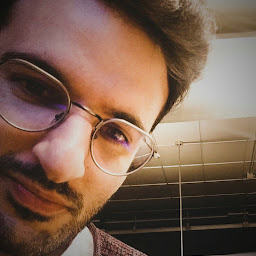 Daniele Pugliese almost 9 yearsook I setup the port as ttyUSB0. About speed . What I can do ? you have any values that I can use ?
Daniele Pugliese almost 9 yearsook I setup the port as ttyUSB0. About speed . What I can do ? you have any values that I can use ? -
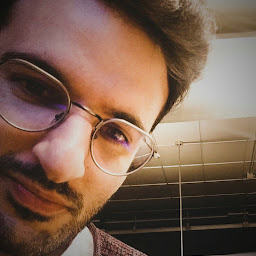 Daniele Pugliese almost 9 yearsI tried with picocom but i see this and nothing more : daniele@daniele-XPS-13-9343:~$ sudo picocom -b 115200 -r -l /dev/ttyUSB0 picocom v1.7 port is : /dev/ttyUSB0 flowcontrol : none baudrate is : 115200 parity is : none databits are : 8 escape is : C-a local echo is : no noinit is : no noreset is : yes nolock is : yes send_cmd is : sz -vv receive_cmd is : rz -vv imap is : omap is : emap is : crcrlf,delbs, Terminal ready
Daniele Pugliese almost 9 yearsI tried with picocom but i see this and nothing more : daniele@daniele-XPS-13-9343:~$ sudo picocom -b 115200 -r -l /dev/ttyUSB0 picocom v1.7 port is : /dev/ttyUSB0 flowcontrol : none baudrate is : 115200 parity is : none databits are : 8 escape is : C-a local echo is : no noinit is : no noreset is : yes nolock is : yes send_cmd is : sz -vv receive_cmd is : rz -vv imap is : omap is : emap is : crcrlf,delbs, Terminal ready -
 Barafu Albino almost 9 yearsSpeed must exactly match the one that is set on the receiving end. Otherwise you will see only eldritch runes or nothing at all.
Barafu Albino almost 9 yearsSpeed must exactly match the one that is set on the receiving end. Otherwise you will see only eldritch runes or nothing at all. -
user1584253 over 4 yearsSame issue with me