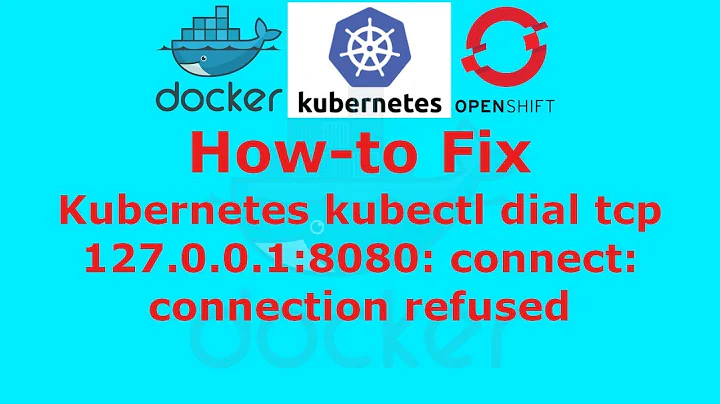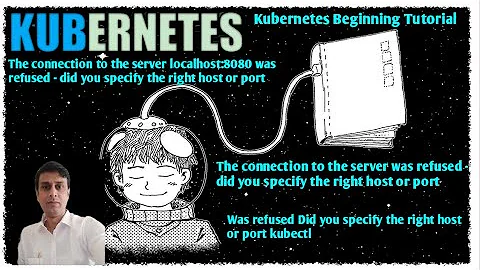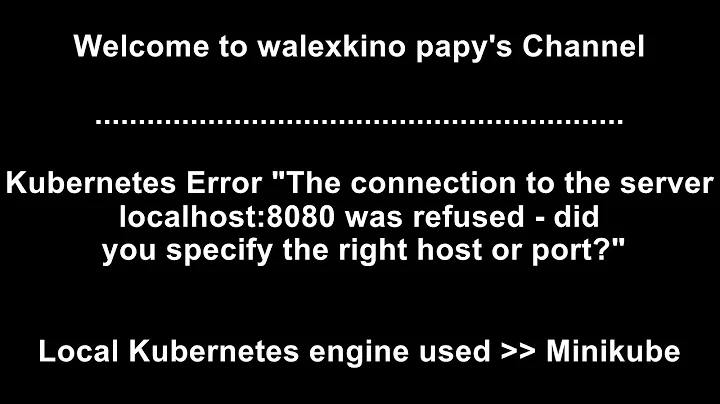Minikube: kubectl connection refused - did you specify the right host or port?
Solution 1
If you run
kubectl config get-contexts
Do you get the following?
CURRENT NAME CLUSTER AUTHINFO NAMESPACE
* minikube minikube minikube
If not that means your kubectl context is not correctly setup. To setup the context correctly run this
kubectl config use-context minikube
Solution 2
You may have it stopped or saved for any reason. sometimes, after you enable/disable addons you may need to restart it.
1) Restart minikube VM, stop it
$ minikube stop
2) Start it again, make sure you assign enough cpu/memory (the following is just an example of how to pass it, you need to adjust it based on available resources in your machine)
$ minikube start --memory=10000 --cpu 4
If this didn't work out, you can do the following that will help you to know more about the underlying cause of problem:
Check minikube status and make sure the status is Running
$ minikube status
Or, check minkube logs:
minikube logs
Finally, if you couldn't fix it, you may need to delete and start it from scratch
$ minikube delete && minikube start
Ref: https://github.com/kubernetes/minikube/issues/1498
Solution 3
I will just drop this in here in case anyone find this question.
As of right now I don't know the versions of the OP's setup. So I'm going to assume he has the latest version that was available when he posted, which was: 0.22.1
Description
I had a similar issue. The cluster was timing-out irregularly. One moment I got answers using kubectl cluster-info dump another I didn't. Then it worked again, and then it didn't. I found a github bug report with a solution.
Solution
- Remove your VirtualBox VM.
- Remove the
./minikubefolder. - Remove the minikube executable.
- Install version 0.19.0.
- Verify that minikube is working with:
kubectl
Versions
- OS: Windows 10 (Home edition)
- Minikube bugged version: 0.22.2
- Minikube working version: 0.19.0
- Kubectl (client): v1.7.0
- Kubectl (server): v1.6.0
EDIT:
I kept having some issue with minikube after I posted this original answer. I found something that fixed the issue completely.
It's related to the dynamic memory setting in Hyper-V.
Solution
1. Turn off the hyper-v minikube VM.
2. Go to the VM's settings.
3. Turn off dynamic memory allocation.
4. Assign a decent amount of memory.
5. Save and turn the VM on again.
This should work with any minikube version. See this github issue for progress on an automatated solution
Solution 4
When debugging the minikube commands, e.g.
$ minikube dashboard --loglevel 0 --logtostderr
some proxy issues became visible and could be solved.
Related videos on Youtube
FrankSchulz
Updated on September 14, 2022Comments
-
 FrankSchulz over 1 year
FrankSchulz over 1 yearI try to run minikube v0.22.1 and kubectl v1.7.5 on MacOS with Virtualbox.
$ minikube start Starting local Kubernetes v1.7.5 cluster... Starting VM... Getting VM IP address... Moving files into cluster... Setting up certs... Connecting to cluster... Setting up kubeconfig... Starting cluster components... Kubectl is now configured to use the cluster. $ minikube version minikube version: v0.22.1 $ minikube status minikube: Running cluster: Running kubectl: Correctly Configured: pointing to minikube-vm at 192.168.99.100However all
kubectlcommands fail with "connection refused - did you specify the right host or port?"$ kubectl version Client Version: version.Info{Major:"1", Minor:"7", GitVersion:"v1.7.5", GitCommit:"17d7182a7ccbb167074be7a87f0a68bd00d58d97", GitTreeState:"clean", BuildDate:"2017-08-31T19:32:26Z", GoVersion:"go1.9", Compiler:"gc", Platform:"darwin/amd64"} The connection to the server 192.168.99.100:8443 was refused - did you specify the right host or port?The solution proposed here (
sudo ifconfig vboxnet0 up) did not help, the vboxnet0 interface is up.Any ideas or suggestions are highly appreciated.