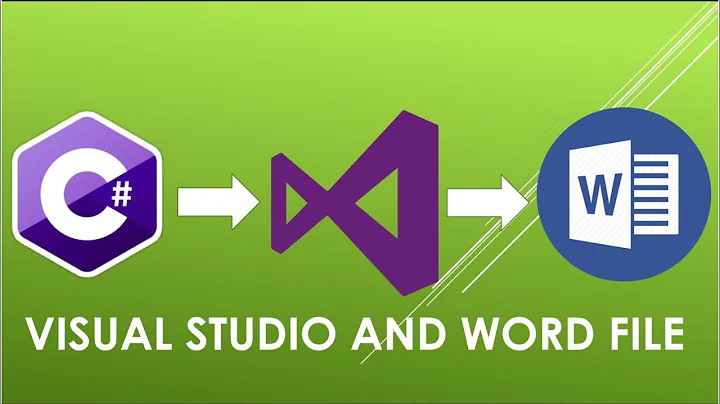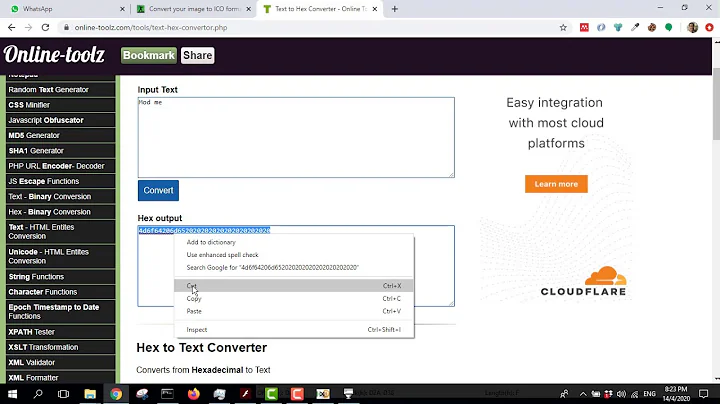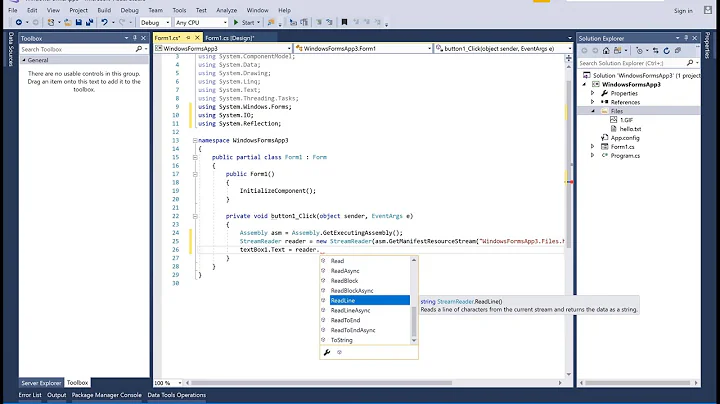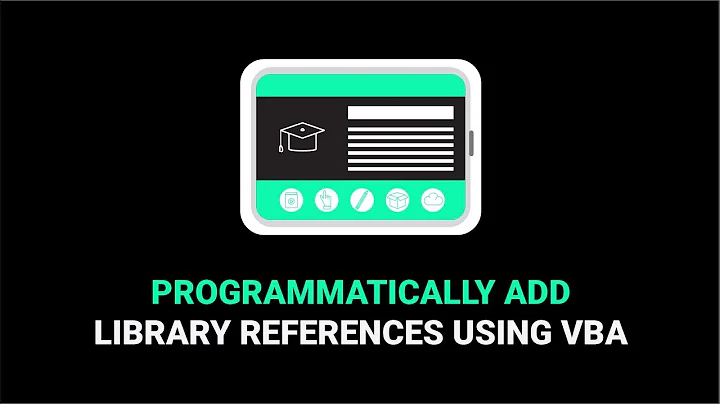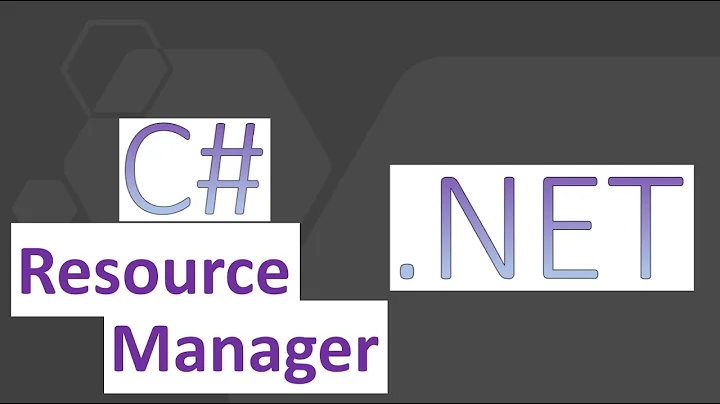Modifying existing resource file programmatically
14,015
Solution 1
public static void AddOrUpdateResource(string key, string value)
{
var resx = new List<DictionaryEntry>();
using (var reader = new ResXResourceReader(resourceFilepath))
{
resx = reader.Cast<DictionaryEntry>().ToList();
var existingResource = resx.Where(r => r.Key.ToString() == key).FirstOrDefault();
if (existingResource.Key == null && existingResource.Value == null) // NEW!
{
resx.Add(new DictionaryEntry() { Key = key, Value = value });
}
else // MODIFIED RESOURCE!
{
var modifiedResx = new DictionaryEntry() { Key = existingResource.Key, Value = value };
resx.Remove(existingResource); // REMOVING RESOURCE!
resx.Add(modifiedResx); // AND THEN ADDING RESOURCE!
}
}
using (var writer = new ResXResourceWriter(ResxPathEn))
{
resx.ForEach(r =>
{
// Again Adding all resource to generate with final items
writer.AddResource(r.Key.ToString(), r.Value.ToString());
});
writer.Generate();
}
}
Solution 2
I had the same problem this resolve it:
This will append to your existing .resx file
var reader = new ResXResourceReader(@"C:\CarResources.resx");//same fileName
var node = reader.GetEnumerator();
var writer = new ResXResourceWriter(@"C:\CarResources.resx");//same fileName(not new)
while (node.MoveNext())
{
writer.AddResource(node.Key.ToString(), node.Value.ToString());
}
var newNode = new ResXDataNode("Title", "Classic American Cars");
writer.AddResource(newNode);
writer.Generate();
writer.Close();
Related videos on Youtube
Author by
Ankit Goel
Updated on September 14, 2022Comments
-
 Ankit Goel over 1 year
Ankit Goel over 1 yearI am using the following code to generate resource file programmatically.
ResXResourceWriter resxWtr = new ResXResourceWriter(@"C:\CarResources.resx"); resxWtr.AddResource("Title", "Classic American Cars"); resxWtr.Generate(); resxWtr.Close();Now, i want to modify the resource file crated from above code. If i use the same code, the existing resource file gets replaced. Please help me modify it without loosing the existing contents.
Best Regards, Ankit
-
 Ankit Goel over 10 yearsI don't want to re-write existing resource file, i just want to append new resources to it. Is there any other way?
Ankit Goel over 10 yearsI don't want to re-write existing resource file, i just want to append new resources to it. Is there any other way?