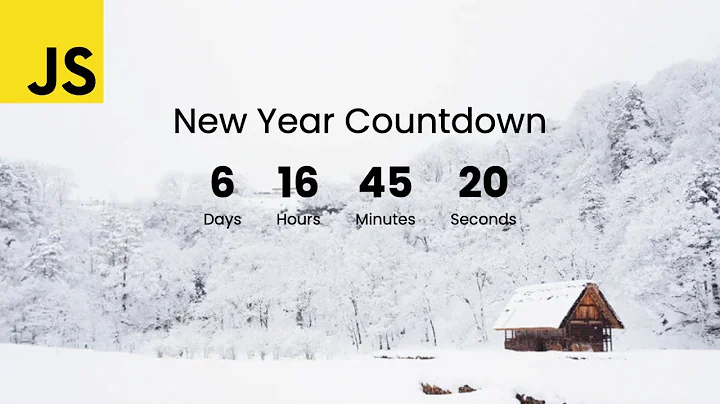Momentjs and countdown timer
Solution 1
duration object represents a static period, and it does not increase/decrease with the flow of time. So if you what to decrease it you have to do it yourself, for example creating a kind of a seconds counter or recreating duration object every time. Here is the code for the second option:
var time = 7200;
var duration = moment.duration(time * 1000, 'milliseconds');
var interval = 1000;
setInterval(function(){
duration = moment.duration(duration.asMilliseconds() - interval, 'milliseconds');
//show how many hours, minutes and seconds are left
$('.countdown').text(moment(duration.asMilliseconds()).format('h:mm:ss'));
}, interval);
Solution 2
I don't know Momentjs very well either, but I think you are looking for something like this:
var time = 7200;
var duration = moment.duration('seconds',time);
setInterval(function(){
var countdown = duration.milliseconds();
$('.countdown').text(moment(countdown).format('h:mm:ss'));
},1000);
Solution 3
Here is what I did in 2019.
var time = 7200;
var duration = moment.duration(time, "seconds");
var interval = 1000;
setInterval(function(){
duration.subtract(interval, "milliseconds"); //using momentjs substract function
console.log(moment(duration.asMilliseconds()).format('hh:mm:ss'));
}, interval );
Solution 4
https://github.com/jsmreese/moment-duration-format Its a plugin to the Moment.js JavaScript date library to add comprehensive formatting to Moment Durations
<script type="application/javascript" src="/js/moment.js"></script>
<script type="application/javascript" src="/js/moment-duration-format.js"></script>
<script>
function startTimer(){
var duration = moment.duration({
'hour': 2,
'minutes': 0,
'seconds': 0
});
var interval = 1;
var timerID = -1; //hold the id
var timer = setInterval(function () {
if(duration.asSeconds() <= 0){
console.log("STOP!");
console.log(duration.asSeconds());
clearInterval(timerID);
}
else{
duration = moment.duration(duration.asSeconds() - interval, 'seconds');
$('.countdown').html( duration.format("hh:mm:ss", { trim: false }) );
}
}, 1000);
timerID = timer;
return timer;
};
//start
myTimer = startTimer();
//stop
//clearInterval(myTimer);
</script>
Related videos on Youtube
Ignas
Web dev by day and web dev by night. Love Open source and all stuff tech.
Updated on June 04, 2022Comments
-
 Ignas almost 2 years
Ignas almost 2 yearsI found the Momentjs library which is pretty cool, however I don't find the documentation to be very clear on how to achieve some simple tasks. I'm trying to build a countdown timer and I'm guessing I should use the duration object, but I don't quite understand how (maybe due to the fact that English isn't my first language). Anyways this is what I want:
var time = 7200; var duration = moment.duration('seconds',time); setInterval(function(){ //show how many hours, minutes and secods are left $('.countdown').text(duration.format('h:mm:ss')); //this doesn't work because there's no method format for the duration object. },1000);So everysecond it should display:
02:00:00
01:59:59
01:59:58
01:59:57
...
00:00:00
How would I achieve this result with the Momentjs library? Thanks!
-
 Ignas almost 12 years+1 for the explanation and the solution which is exactly what I was looking for. Thanks!
Ignas almost 12 years+1 for the explanation and the solution which is exactly what I was looking for. Thanks!