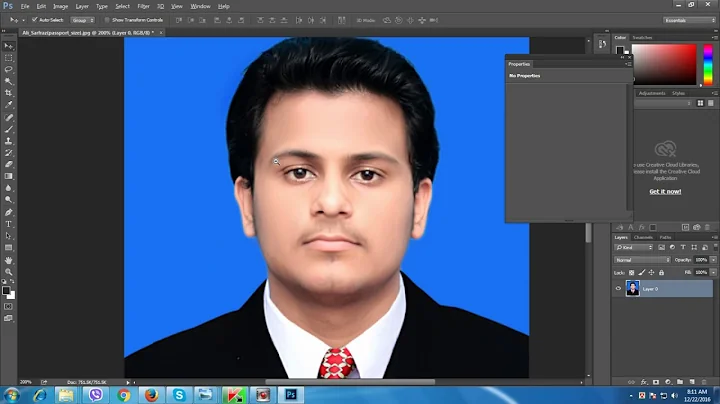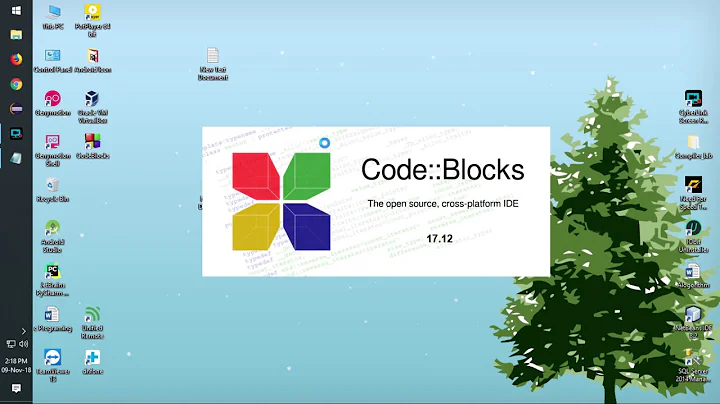MonoDroid - setting background color from colors.xml throws InvalidOperationException
Solution 1
Figured it out, the Build Action for colors.xml was set to Content instead of AndroidResource !
Solution 2
Good you found this out. Another issue point to take into account is that you always define the color id's with lowercase letters. I used capital casing and although my c# code finds the resources with case sensitive searching, android expects lowercase id's when referring from drawable or layout xml files (using @color/the_id_here).
Related videos on Youtube
Click Ahead
Updated on June 04, 2022Comments
-
Click Ahead almost 2 years
I have a simple layout as follows:
<?xml version="1.0" encoding="utf-8"?> <LinearLayout android:id="@+id/widget30" android:layout_width="fill_parent" android:layout_height="fill_parent" android:background="@color/translucent_red" android:orientation="vertical" xmlns:android="http://schemas.android.com/apk/res/android">My colors.xml file is as follows:
<?xml version="1.0" encoding="utf-8"?> <resources> <color name="opaque_red">#f00</color> <color name="translucent_red">#80ff0000</color> </resources>When I compile in VS2010 I get an error "System.InvalidOperationException: Command failed...." I have tried to place the colors.xml in res/values and res/color but I still get the error. If I reference the color directly like:
android:background="#80ff0000"everything works fine.
Does anyone know if the colors.xml is supported by MonoDroid and if so why I'm getting this error?
Thanks for the help!