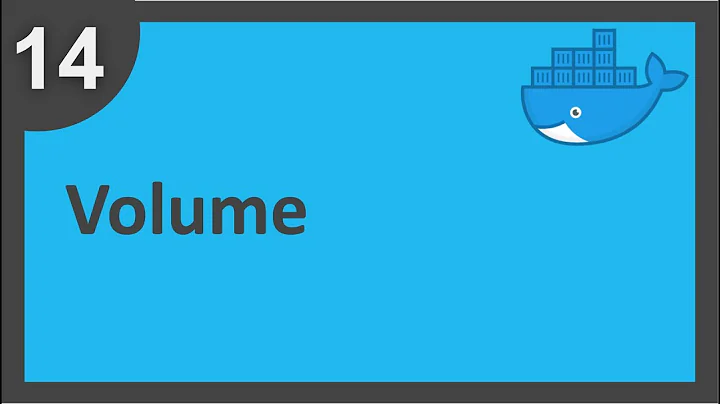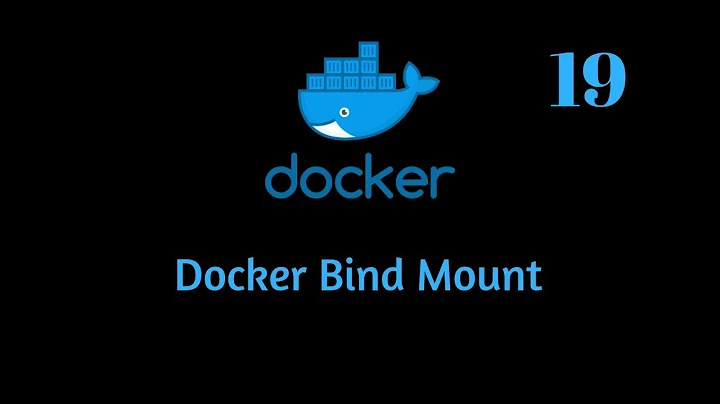Mount docker host volume but overwrite with container's contents
The docker 1.10+ way of sharing files would be through a volume, as in docker volume create.
That means, you don't need a container dedicated to a data volume, you can use a data volume directly.
That way, you can share and mount that volume in a container which will then keep its content in said volume.
That is more in line with how a container is working: isolating memory, cpu and filesystem from the host: that is why you cannot "mount a volume and have the container's files take precedence over the host file": that would break that container isolation and expose to the host its content.
Related videos on Youtube
Jack Palkens
Updated on September 15, 2022Comments
-
 Jack Palkens 3 months
Jack Palkens 3 monthsSeveral articles have been extremely helpful in understanding Docker's volume and data management. These two in particular are excellent:
- http://container-solutions.com/understanding-volumes-docker/
- http://www.alexecollins.com/docker-persistence/
However, I am not sure if what I am looking for is discussed. Here is my understanding:
- When running
docker run -v /host/something:/container/somethingthe host files will overlay (but not overwrite) the container files at the specified location. The container will no longer have access to the location's previous files, but instead only have access to the host files at that location. - When defining a volume in Dockerfile, other containers may share the contents created by the image/container.
- The host may also view/modify a Dockerfile volume, but only after discovering the true mountpoint using docker inspect. (usually somewhere like
/var/lib/docker/vfs/dir/cde167197ccc3e138a14f1a4f7c....). However, this is hairy when Docker has to run inside a Virtualbox VM.
My question is simple. How can I reverse the overlay so that when mounting a volume, the container files take precedence over my host files?
I want to specify a mountpoint where I can easily access the container filesystem. But there just doesn't seem to be anyone asking this question. I understand I can use a data container for this, or I can use docker inspect to find the mountpoint, but neither solution is a good solution in this case.
-
 Jack Palkens over 6 years@warmoverflow I apologize for the vague language. The numbered list is only to enumerate what I already know Docker to be capable of. They are not rules I want to comply with. It is included to let you know I have done due diligence and am looking for help.
Jack Palkens over 6 years@warmoverflow I apologize for the vague language. The numbered list is only to enumerate what I already know Docker to be capable of. They are not rules I want to comply with. It is included to let you know I have done due diligence and am looking for help.