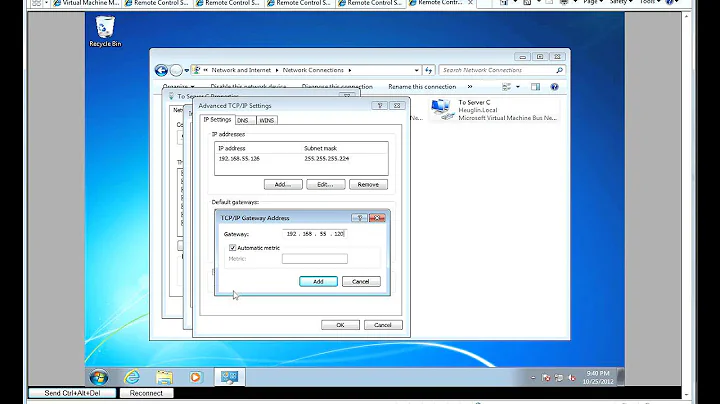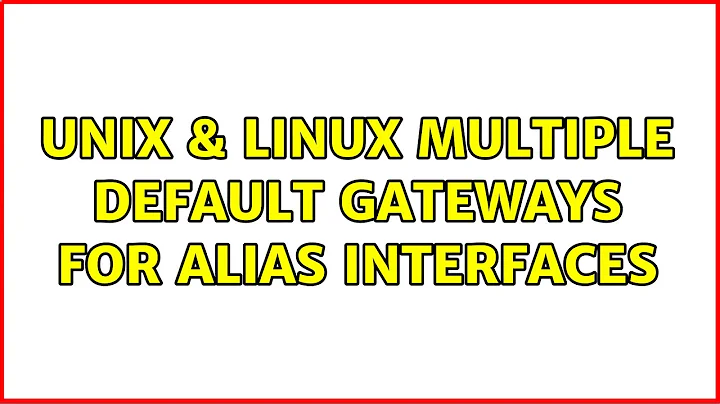multiple default gateways for alias interfaces
This setup should not work since alias interfaces can´t have gateways on legacy mode(aka: /etc/network/interfaces:
https://wiki.debian.org/NetworkConfiguration#Legacy_method
An alias interface should not have "gateway" or "dns-nameservers"; dynamic IP assignment is permissible.
What about if you use ip to define this route on a post-up?
ip route add default via x.x.x.x dev eth0:1
The only problem here is that using iproute you will probably need to create 2 rules, one for each link, and set priorities while keeping the default table empty. LARC is your friend - http://www.lartc.org/howto/lartc.rpdb.multiple-links.html
Why use iproute2 instead of route? Because route, arp, ifconfigand it´s friends are old tools and in proccess of being deprecated, but some distros still ships them.
Related videos on Youtube
Danduk82
Updated on November 26, 2022Comments
-
 Danduk82 over 1 year
Danduk82 over 1 yearAlias interfaces defined in /etc/network/interfaces cannot have multiple default gateways. Unfortunately I would like to use the same interface to access 2 different nets, and I need to define 2 addresses and 2 gateways, on the same interface.
This alias interface has to be on eth1 interface because eth0 is used on the local network. If I define only one gateway for the main eth1 interface, and manually do
route add default gw 1.2.3.4for the alias eth1:0 it works.But I would like it to set up correctly at boot time automatically.
This is my last trial /etc/network/interfaces :
# The loopback network interface auto lo iface lo inet loopback # The external network interface, address on university internal network auto eth1 iface eth1 inet static address 172.x.y.33 netmask 255.255.255.224 network 172.x.y.32 broadcast 172.x.y.63 # dns-* options are implemented by the resolvconf package, if installed dns-nameservers x.x.x.x dns-search mysite.org # multiple gateways are not allowed, so I try to add them like that: post-up route add default gw 172.x.y.62 metric 1 pre-down route del default gw 172.x.y.62 # external interface with external world IP address auto eth1:0 iface eth1:0 inet static address 1.2.3.1 netmask 255.255.255.128 network 1.2.3.0 broadcast 1.2.3.128 # dns on ensg dns dns-nameservers x.x.x.x dns-search mysite.org # multiple gateways are not allowed, so I try to add them like that: post-up route add default gw x.x.x.x metric 2 pre-down route del default gw x.x.x.x # internal network for my cluster auto eth0 iface eth0 inet static address 10.1.1.1 netmask 255.255.255.0 network 10.1.1.0 broadcast 10.1.1.255 gateway 10.1.1.1 # dns-* options are implemented by the resolvconf package, if installed dns-nameservers 10.1.1.1 127.0.0.1 dns-search clusterBut when I try to bring up one interface I get:
root@server:~# ifconfig eth1:0 up SIOCSIFFLAGS: Cannot assign requested addressI cannot find a further solution on my own, does anyone have an idea?
Thanks, best regards.
SOLUTION:
I have finally solved it like that:
# The primary network interface auto eth1 iface eth1 inet static address a.b.c.1 netmask 255.255.255.128 network a.b.c.0 broadcast a.b.c.128 # this is the interface with the default gateway! gateway a.b.c.126 dns-nameservers a.d.e.f dns-search mysite.org auto eth1:0 iface eth1:0 inet static address 172.x.y.33 netmask 255.255.255.224 network 172.x.y.32 broadcast 172.x.y.63 # multiple gateways are not allowed, so we do it like that post-up route add -net 172.x.y.32 netmask 255.255.255.224 gw 172.x.y.62 pre-down route del -net 172.x.y.32 netmask 255.255.255.224 gw 172.x.y.62 auto eth0 iface eth0 inet static address 10.1.1.1 netmask 255.255.255.0 network 10.1.1.0 broadcast 10.1.1.255 # dns-* options are implemented by the resolvconf package, if installed dns-nameservers 10.1.1.1 127.0.0.1 dns-search cluster -
 Admin almost 10 yearsThanks for your answer. Actually, I have solved it right now by: a) disabling gateway on eth0 (I didn't need it), b) adding a default gw on eth1 and post-up only on eth1:0. This works. I will have a look to LARC and iproute2. Thanks for your suggestions.
Admin almost 10 yearsThanks for your answer. Actually, I have solved it right now by: a) disabling gateway on eth0 (I didn't need it), b) adding a default gw on eth1 and post-up only on eth1:0. This works. I will have a look to LARC and iproute2. Thanks for your suggestions.