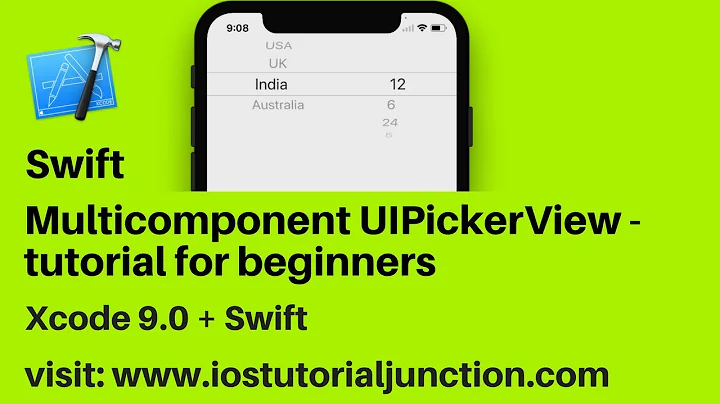Multiple Row Selection in UIPickerView
Solution 1
You can do it without UITableView, using just UITapGestureRecognizer :)
Also, add NSMutableArray *selectedItems somewhere in your .h file.
- (UIView *)pickerView:(UIPickerView *)pickerView viewForRow:(NSInteger)row forComponent:(NSInteger)component reusingView:(UIView *)view {
UITableViewCell *cell = (UITableViewCell *)view;
if (cell == nil) {
cell = [[UITableViewCell alloc] initWithStyle:UITableViewCellStyleDefault reuseIdentifier:nil];
[cell setBackgroundColor:[UIColor clearColor]];
[cell setBounds: CGRectMake(0, 0, cell.frame.size.width -20 , 44)];
UITapGestureRecognizer *singleTapGestureRecognizer = [[UITapGestureRecognizer alloc] initWithTarget:self action:@selector(toggleSelection:)];
singleTapGestureRecognizer.numberOfTapsRequired = 1;
[cell addGestureRecognizer:singleTapGestureRecognizer];
}
if ([selectedItems indexOfObject:[NSNumber numberWithInt:row]] != NSNotFound) {
[cell setAccessoryType:UITableViewCellAccessoryCheckmark];
} else {
[cell setAccessoryType:UITableViewCellAccessoryNone];
}
cell.textLabel.text = [datasource objectAtIndex:row];
cell.tag = row;
return cell;
}
- (void)toggleSelection:(UITapGestureRecognizer *)recognizer {
NSNumber *row = [NSNumber numberWithInt:recognizer.view.tag];
NSUInteger index = [selectedItems indexOfObject:row];
if (index != NSNotFound) {
[selectedItems removeObjectAtIndex:index];
[(UITableViewCell *)(recognizer.view) setAccessoryType:UITableViewCellAccessoryNone];
} else {
[selectedItems addObject:row];
[(UITableViewCell *)(recognizer.view) setAccessoryType:UITableViewCellAccessoryCheckmark];
}
}
Solution 2
Implemented a quick hack to get the UIPickerView multiple-selection-behavior (like in Mobile Safari) without adding other views in front of the pickerview, if anyone's interested: https://github.com/alexleutgoeb/ALPickerView
Improvements are highly appreciated!
Solution 3
The following code works for iOS 10. I didn't have the chance to test it on older versions but I think it should work. The idea is similar to @suda's one but it adds a single tap recognizer directly to the picker view instead of adding the tap recognizer to each row, as this does not work on iOS7+.
For brevity, I did not include the complete implementation of the UIPickerViewDataSource and UIPickerViewDelegate protocols, only the relevant parts to implement the multiple selection.
// 1. Conform to UIGestureRecognizerDelegate protocol
@interface MyViewController () <UIPickerViewDataSource, UIPickerViewDelegate, UIGestureRecognizerDelegate>
@property (nonatomic, strong) NSMutableArray *selectedArray; // To store which rows are selected
@property (nonatomic, strong) NSArray *dataArray; // Picker data
@property (weak, nonatomic) IBOutlet UIPickerView *pickerView;
@end
@implementation MyViewController
- (void)viewDidLoad
{
[super viewDidLoad];
self.selectedArray = [NSMutableArray array];
self.dataArray = @[@"Option 1", @"Option 2", @"Option 3", @"Option 4"];
// 2. Add tap recognizer to your picker view
UITapGestureRecognizer *tapRecognizer = [[UITapGestureRecognizer alloc] initWithTarget:self action:@selector(pickerTapped:)];
tapRecognizer.delegate = self;
[self.pickerView addGestureRecognizer:tapRecognizer];
}
- (BOOL)gestureRecognizer:(UIGestureRecognizer *)gestureRecognizer shouldRecognizeSimultaneouslyWithGestureRecognizer:(UIGestureRecognizer *)otherGestureRecognizer
{
return true;
}
- (void)pickerTapped:(UITapGestureRecognizer *)tapRecognizer
{
// 3. Find out wich row was tapped (idea based on https://stackoverflow.com/a/25719326)
if (tapRecognizer.state == UIGestureRecognizerStateEnded) {
CGFloat rowHeight = [self.pickerView rowSizeForComponent:0].height;
CGRect selectedRowFrame = CGRectInset(self.pickerView.bounds, 0.0, (CGRectGetHeight(self.pickerView.frame) - rowHeight) / 2.0 );
BOOL userTappedOnSelectedRow = (CGRectContainsPoint(selectedRowFrame, [tapRecognizer locationInView:self.pickerView]));
if (userTappedOnSelectedRow) {
NSInteger selectedRow = [self.pickerView selectedRowInComponent:0];
NSUInteger index = [self.selectedArray indexOfObject:[NSNumber numberWithInteger:selectedRow]];
if (index != NSNotFound) {
NSLog(@"Row %ld OFF", (long)selectedRow);
[self.selectedArray removeObjectAtIndex:index];
} else {
NSLog(@"Row %ld ON", (long)selectedRow);
[self.selectedArray addObject:[NSNumber numberWithInteger:selectedRow]];
}
// I don't know why calling reloadAllComponents sometimes scrolls to the first row
//[self.pickerView reloadAllComponents];
// This workaround seems to work correctly:
self.pickerView.dataSource = self;
NSLog(@"Rows reloaded");
}
}
}
- (UIView *)pickerView:(UIPickerView *)pickerView viewForRow:(NSInteger)row forComponent:(NSInteger)component reusingView:(UIView *)view
{
// 4. Customize your Picker row as needed.
// This is a very simple view just to make the point
UILabel *pickerLabel = (UILabel *)view;
if (pickerLabel == nil) {
pickerLabel = [[UILabel alloc] initWithFrame:CGRectMake(0.0, 0.0, 400, 32)];
}
BOOL isSelected = [self.selectedArray indexOfObject:[NSNumber numberWithInteger:row]] != NSNotFound;
NSString *text = [self.dataArray objectAtIndex:row];
text = [text stringByAppendingString:isSelected ? @"☒ " : @"☐ "];
[pickerLabel setText:text];
return pickerLabel;
}
// Do not forget to add the remaining methods to conform the UIPickerViewDataSource and UIPickerViewDelegate protocols!
@end
Solution 4
- (BOOL)gestureRecognizer:(UIGestureRecognizer *)gestureRecognizer shouldRecognizeSimultaneouslyWithGestureRecognizer:(UIGestureRecognizer *)otherGestureRecognizer
{
return true;
}
And you need to override this method,other else form ios9, tap gesture recognization wouldn't work.
Related videos on Youtube
Ank
Updated on January 23, 2020Comments
-
 Ank about 4 years
Ank about 4 yearsI want to select multiple rows in a UIPickerView, so I had the idea to show my data in a table and add this table as subview to the picker. I have tried this but didn't succeed.
Any suggestions how to do this?
-
KTang over 6 yearsOMG! thank you so much man @Paglian! You saved my day! I was thought about how to disable the scrolls while calling reloadAllComponent for 5 hours! And you save me with just 1 line of code!!!!!!