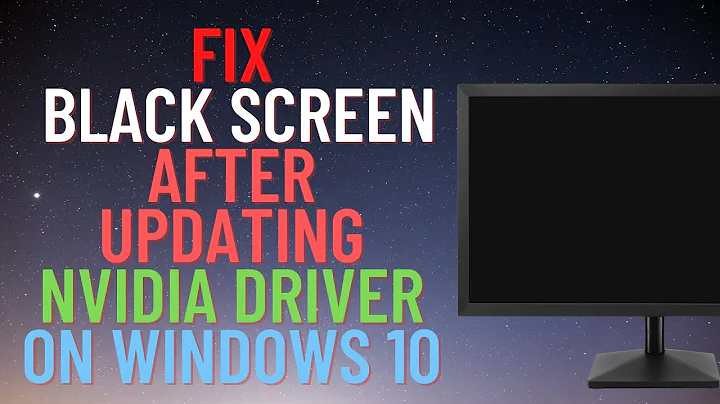My GPU stops suddenly and get black screen
It looks like you are not using the Intel HD Graphics - if that is the case then you should disable it in the BIOS. Section 2-5 of the manual indicates where to do that.
This will have small additional benefit of using a little bit less power (a few watts).
Note for other readers: you will need to consult the manual for your specific motherboard to find where to disable the on-chip graphics in the BIOS (or UEFI).
Related videos on Youtube
Emre Doğan
Updated on September 18, 2022Comments
-
Emre Doğan over 1 year
I have a Nvidia GeForce GTX 660 graphics card and a dual monitor setup. Sometimes my screens go black and get a warning like:
Nvidia Kernel stops responding.
I tried a lot of things; specifically, I updated my OS, GPU driver, second GPU driver, motherboard BIOS and utilies. But I am still getting error sometimes, about once every two days. I downloaded a program called "EVGA PrecisionX 16" and use it with these settings:

As already mentioned I use two monitors which are identical, I mean they both have 1920x1080 resolution and are same model. I connect one of them first to my Nvidia GPU HDMI port and second one to Nvidia GPU DVI port. I usually use both of them, but while gaming I disable secondary (with help of a program called UltraMon) and use my primary monitor to play.
And while I am gaming I monitor values from this program and I observed max. 65°C in GPU temperature. I monitor my CPU temperature and fan speed and they appear to be normal. Am I wrong about my GPU voltage?
My hardware and software details:
- Motherboard: Gigabyte Z97M-D3H
- BIOS: 05/30/2014 14:12:20 ver:04.06.05
- Processor: Intel i5-4440 CPU @ 3.10 Ghz (4 CPUs) ~3.1 Ghz
- Memory: 8192MB (2 * 4096 MB Ram with Kingston brand)
- Operating System: Windows 7 Home Basic 64 Bit (6.1, Structure 7601) (with latest updates)
- First GPU: Intel HD Graphics Family 4600 (with latest driver and optimum settings)
- Secondary GPU: Zotac Nvidia GeForce GTX 660 2GB 192Bit GDDR5 (DX12) PCI-E 3.0 (with latest driver and optimum settings)
- DirectX: DirectX 11
- PSU: 600 Watt
If you want more information about my system I can edit post.
EDIT : I uninstalled whole W7 and installed W8.1 64-Bit. There is no driver kernel error but sometimes, espeacially while playing game with background music with Windows Media Player , I got some audio freezing. Except this, there is no problem. It may be not a hardware problem.
UPDATE : Today(Feb 4th) I got this error again in Windows 8.1
UPDATE : (March 2015) I upgrade my 8 GBs RAM to 16 GB and have never got that error. I think this is the real milestone for this problem.
-
hmit about 9 yearsHow often does this happen? After your screens go black, what happens? Is this a custom built computer and did you buy any of the parts used?
-
Emre Doğan about 9 yearsIt is a built computer and a sales person helped me while I am building. We started from motherboard and psu and then gpu. So I think we should not have a problem with hardware. And it happens one or two times in a day nearly. Somedays it does not happen. But I am very unhappy about that situation. I paid a lot money on this computer and like everyone I do not want to enforced to using warranty and waiting coming.
-
hmit about 9 yearsHave you reinstalled NVidia drivers?
-
 Andrew Morton about 9 yearsIt looks like you are not using the Intel HD Graphics - if that is the case then you should probably disable it in the BIOS. Section 2-5 of the manual indicates where to do that.
Andrew Morton about 9 yearsIt looks like you are not using the Intel HD Graphics - if that is the case then you should probably disable it in the BIOS. Section 2-5 of the manual indicates where to do that. -
Emre Doğan about 9 yearsDo you think it benefits to improve my Nvidia GeForce 660's performance?
-
 Andrew Morton about 9 years@EmreDoğan It will remove one thing that could be making things go wrong, and will reduce the power consumption of the processor a little bit (a couple of watts).
Andrew Morton about 9 years@EmreDoğan It will remove one thing that could be making things go wrong, and will reduce the power consumption of the processor a little bit (a couple of watts). -
Emre Doğan about 9 yearsDo you think it could be hardware problem with these hardware as I mentioned?
-
 Andrew Morton about 9 years@EmreDoğan I suspect the video card, but you need to eliminate other possibilities. The comment by Erlis D. about trying another video card is a good idea. Is your video card still under warranty, and was it a local shop you bought it from? Oh yeah, is the PSU a generic one or from a named manufacturer? Either way, 600W should be enough.
Andrew Morton about 9 years@EmreDoğan I suspect the video card, but you need to eliminate other possibilities. The comment by Erlis D. about trying another video card is a good idea. Is your video card still under warranty, and was it a local shop you bought it from? Oh yeah, is the PSU a generic one or from a named manufacturer? Either way, 600W should be enough. -
Emre Doğan about 9 yearsI bought my hardwares from a good company but each of them has different brands. But while I was buying this hardwares, two salesperson and I controlled compability of each other to another. Do you think it may be a software problem? I format my PC and installed W8.1 and I got no driver kernel error but some audio freezings...
-
 Andrew Morton about 9 years@EmreDoğan First, I would unplug the computer from the mains, wait two minutes, then disconnect and reconnect all the connectors from the power supply, just to make sure they are good connections. If that doesn't fix it then I would speak to the supplier and describe the problems (video is unreliable and sound is unreliable) and see if they have a suggestion as to what part may be faulty - they might have seen the same problem before.
Andrew Morton about 9 years@EmreDoğan First, I would unplug the computer from the mains, wait two minutes, then disconnect and reconnect all the connectors from the power supply, just to make sure they are good connections. If that doesn't fix it then I would speak to the supplier and describe the problems (video is unreliable and sound is unreliable) and see if they have a suggestion as to what part may be faulty - they might have seen the same problem before. -
Emre Doğan about 9 yearsIn forums, I saw many people that got this error. Some of them use warranty of GPU, some changed mobo. But there is not an exact reason. I will do these things like you say and give information to you after that @AndrewMorton
-
Emre Doğan about 9 years@AndrewMorton Can I ask you a question? After disabling Intel graphic driver from BIOS, I have encountered no problem but I want to ask something. I think you remember, I told a problem with audio freezes. Does this happen because of USB 3.0? Because I use my floopy disk which has USB 2.0 while playing music and plugged it in USB 3.0 port. Can this cause problem? If it causes, how can I disable only front panel's USB 3.0 and use them as 2.0 port.
-
 Andrew Morton about 9 years@EmreDoğan There are two USB 2.0 ports on the back of the computer: have you tried connecting the floppy disk drive to one of them? The FDD should not interfere with the audio - have you installed the correct chipset drivers for the motherboard? If you really want to use the front USB ports for USB 2.0, you can use an adapter to connect them to USB 2.0 headers on the M/B; the case might have come with one.
Andrew Morton about 9 years@EmreDoğan There are two USB 2.0 ports on the back of the computer: have you tried connecting the floppy disk drive to one of them? The FDD should not interfere with the audio - have you installed the correct chipset drivers for the motherboard? If you really want to use the front USB ports for USB 2.0, you can use an adapter to connect them to USB 2.0 headers on the M/B; the case might have come with one. -
Emre Doğan about 9 years@AndrewMorton I disabled XHCI mode and --as I read-- if I disable this mode, mobo doesn't support USB 3.0 for temporarly time. I try this now and I update you on this thread. Also I want you writing your answer here about this question and I want marking it as "best answer". I mean "disabling intel graphic card from bios"
-
Emre Doğan about 9 yearsHigh voltage for gpu is not good for everytime you said hah?
-
 Erlis D. about 9 yearsWhat do you mean?? Every gpu has a maximum overclocking limit (which means a voltage limit too).
Erlis D. about 9 yearsWhat do you mean?? Every gpu has a maximum overclocking limit (which means a voltage limit too). -
Emre Doğan about 9 yearsHow can I detect or calculate my GPU voltage limit? Does it depend on GPU model or motherboard or PSU?
-
 Erlis D. about 9 yearsTo check the current gpu voltage, use a tool like HWiNFO (hwinfo.com). When in welcome screen, select sensors only, and click Run. You will see in the list your currect GPU voltage also. It depends on the GPU model and PSU. But if you already didn't run into problems before, it doesn't make any difference. So, in this case you should concern about the GPU. Check out this review (where you can find also the max voltage allowed for your card) anandtech.com/show/6276/…
Erlis D. about 9 yearsTo check the current gpu voltage, use a tool like HWiNFO (hwinfo.com). When in welcome screen, select sensors only, and click Run. You will see in the list your currect GPU voltage also. It depends on the GPU model and PSU. But if you already didn't run into problems before, it doesn't make any difference. So, in this case you should concern about the GPU. Check out this review (where you can find also the max voltage allowed for your card) anandtech.com/show/6276/… -
Emre Doğan about 9 yearsI tracked my GPU values for 5 hours and then this is result : Result Photo While the tracking was continuing, my screen got black 2 times and computer frozed. As you see, my GPU Clock and GPU memory clock's value is too low. Is this source of problem?
-
 Andrew Morton about 9 years@EmreDoğan There is no problem with the GPU clock and GPU memory clock: when it doesn't have much work to do, it reduces them to save power.
Andrew Morton about 9 years@EmreDoğan There is no problem with the GPU clock and GPU memory clock: when it doesn't have much work to do, it reduces them to save power. -
Emre Doğan about 9 yearsI will upgrade my OS to Windows 8.1. Maybe some software problem with OS make this problem occur
-
 Andrew Morton about 9 years@EmreDoğan I very much doubt that it is a problem with Windows 7. You really need to make a complete backup of the computer before starting the upgrade to W8.1 - if the problem happens when you are doing the upgrade, it could result in a loss of all your data.
Andrew Morton about 9 years@EmreDoğan I very much doubt that it is a problem with Windows 7. You really need to make a complete backup of the computer before starting the upgrade to W8.1 - if the problem happens when you are doing the upgrade, it could result in a loss of all your data. -
Emre Doğan about 9 yearsI backed up my data and am ready for complete format.
-
 Erlis D. about 9 yearsA good thing would be to check your system with another gpu card if available (even though I doubt too that this is a os bug). Did you check for any blown capacitors as I told on the answer? But anyway, if you already decided to do a complete format, please give us an update if it worked out.
Erlis D. about 9 yearsA good thing would be to check your system with another gpu card if available (even though I doubt too that this is a os bug). Did you check for any blown capacitors as I told on the answer? But anyway, if you already decided to do a complete format, please give us an update if it worked out. -
Emre Doğan about 9 yearsAfter format I used my desktop for at least 10 hours and played some games and coded. For all tests, my two monitors were open. First test, I played League of Legends on top quality for 2 hours and this had good result, after this watched Youtube HD Videos, they were good too. But LoL with Windows Media Player and coding with WMP were really bad. Sometimes system froze and music cutted for 500 ms and went on. Is this problem with either GPU and Audio? My sound card supports HD Sound and it's drivers updated after format.
-
 Erlis D. about 9 yearsActually, I was thinking something else... What do you use, an HDD or SSD? It could be a gpu, audio card problem; but it could be a HDD problem also. Do you still get the black screen or the kernel error? I'm thinking for a HDD problem, since I've had similar problem with crashes, system freeze, audio freeze, video freeze (and after that fast forwarding as much as it stayed frozen), and the problem was the HDD. Do you have another disk where you can clone your system, and do some other tests again??
Erlis D. about 9 yearsActually, I was thinking something else... What do you use, an HDD or SSD? It could be a gpu, audio card problem; but it could be a HDD problem also. Do you still get the black screen or the kernel error? I'm thinking for a HDD problem, since I've had similar problem with crashes, system freeze, audio freeze, video freeze (and after that fast forwarding as much as it stayed frozen), and the problem was the HDD. Do you have another disk where you can clone your system, and do some other tests again?? -
Emre Doğan about 9 yearsAfter installing Windows 8.1, I got no driver error or black screen. Only some frezees on music. Maybe this occured because of operating system problems. I am testing my Memory with MemTest86 and focus on RAM and HDD. But I think this is a software problem.
-
Emre Doğan about 9 yearsI closed this feature two days and ago and install Windows 8.1 and since that day I have got no driver kernel error but as I mentioned in my edit, got only some audio freezes. I hope I will never have this silly error.
-
 Scott - Слава Україні over 5 yearsPlease identify the source of this information.
Scott - Слава Україні over 5 yearsPlease identify the source of this information.
![Windows 10 Randomly Black Screen Error Fixed | Monitor Goes Black[Solved]](https://i.ytimg.com/vi/6T97zIQ14d8/hq720.jpg?sqp=-oaymwEcCNAFEJQDSFXyq4qpAw4IARUAAIhCGAFwAcABBg==&rs=AOn4CLAO8T4lD1DmRxvdN-GigkGTcgg0SA)