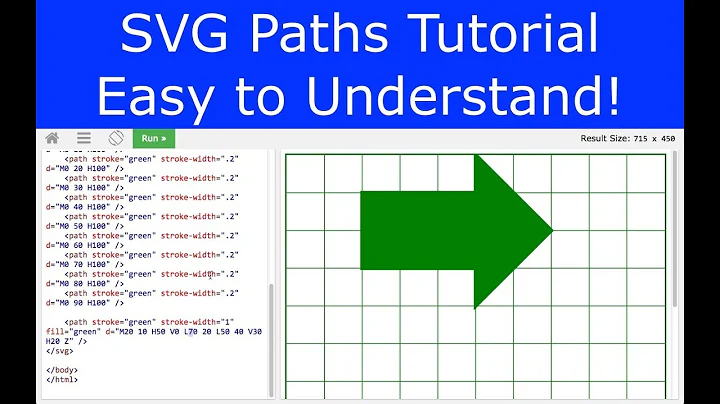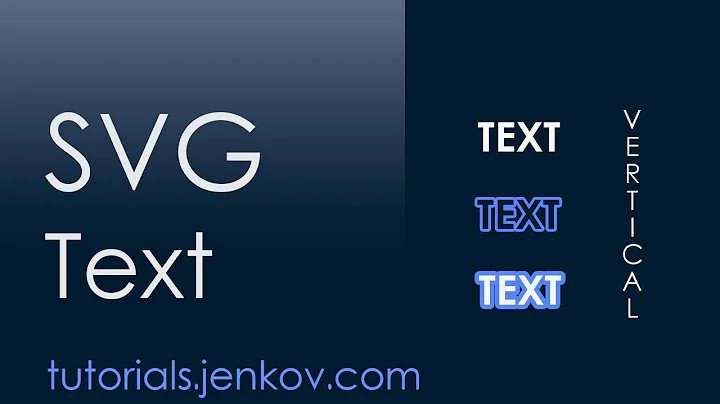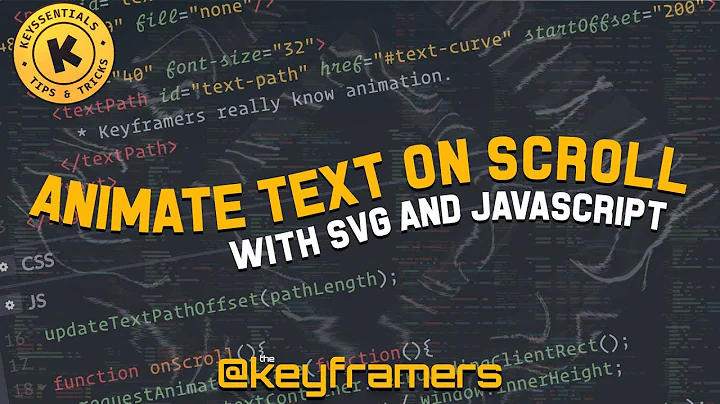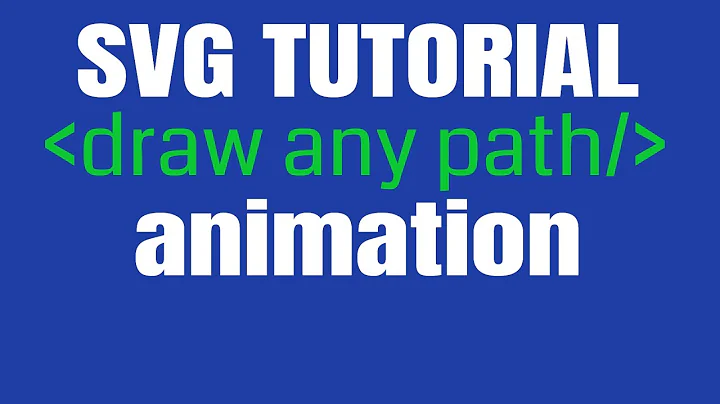Nest text inside SVG path
Solution 1
Yes you can use <text> inside <svg>.
You can use:
svg text:hover{
fill:red;
}
To apply css rules when hovered. Here is working JSFiddle. But if you want to display a bubble notification that changes position based on hovered element, you must use JavaScript. If the position does not change then you can do it in CSS by simply hiding and displaying a div.
Solution 2
According to this: https://developer.mozilla.org/en-US/docs/Web/SVG/Element/path your can not nest <text> inside <path>
You could however use an adjacent element as the trigger for the hover effect: http://jsfiddle.net/93ufH/1/
<svg>
<rect x="10" y="10" width="100" height="100"/>
<text x="0" y="50" font-family="Verdana" font-size="55" fill="blue" >
Hello
</text>
</svg>
CSS
svg text{
visibility:hidden;
}
svg rect:hover + text{
visibility:visible;
}
Solution 3
If you want to display tooltip, You can insert title element into target shape element, like this.
<?xml version="1.0" standalone="no"?>
<svg xmlns="http://www.w3.org/2000/svg" xmlns:xlink="http://www.w3.org/1999/xlink">
<circle r="50" cx="50" cy="50">
<title>tooltip</title>
</circle>
</svg>
Related videos on Youtube
tau
Updated on September 26, 2022Comments
-
tau over 1 year
Is it possible to nest text (like a
textelement) inside an SVGpathelement?I am asking because I would like a text balloon to show up when hovering over a path, something like this:
path#mypath:hover text { display:block; }I would like to avoid using JavaScript, but I understand that may be the only option.
-
Mathias about 10 years@Sigma Yes you can put
<text>inside a<svg>but not inside a<pathwhich is what the OP wants to do -
 tozlu about 5 yearsNesting <text> directly inside <svg> is valid. However nesting inside <path> is not.
tozlu about 5 yearsNesting <text> directly inside <svg> is valid. However nesting inside <path> is not.