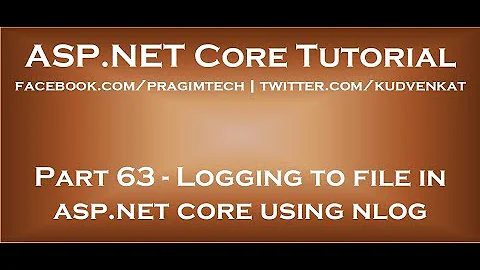NLog time formatting
40,515
Solution 1
${date:format=yyyy-MM-dd HH\:mm\:ss.fff}
According to the NLog documentation, you can use C# DateTime format string.
This is a pretty good reference for DateTime format strings: http://www.geekzilla.co.uk/View00FF7904-B510-468C-A2C8-F859AA20581F.htm
Solution 2
${longdate}
Another alternative to the format suggested by harriyott is to use the ${longdate} renderer. It should automatically give you the precision you need.
Solution 3
Another alternative solution is to use the ISO 8601 format '1998-02-23T14:23:05.555'. This format is independet of the languange of the sql server.
${date:format=yyyy-MM-ddTHH\:mm\:ss.fff}
Related videos on Youtube
Author by
levanovd
Updated on October 03, 2020Comments
-
levanovd over 3 years
How do I write a layout for NLog that outputs time with milliseconds like this
11:32:08:123? I use${date:format=yyyy-MM-dd HH\:mm\:ss}but I need more time precision in my logs. -
 Nick over 9 years
Nick over 9 years${longdate}works great, but be aware that you must define the database column asdatetime2rather thandatetimeor NLog will throw an exception when you try to store thelongdatevalue.