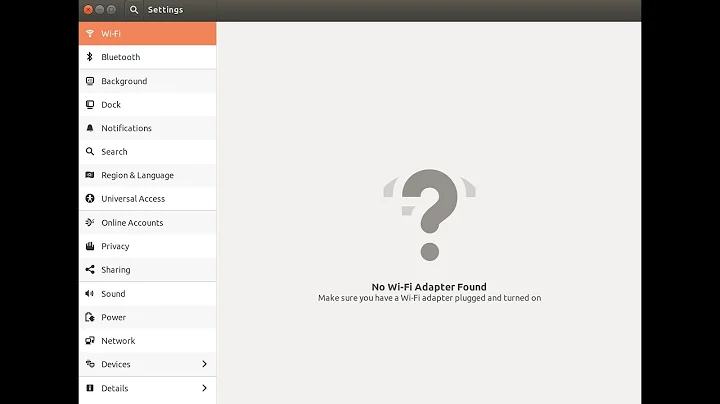No WiFi icon Ubuntu Mate 16.04.3
Solution 1
Add the notification area to your panel. You do that by right-clicking on the panel, "Add to Panel..." and choosing Notification Area.
If network icon is still missing, try to restart the network manager with
sudo service network-manager stop
sudo service network-manager start
or simply
sudo service network-manager restart
If that doesn't work, post output of this
lspci -nnk
Solution 2
It is often the simplest things and with no manual simple enough... The notification area was it. I went through them all and saw no hint that this panel was the answer.
Now connected and the learning continues. I love it. This old laptop was too slow to be of use and had been put away for years. Now it works!
Thank you
Peter
Related videos on Youtube
Peter Burridge
Updated on December 04, 2022Comments
-
Peter Burridge over 1 year
I'm a complete novice and I installed Ubuntu Mate 16.04.3 on my old Sony Vaio VGN-NR21J/S yesterday.
I've never had a wifi icon in my top bar. In fact the only icons that I have in either bar are one's I've added myself so no settings icon either.
I can connect using an ethernet cable and have updated software and drivers but I can't connect via WiFi. I only have an SSID and a password and I've tried using network settings and it requires too much info.
I simply want what I'm used to, an icon to click and a display of WiFi networks. I know this should happen in Ubuntu Mate.
Frustrated. Any help would be much appreciated.
-
user68186 about 6 yearsWelcome to Ask Ubuntu. Please don't put solved in the title. If one of the answers below solved your problem, then click on the check mark on the left margin of that answer. Otherwise consider writing your own answer below and accept that answer as the correct. Accepting an answer by clicking on the check mark will mark it solved and help others.
-