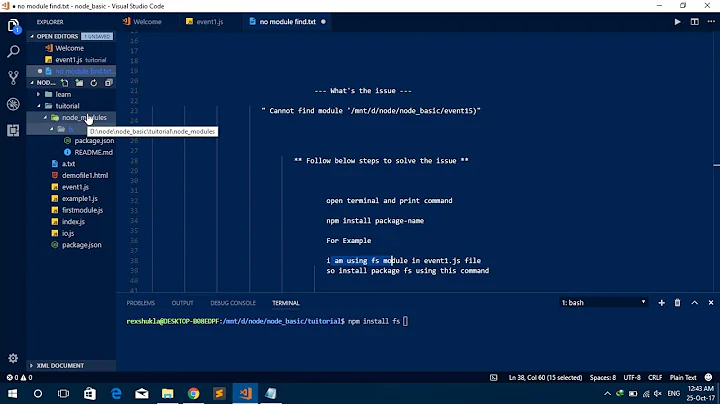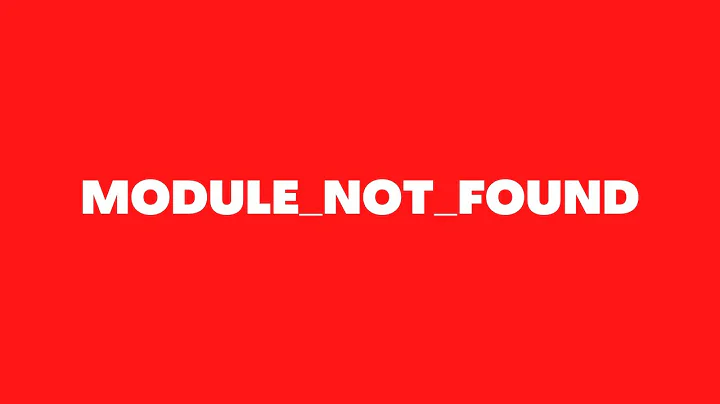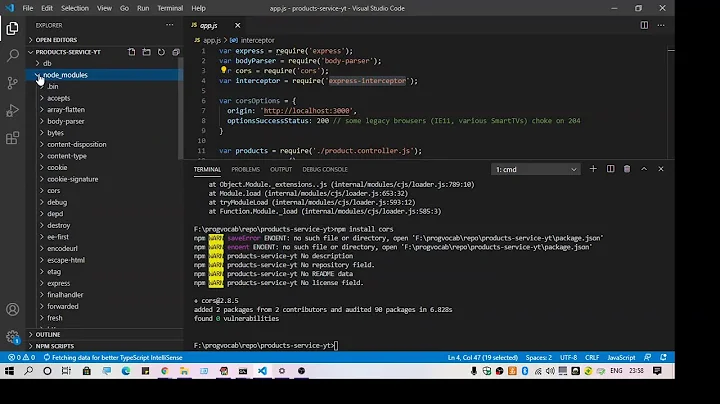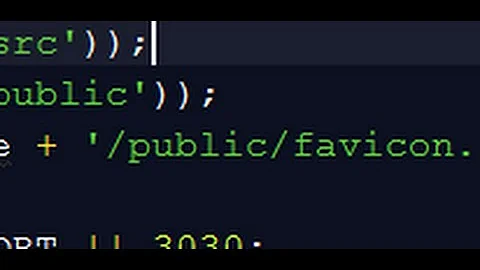node cannot find express module?
Solution 1
You need to have express installed locally in your node_modules folder. Check your node_modules and install it again if it is not there
Solution 2
npm express -v doesn't show the version of Express that you have installed, it shows the version of npm.
To show which version of Express you have installed, try this:
npm ls express
Solution 3
Maybe it is not your problem, but it is often confusing distinction between global and local installations for beginners. If you use require('module_name') in your code, each module must be installed locally using npm install module_name or using dependencies in package.json.
Global installation is only for running commands like express my_new_project.
You can list all installed local modules for actual directory using npm list and all global ones runningnpm list -g.
Solution 4
Please check the following if you have installed express globally
i.e using the command npm install -g express
-
Check if express module is imported in your code using
var express = require('express')
On windows check if the path
C:\Users\<user_name>\AppData\Roaming\npmis on the PATH environment variable
For installations that do not have express installed globally
- Navigate to you folder C:\node project
- Do a local installation of Express using
npm install express - Import express module in your code using
var express = require('express')
Related videos on Youtube
I'm Poor
Updated on September 14, 2022Comments
-
 I'm Poor over 1 year
I'm Poor over 1 yearI am unaware what is causing this problem, because I thought it should be working. I do have expressed installed, at least according to npm:
C:\Users\phucker\Desktop>node init.js module.js:340 throw err; ^ Error: Cannot find module 'express' at Function.Module._resolveFilename (module.js:338:15) at Function.Module._load (module.js:280:25) at Module.require (module.js:364:17) at require (module.js:380:17) at Object.<anonymous> (C:\Users\phucker\Desktop\init.js:1:77) at Module._compile (module.js:456:26) at Object.Module._extensions..js (module.js:474:10) at Module.load (module.js:356:32) at Function.Module._load (module.js:312:12) at Function.Module.runMain (module.js:497:10) C:\Users\phucker\Desktop>npm express -v 1.3.2 C:\Users\phucker\Desktop>the code contained in init.js is
var express = require('express'); var app = express(); app.get('/', function(req, res){ res.send('hello world'); }); app.listen(3000); -
 Admin over 9 yearsWhy? What is the point of being able to install something globally if it can't be used "globally"?
Admin over 9 yearsWhy? What is the point of being able to install something globally if it can't be used "globally"? -
Akshat Jiwan Sharma over 9 years@Sosukodo a very good explanation for this is on the npm blog global installations are good if you want to use the executable from your shell. For using them as a library in your program it is preferable to install them locally. Though you can create symbolic links from global installations as well.