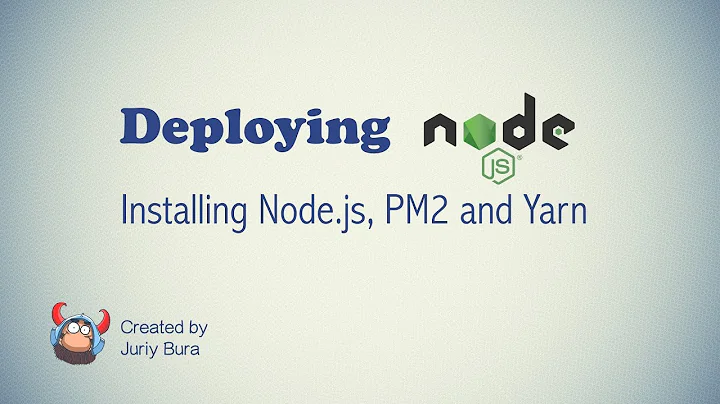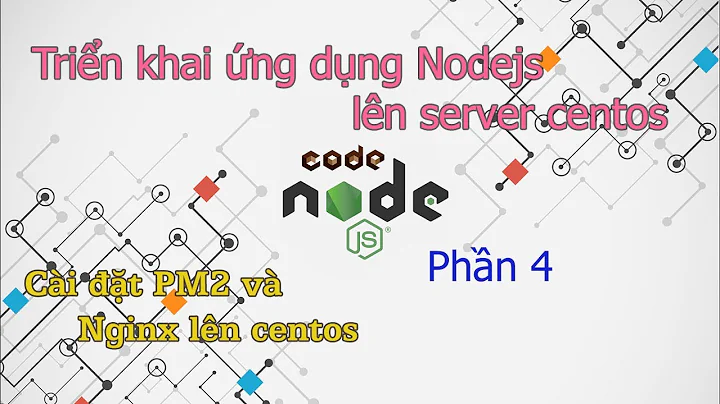Node.js imagemin on CentOS
Solution 1
(Problem de facto already solved in the comments - but for the sake of completion and future generations I'm posting an actual answer).
Error: pngquant failed to build, make sure that libpng-dev is installed
This error means that the system is lacking libpng development library, which is needed to install imagemin Node.JS module. To install it on CentOS 6, you need to issue this command:
yum install libpng-devel
Please note that both package manager (here - yum) and package name (libpng-devel) can vary between different Linux distributions.
Solution 2
I had the same issue with CentOS 7 even with libpng-devel installed. It seems the package carries a precompiled binary program in node_modules/pngquant-bin/vendor/pngquant which is somehow incompatible with the Linux installation (CentOS 7 latest).
I have made a solution to the problem by replacing this binary file with the one that is available for CentOS 7.
I am installing the official package pngquant with yum, first. Then I am installing the node modules. You can remove the node_modules folder if you like prior to install action. Its not required, though.
The error will be shown as usual (the program file is not yet replaced):
⚠ The `node_modules/pngquant-bin/vendor/pngquant` binary doesn't seem to work correctly ⚠ pngquant pre-build test failed ℹ compiling from source ✖ Error: pngquant failed to build, make sure that libpng-dev is installed at ChildProcess.exithandler (child_process.js:206:12) at emitTwo (events.js:106:13) at ChildProcess.emit (events.js:191:7) at maybeClose (internal/child_process.js:877:16) at Process.ChildProcess._handle.onexit (internal/child_process.js:226:5)
However, after replacing the binary file everything should be fine.
sh
yum install libpng-devel pngquant
npm install
rm -rf node_modules/pngquant-bin/vendor/pngquant
ln -s /usr/bin/pngquant node_modules/pngquant-bin/vendor/pngquant
After that you can run any command you like, "imagemin:dynamic", etc. It should work properly.
Summary
Generally speaking, the problem appear to be inside the pngquant-bin node package. This solution might help for other Linux distributions as well.
The solution itself is to install the officially supported version of pngquant with the OS package manager and to replace the binary inside the pngquant-bin vendor folder after its installation.
Update
In addition, there is a recent problem that is still related with pngquant npm package. It seems that there is a buggy release of it - lock the required pngquant package in your package.json to older version (last properly running version for you).
Solution 3
The previous solutions didn't work for me. I'm using centos 7.4
When executing executing
# npm install
I recieved the error:
✖ Error: pngquant failed to build, make sure that libpng-dev is installed`
While trying to install libpng-devel, it says it's already installed.
Solution
Update the nodejs & npm version if it's using old one.
I have updated to
Nodejs Version
[root@hosting ~]# node -v
v8.10.0
npm version
[root@hosting ~]# npm -v
5.7.1
Check the installed libpng-devel on your server.
[root@hosting ~]# rpm -qa |grep libpng
libpng-1.5.13-7.el7_2.x86_64
libpng-devel-1.5.13-7.el7_2.x86_64
If you are using epel repo then it will install the latest version. For more libpng release check
[root@hosting ~]# yum list |grep libpng
I have installed
yum install libpng12-1.2.50-10.el7.x86_64 libpng12-devel-1.2.50-10.el7.x86_64
moved node modules
mv node_modules node_modules_bak
Then type
# npm install
Related videos on Youtube
Sean
Updated on September 16, 2022Comments
-
Sean over 1 year
I am trying to use Node.js imagemin to compress a lot of images on my server. I like using imagemin because I know how to point it at specific directories.
I am using CentOS 6 and when I run my file, I get the error:
node_modules/imagemin/node_modules/imagemin-pngquant/node_modules/pngquant-bin/vendor/pngquant: /lib64/libc.so.6: version `GLIBC_2.14' not found
Also, when I installed imagemin with
npm install imagemin, I got an error that said:Error: pngquant failed to build, make sure that libpng-dev is installed
Any ideas on what I can do to solve this?
-
 Rolice over 6 yearsSame problem appear with CentOS 7 with
Rolice over 6 yearsSame problem appear with CentOS 7 withlibpng-develinstalled, version 1.5.13-7. -
 Rolice over 6 yearsI have found a solution afterwards and I have shared it as a separate answer. Thanks!
Rolice over 6 yearsI have found a solution afterwards and I have shared it as a separate answer. Thanks!