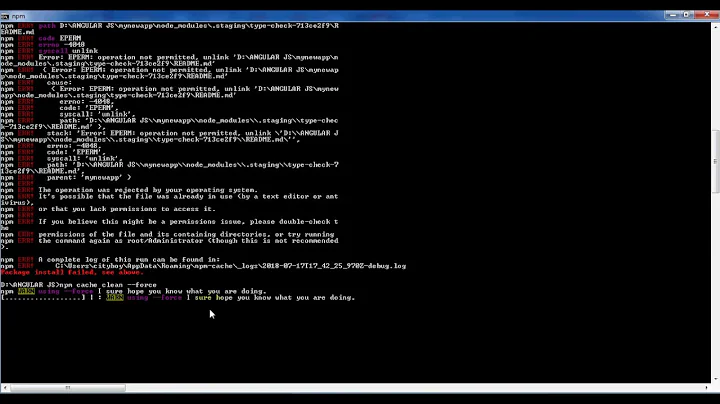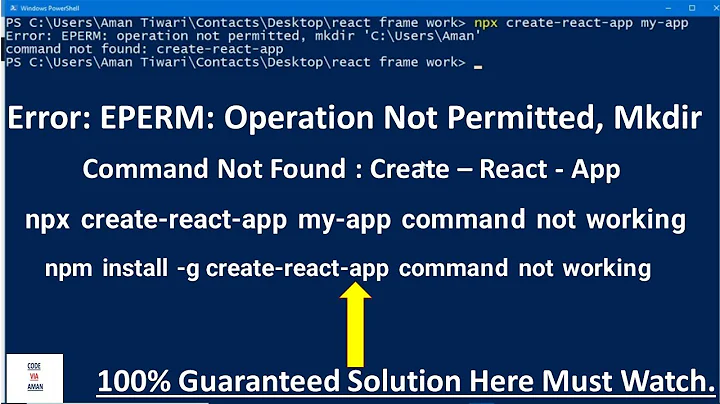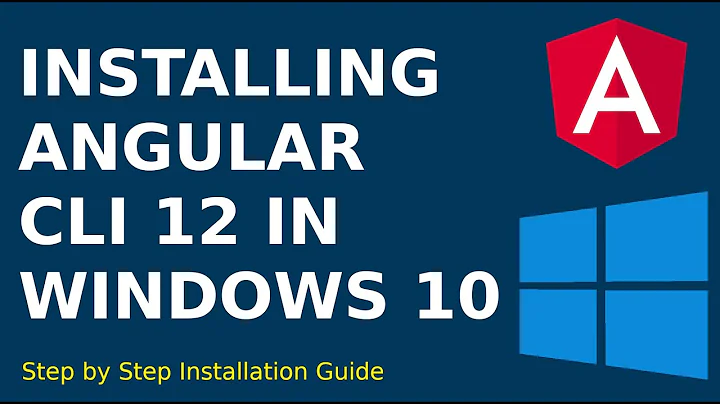Npm install angular/cli error EPERM Operation not permitted
Solution 1
Since you're using Windows, you have to launch the terminal as administrator and retry should work.
Solution 2
It may be possible that your package.json is open in some editor. Close it and then run the npm command again.
Solution 3
It seems like this is a problem with npm. Try deleting your node_modules folder and running npm install again. This should fix the problem.
Solution 4
It solved for me when I made this: Right-click on -What ever program I use- and select Run as Administrator. Personally I made it on PowerShell, but I assume that it works this way on any program
Related videos on Youtube
devendra
Updated on June 04, 2022Comments
-
devendra almost 2 years
4399 error Error: EPERM: operation not permitted, unlink 'C:\Users\deven\AppData\Roaming\npm\node_modules.staging\tmp-5fcc012e\README.md' 4399 error { Error: EPERM: operation not permitted, unlink 'C:\Users\deven\AppData\Roaming\npm\node_modules.staging\tmp-5fcc012e\README.md' 4399 error cause: 4399 error { Error: EPERM: operation not permitted, unlink 'C:\Users\deven\AppData\Roaming\npm\node_modules.staging\tmp-5fcc012e\README.md' 4399 error errno: -4048, 4399 error code: 'EPERM', 4399 error syscall: 'unlink', 4399 error path: 'C:\Users\deven\AppData\Roaming\npm\node_modules\.staging\tmp-5fcc012e\README.md' }, 4399 error stack: 'Error: EPERM: operation not permitted, unlink \'C:\Users\deven\AppData\Roaming\npm\node_modules\.staging\tmp-5fcc012e\README.md\'', 4399 error errno: -4048, 4399 error code: 'EPERM', 4399 error
syscall: 'unlink', 4399 error path: 'C:\Users\deven\AppData\Roaming\npm\node_modules\.staging\tmp-5fcc012e\README.md', 4399 error parent: '@angular/cli' } 4400 error The operation was rejected by your operating system. 4400 error It's possible that the file was already in use (by a text editor or antivirus), 4400 error or that you lack permissions to access it. 4400 error 4400 error If you believe this might be a permissions issue, please double-check the 4400 error permissions of the file and its containing directories, or try running 4400 error the command again as root/Administrator (though this is not recommended). 4401 verbose exit [ -4048, true ]-
xan_z over 5 yearsPermission issue - launch the command promt as a admin - right click on your cmd.exe and run as administrator and try .
-
 Elliot Blackburn over 5 yearsHi @devendra, welcome to StackOverflow. It's worth reading the "How can I write a good question?" guide seen here (stackoverflow.com/help/how-to-ask). Your question here provides the error which is good, but there's a lot more information you could provide to make it easier to get to an answer. Checkout the guide for more info.
Elliot Blackburn over 5 yearsHi @devendra, welcome to StackOverflow. It's worth reading the "How can I write a good question?" guide seen here (stackoverflow.com/help/how-to-ask). Your question here provides the error which is good, but there's a lot more information you could provide to make it easier to get to an answer. Checkout the guide for more info. -
devendra over 5 yearshey, i am launching cmd as admin but still get the issue.
-
-
devendra over 5 yearsthanks selem, i always open command prompt and select the "run as administrator" and then run "npm i -g @angular/cli". i tried many times npm clean cache --force or uninstall node, delete npm-cache and npm folder and then reinstall node but no success.
-
devendra over 5 yearsi tried many times by deleting folder npm and npm cache, uninstall node and then reinstall but that doesn't fix my problem. i am installing the stable version of node v8.12.0 and npm 6.4.1
-
Sunith Saga over 4 yearsAre you running you node app behind any corporate proxy?