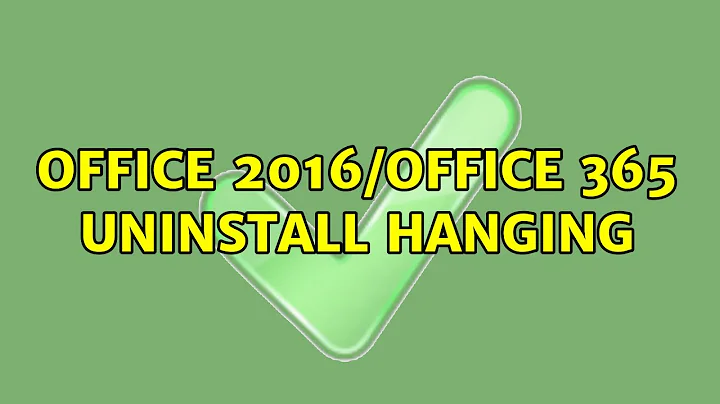Office 2016/Office 365 uninstall hanging
23,711
Microsoft provides a few options in their thorough and easy-to-follow Office uninstall article:
- Uninstall normally (via Control Panel)
- Uninstall using their easy fix tool
- Uninstall manually
For me, the easy fix tool worked.
Related videos on Youtube
Author by
NextInLine
I'm a software developer working primarily with desktop applications.
Updated on September 18, 2022Comments
-
 NextInLine over 1 year
NextInLine over 1 yearSimilar to the circumstances in Office 2013 uninstall hanging, I needed to uninstall a local copy of Office 2016 that I got through my Office 365 account. Unfortunately, the uninstall process is hanging - it stays at "step 1 of 4" for 30 minutes on a pretty fast machine with no CPU or network usage. How can I actually uninstall it?
-
WinniL about 6 yearsWhat's the "step 1 of 4"? The uninstall process you posted is for manually removing an MSI installation of Office. And your Office 2016 installation is click-to-run version that you installed with Office 365 account. It is not suitable for your scenario. Try to use easy fix tool as suggestion below.
-
 NextInLine about 6 years@WinniL The click-to-run uninstaller was hanging with the text "step 1 of 4", and using the tool provided by Microsoft uninstalled it fine. I'm not sure how it's not suitable if it worked.
NextInLine about 6 years@WinniL The click-to-run uninstaller was hanging with the text "step 1 of 4", and using the tool provided by Microsoft uninstalled it fine. I'm not sure how it's not suitable if it worked.
-
-
 NextInLine about 6 yearsThis answer just copies the contents of support.office.com/en-us/article/… without linking to the source and ignores that they have an easy fix tool that fixes the issue as well (at least in some cases).
NextInLine about 6 yearsThis answer just copies the contents of support.office.com/en-us/article/… without linking to the source and ignores that they have an easy fix tool that fixes the issue as well (at least in some cases).