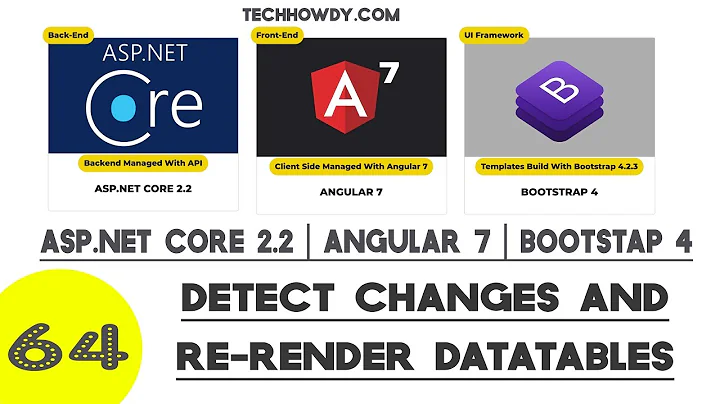One time binding: update model and re-render view
Solution 1
I was trying to figure out some way to do this elegantly as well. I wish there was something built into the framework to refresh one-time bindings. All I came up with is using ngIf to remove the element I wanted to refresh and the add it back.
Here's a demo. Click the Add Item button, you'll see that the list does not refresh due to the one-time binding on the repeat. Check the refresh values and click again, and the items will be updated:
var app = angular.module('demo', []);
app.controller('RefreshCtrl', function($scope, $timeout) {
var counter = 4;
$scope.visible = true;
$scope.items = ['Item1', 'Item2', 'Item3'];
$scope.addItem = function() {
if ($scope.refresh) {
$scope.visible = false;
}
$scope.items.push('Item' + counter);
counter++;
$timeout(function() {
$scope.visible = true;
});
};
});<script src="https://code.angularjs.org/1.3.17/angular.js"></script>
<link rel="stylesheet" href="https://maxcdn.bootstrapcdn.com/bootstrap/3.3.5/css/bootstrap.min.css">
<div ng-app="demo" ng-controller="RefreshCtrl" class="container">
<button class="btn btn-default" ng-click="addItem()">Add Item</button>
<input type="checkbox" ng-model="refresh" />Refresh Values
<div ng-if="visible">
<h3 ng-repeat="item in ::items">{{item}}</h3>
</div>
<p>Items Array: {{items}}</p>
</div>Solution 2
Depending on what you are after, I would recommend one of two solutions:
- Get angular-bind-notifier.
- Does not recompile your template, only refreshes the bound values.
- Get kcd-recompile.
- Recompiles the template along with the bound values.
I'm the author of the former, and the big difference between it and other solutions is the choice of hooking into the $parse service.
As such, you can use the introduced {{:refreshkey:expression}}/:refreshkey:expression syntax in most (if not all) areas of Angular where an expression is accepted.
In your case, the implementation could look something like this:
js
angular.module('app', []).controller('AppCtrl', function($scope) {
$scope.items = [
{id: 1},
{id: 2},
{id: 3}
];
$scope.addAndRefresh = function() {
$scope.items.push({id: 4});
/**
* '$$rebind' is the internal namespace used by angular-bind-notifier.
* 'refresh' is the refresh key used in your view.
*/
$scope.$broadcast('$$rebind:refresh');
};
});
markup
<!-- HTML template -->
<div ng-repeat="item in :refresh:items">
{{::item.id}}
</div>
<button ng-click="addAndRefresh()">Add</button>
Or, if you wanted something semi-dynamic
js
angular.module('app', []).controller('AppCtrl', function($scope) {
$scope.items = [
{id: 1},
{id: 2},
{id: 3}
];
$scope.add = function() {
$scope.items.push({id: 4});
};
});
markup
<!-- HTML template -->
<div bind-notifier="{ refresh: items.length }">
<div ng-repeat="item in :refresh:items">
{{::item.id}}
</div>
</div>
<button ng-click="add()">Add</button>
Check out the README and this jsBin for some usage examples.
Related videos on Youtube
Matteo Piazza
Updated on September 15, 2022Comments
-
Matteo Piazza over 1 year
I was wondering if possible, using angular one time binding, to completely re-render the view/template after a model update, also by recompiling the template. For instance, on a button press, maybe in the way react works: I update the model and explicitly force to update the view. Basically here is what I am trying to achieve:
// controller angular.module('app', []).controller('AppCtrl', function($scope) { $scope.items = [ {id: 1}, {id: 2}, {id: 3} ]; $scope.addAndRefresh = function() { $scope.items.push({id: 4}); // manually call render logic here??? }; }); <!-- HTML template --> <div ng-repeat="item in ::items"> {{item.id}} </div> <button ng-click="addAndRefresh()">Add</button>By clicking on the "Add" button I would like to refresh the view to see the newly added item.
-
Matteo Piazza almost 9 yearsBizzarre: I always thought stackoverflow is the right place for such a question. I have a clear problem (it seems to me) I do not know how to approach. Maybe someone wiser than me could help!
-
kll almost 9 years@MatteoPiazza Check my answer for a couple of solutions to your problem. Not built into the angular core, but it's probably as close as you will get to that until Angular 2.0.
-
-
Matteo Piazza almost 9 yearsThx, that's a way I was also exploring, but, like you, I was also looking for an elegant way.
-
Devon Sams over 7 yearsBeware of kcd-recompile. I recently discovered that child component scopes are not destroyed upon recompile. Over the course of a long session and several recompiles, this will bring things to a crawl. github.com/kentcdodds/kcd-angular/issues/8
-
Mathias Conradt over 6 yearsThanks for this solution. Interestingly it only works when you use the
$timeoutfunction of Angular. Using the native JSsetTimeout()function (which I tried at first) does not work - then thevisiblechange does not get recognized by the view. -
 Nurbol Alpysbayev about 6 years@MathiasConradt it is because setTimeout does not start new digest cycle. The cycle loops through all the watches (including ng-if) and refreshes/recompiles everything.
Nurbol Alpysbayev about 6 years@MathiasConradt it is because setTimeout does not start new digest cycle. The cycle loops through all the watches (including ng-if) and refreshes/recompiles everything.




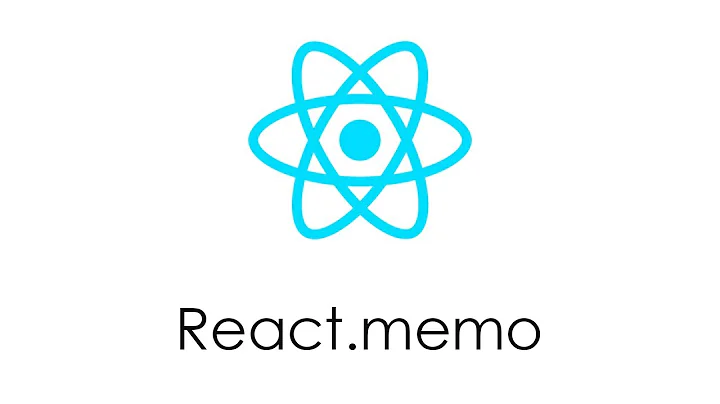


![Mô hình Model-View-ViewModel (MVVM) & Data Binding trong Android - [Android Tutorial - #25]](https://i.ytimg.com/vi/Njo-1j56Z-4/hq720.jpg?sqp=-oaymwEcCNAFEJQDSFXyq4qpAw4IARUAAIhCGAFwAcABBg==&rs=AOn4CLCCCEJJFbUy9bpqtU3dJKNq5RwsUg)