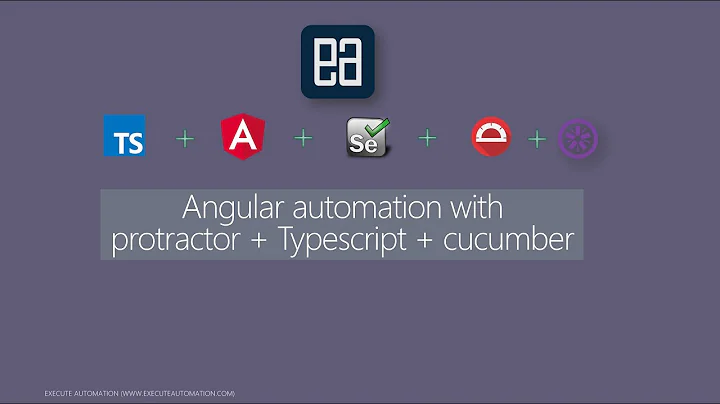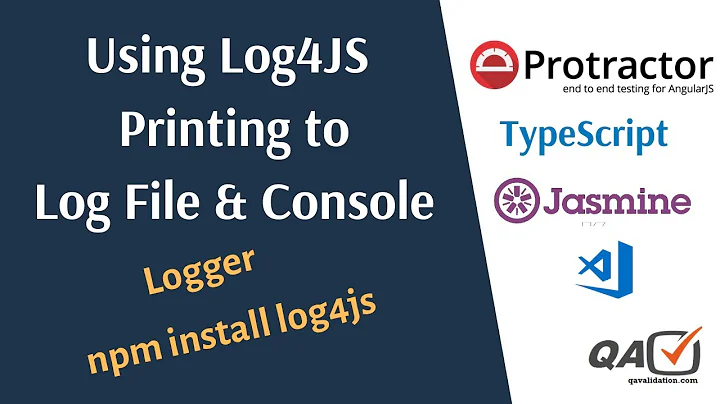Opening a file with protractor
Solution 1
I am posting the solution I've found in here which helped me run Protractor with a file protocol.
By default, Protractor use
data:text/html,<html></html>asresetUrl, butlocation.replacefrom thedata:to thefile:protocol is not allowed (we'll get "not allowed local resource" error), so we replaceresetUrlwith one with thefile:protocol:
exports.config = {
// ...
baseUrl: 'file:///absolute/path/to/your/project/index.html',
onPrepare: function() {
// By default, Protractor use data:text/html,<html></html> as resetUrl, but
// location.replace from the data: to the file: protocol is not allowed
// (we'll get ‘not allowed local resource’ error), so we replace resetUrl with one
// with the file: protocol (this particular one will open system's root folder)
browser.resetUrl = 'file://';
}
// ...
};
If you want to run a relative path to your project folder, then you could just use Node.js tools, because Protractor runs in a Node.js environment. For example, __dirname will return an absolute path to a directory where your Protractor config file is saved. As a result use:
exports.config = {
// ...
baseUrl: 'file://' + __dirname + '/spec/support/index.html'
// ...
};
Also, if you application does XHR requests to some endpoints, which are not allowed from file:, you may have to run your test browser with custom flags. In my case it was Chrome:
exports.config = {
// ...
capabilities: {
browserName: 'chrome',
chromeOptions: {
// --allow-file-access-from-files - allow XHR from file://
args: ['allow-file-access-from-files']
}
}
// ...
}
Solution 2
I had the same error and fixed by applying Michael Radionov's fix but removing the baseUrl. Here is my setup:
protractor.config.js:
exports.config = {
capabilities: {
browserName: 'chrome'
},
specs: [
'*.js'
],
onPrepare: function() {
// By default, Protractor use data:text/html,<html></html> as resetUrl, but
// location.replace from the data: to the file: protocol is not allowed
// (we'll get ‘not allowed local resource’ error), so we replace resetUrl with one
// with the file: protocol (this particular one will open system's root folder)
browser.ignoreSynchronization = true;
browser.waitForAngular();
browser.sleep(500);
browser.resetUrl = 'file:///';
}
};
e2etest.js:
'use strict';
describe("Buttons' tests are started", function() {
it('Should retrieve 20 records into table', function() {
browser.get('file:///C:/Users/path_to_file/index.html');
/* Test codes here */
});
});
Solution 3
What is the error log?
This could be something related to 'Loading' angular. For that you can try browser.driver.ignoreSynchronization = true;
The error log will surely help in trying to understand the problem.
Related videos on Youtube
David Tuite
Founder and CEO of Developer Portal company roadie.io
Updated on September 14, 2022Comments
-
David Tuite over 1 year
Every protractor example I can find on the internet seems to use
browser.getwith a web URI.browser.get('http://localhost:8000');I'd like to use Selenium to simple navigate to a
file://path so that I don't need a local web server running in order to perform tests. All I need is a simple HTML page and some assets.That doesn't seem to work though.
browser.get('file:///Users/myusername/dev/mpproject/spec/support/index.html');When I paste that URI into my browser window I get a HTML page. When I try to open it with protractor I get a timeout.
How can I run tests on this page with protractor? The ideal answer will work with a relative file path from the
myprojectroot. -
David Tuite over 9 yearsDouble and single quotes are equivalent in JavaScript so that couldn't make a difference. I did try though and it doesn't work.
-
Uday over 9 yearsAs far as i know, when you use dirver.get method you should provide double quotes... When we use single quotes it complains a compile error message.
-
Henry Blyth over 7 yearsBless you for this wonderful fix! Everything is exactly what I needed
-
CGFoX about 6 yearsHow do I open the local html file in my test specification then? I tried just not using
browser.getandbrowser.get()without arguments, assuming it would then open the specified baseUrl. But neither worked it just doesn't load the page and consequently the tests fail. -
CGFoX about 6 yearsActually, it worked with
browser.get('')but only after addingbrowser.ignoreSynchronization = true;insideonPrepare. -
CGFoX about 6 yearsThis solved my problem. I'd still combine it with a baseUrl to have nicer URLs in the test specifications. For me, it also worked without the sleep function, which probably speeds up the testing.