Opening JQuery Ui Dialog in MousePosition
Solution 1
Updating x and y after they're passed (by value) to setup the dialog won't have any effect, since the variables aren't related after that. You'll need to update the position option directly, like this:
$(document).mousemove(function (e) {
$("#d").dialog("option", { position: [e.pageX, e.pageY] });
});
You can test it out here, or the much more optimized version (since you only show it on top of #c anyway):
$(function () {
$("#d").dialog({
autoOpen: false,
show: "blind",
hide: "explode"
});
$("#c").hover(function () {
$("#d").dialog('open');
}, function () {
$("#d").dialog('close');
}).mousemove(function (e) {
$("#d").dialog("option", { position: [e.pageX+5, e.pageY+5] });
});
});
You can test that version here.
Solution 2
The answer of Nick Craver works, only need an improvement, in order to the box be always near the cursor.
The Y-axis needs to be subtracted by the scrollTop of the page. So that line becomes:
$("#d").dialog("option", { position: [e.pageX+5, (e.pageY+5)-$(document).scrollTop()] });
Solution 3
$("#d").dialog(
"option",
{
position:
{
my: 'left',
at: 'right',
of: event
}
}
);
Working sample: http://jsbin.com/okosi4
This solution worked better for me when I had a long page that required scrolling. I found the above solutions didn't work well with vertical scrolling.
See more about position option
Related videos on Youtube
Comments
-
 Shahin 16 days
Shahin 16 daysi want to open JQuery UI Dialog In Mouse Position. what is the problem with my code?
<script type="text/javascript"> $(document).ready(function () { var x; var y; $(document).mousemove(function (e) { x = e.pageX; y = e.pageY; }); $("#d").dialog({ autoOpen: false, show: "blind", hide: "explode", position: [x, y] }); $("#c").bind("mouseover", function () { $("#d").dialog('open'); // open }); $("#c").bind("mouseleave", function () { $("#d").dialog('close'); // open }); }); </script> -
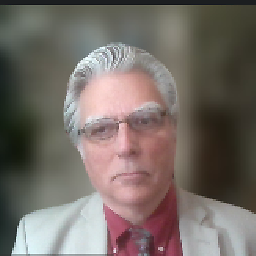 B. Clay Shannon-B. Crow Raven over 6 yearsI followed the "Working sample" link, but it says the "free preview time has expired"
B. Clay Shannon-B. Crow Raven over 6 yearsI followed the "Working sample" link, but it says the "free preview time has expired" -
 Kevin B over 6 yearsso... copy paste the content to a fiddle or similar.
Kevin B over 6 yearsso... copy paste the content to a fiddle or similar.