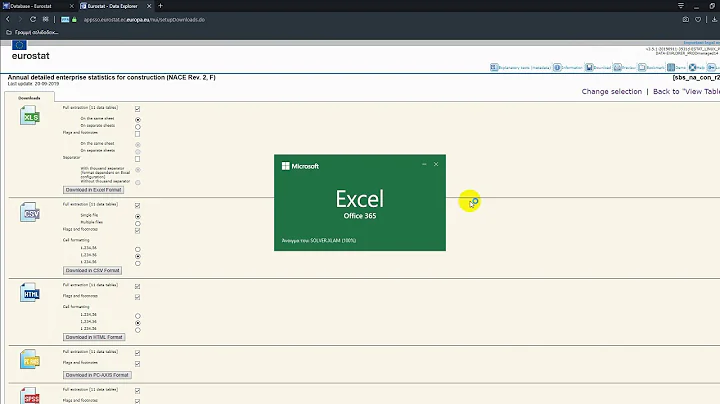Opening tsv format Eurostat data
The file is correctly formatted even if not so readable for human beings.
TSV is a file extension for a tab-delimited file used with spreadsheet software. TSV stands for Tab Separated Values. TSV files are used for raw data and can be imported into and exported from spreadsheet software. TSV files are essentially text files, and the raw data can be viewed by text editors, though they are often used when moving raw data between spreadsheets.
You can import it inside Excel or Open Office. Otherwise you may convert it by using online service (example google sheets).
Related videos on Youtube
hans-t
Updated on June 04, 2022Comments
-
hans-t almost 2 years
I've been trying to open this data: http://ec.europa.eu/eurostat/estat-navtree-portlet-prod/BulkDownloadListing?sort=1&file=data%2Fdemo_gind.tsv.gz. I've already unzipped it and get the tsv file, but when I opened it in gedit, it looks like a binary file. Could anybody help me to open this file?
-
Christophe Roussy about 7 years.gz stands for gzip, which is pretty much like zip, rar, 7z and so on. You will need some software to unzip (decompress) the file, like for example 7zip: 7-zip.org
-
-
hans-t about 9 yearsIt turns out that tsv file inside gz is an archive. I need to decompress the tsv once again. Thanks.
-
Mike about 9 yearsHow did you decompress?
-
 aberna about 9 yearsFast and easy using the tool Ark.
aberna about 9 yearsFast and easy using the tool Ark.

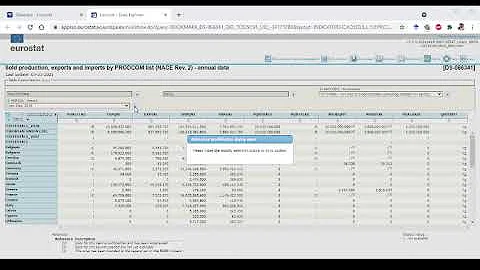

![[Eurostat 1/1] Get Europe's data in Power BI with Eurostat API - @EU_Eurostat](https://i.ytimg.com/vi/UwXo1OcwbAg/hq720.jpg?sqp=-oaymwEcCNAFEJQDSFXyq4qpAw4IARUAAIhCGAFwAcABBg==&rs=AOn4CLDxq5mFi24t5nFDP82LZeJQJaGucw)